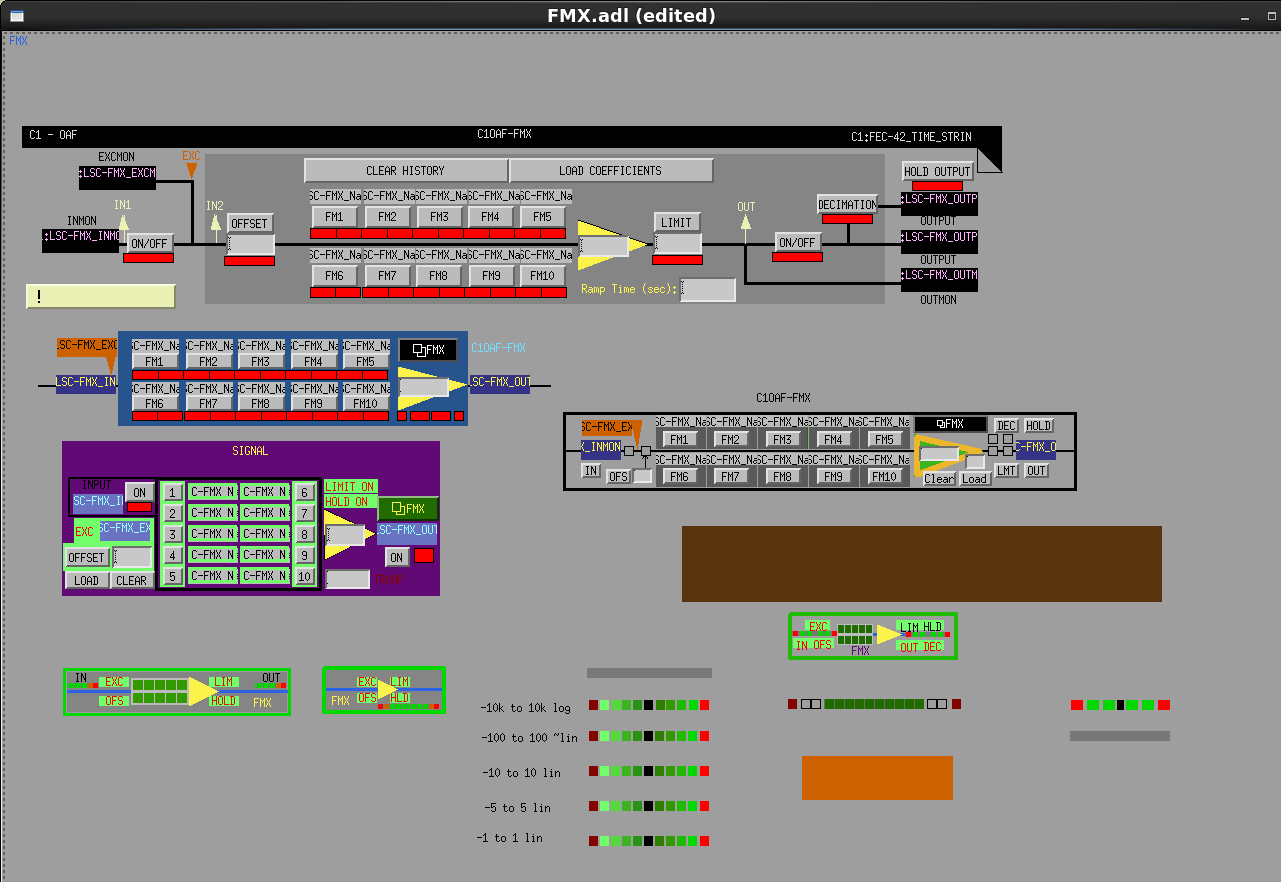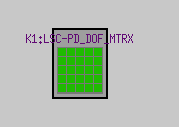fmX
fmX is a medm template for various useful interfaces.
Move to the directory of the tool
usercode cd isc/common/medm/fmX
Edit generate_FMscreens.py
gedit generate_FMscreens.py &
Edit the section "FM_name" to have the channel name you want. In default, IFO=K1 and the subsystem is LSC
Run the script.
./generate_FMscreens.py
The following screen for the channel you specified is generated. Cut and paste to your developing screens.
Kissel Button
KisselButton is a matrix part for medm, as a useful interface of the matrix element in an RT model.
Move to the directory of the tool
usercode cd isc/common/medm/fmX
Run the script. The notation is; generate_KisselButton.py [--sr start_row] [--sc start_column] [--bw button_width] [--bh button_height] [--dl display_label] [--sn screen_name] end_row end_column matrix_ch_name.
For example,
./generate_KisselButton.py 5 5 K1:LSC-PD_DOF_MTRX > LSC_PD_DOF_MTRX.adl
This generates a 5x5 matrix part for channels K1:LSC-PD_DOF_MTRX.
The following screen for the channel you specified is generated. Cut and paste to your developing screens.
Finally, link the auto-generated original matrix in /opt/rtcds/userapps/release/$(subsystem)/k1/medm/ on the generated bottun.