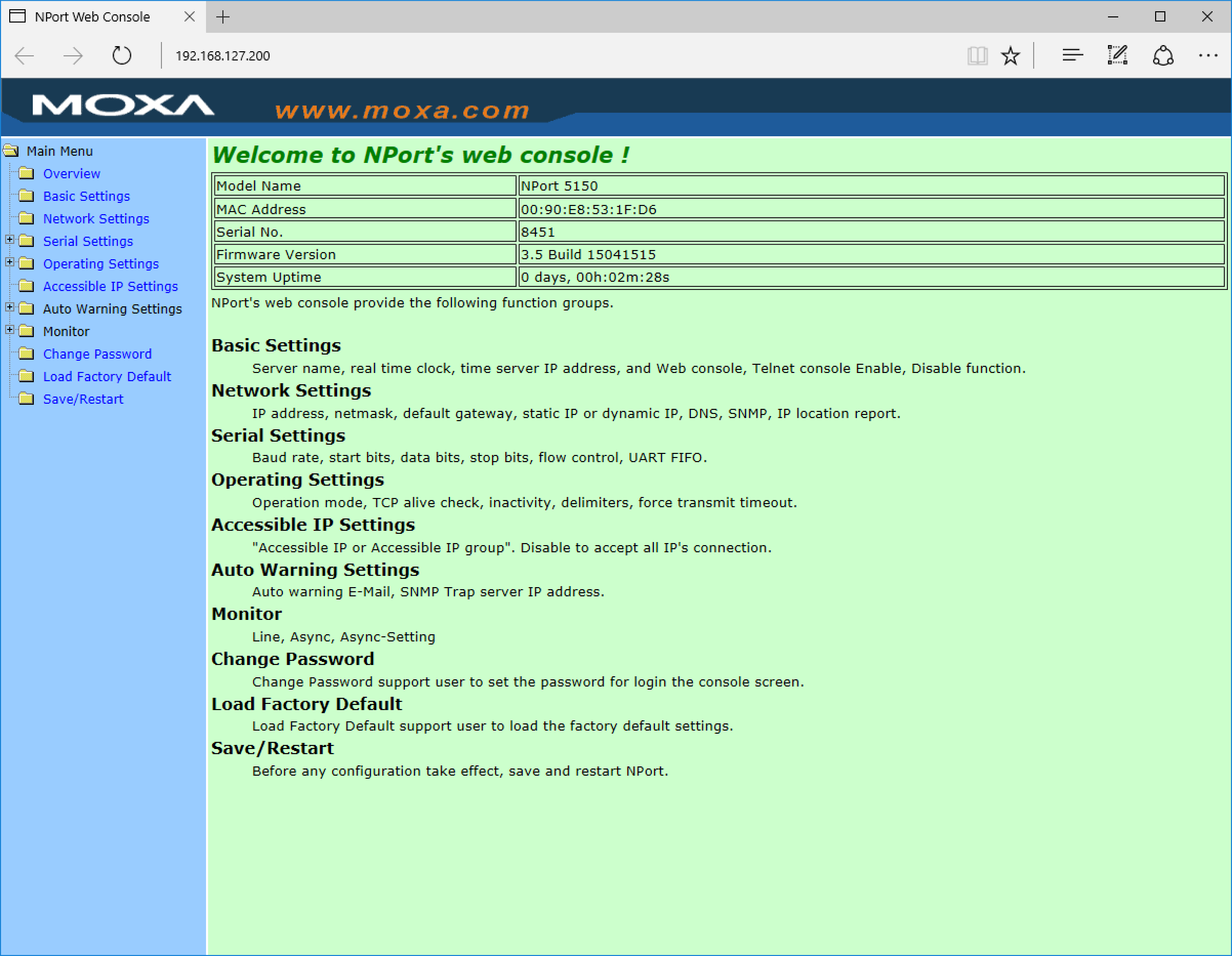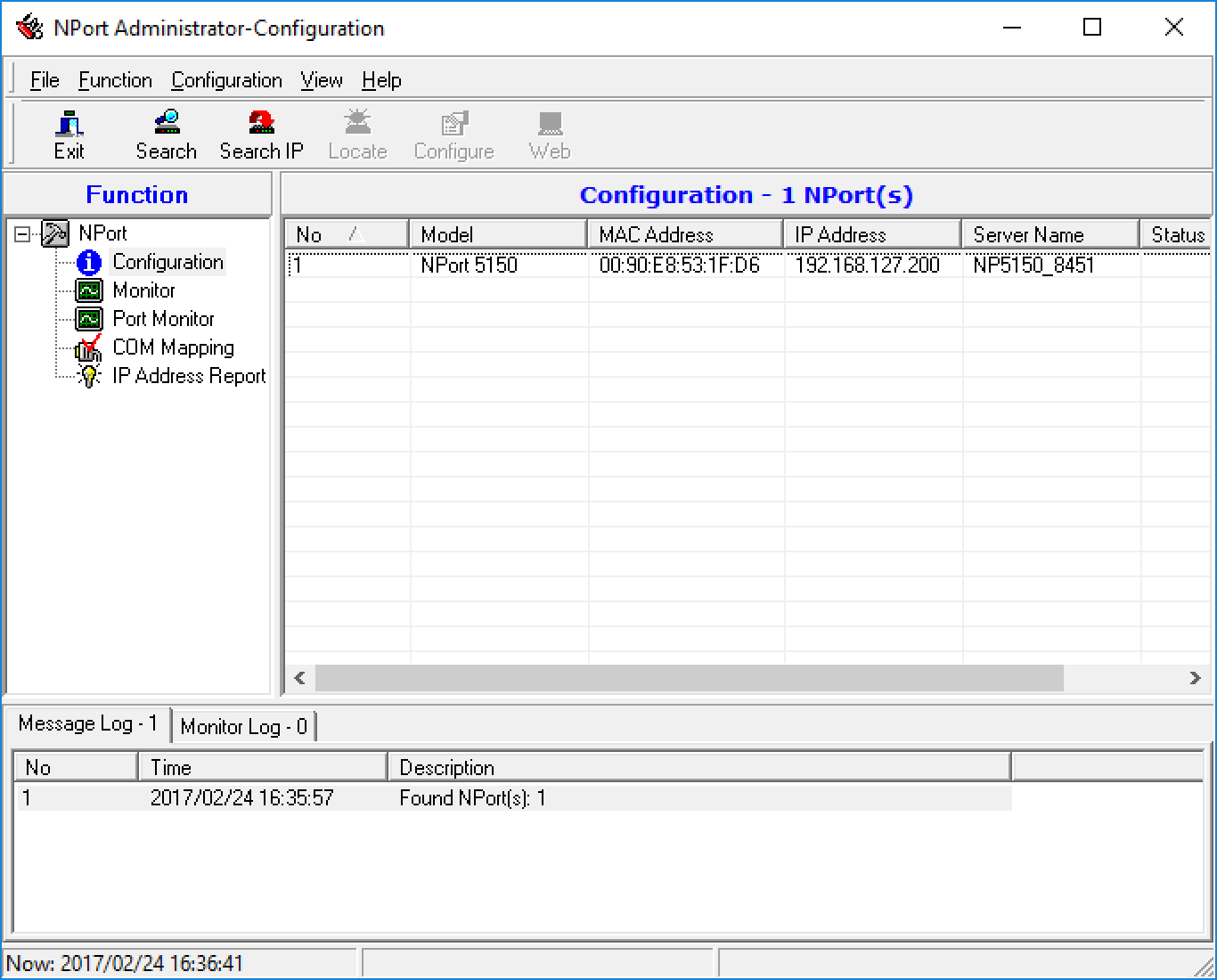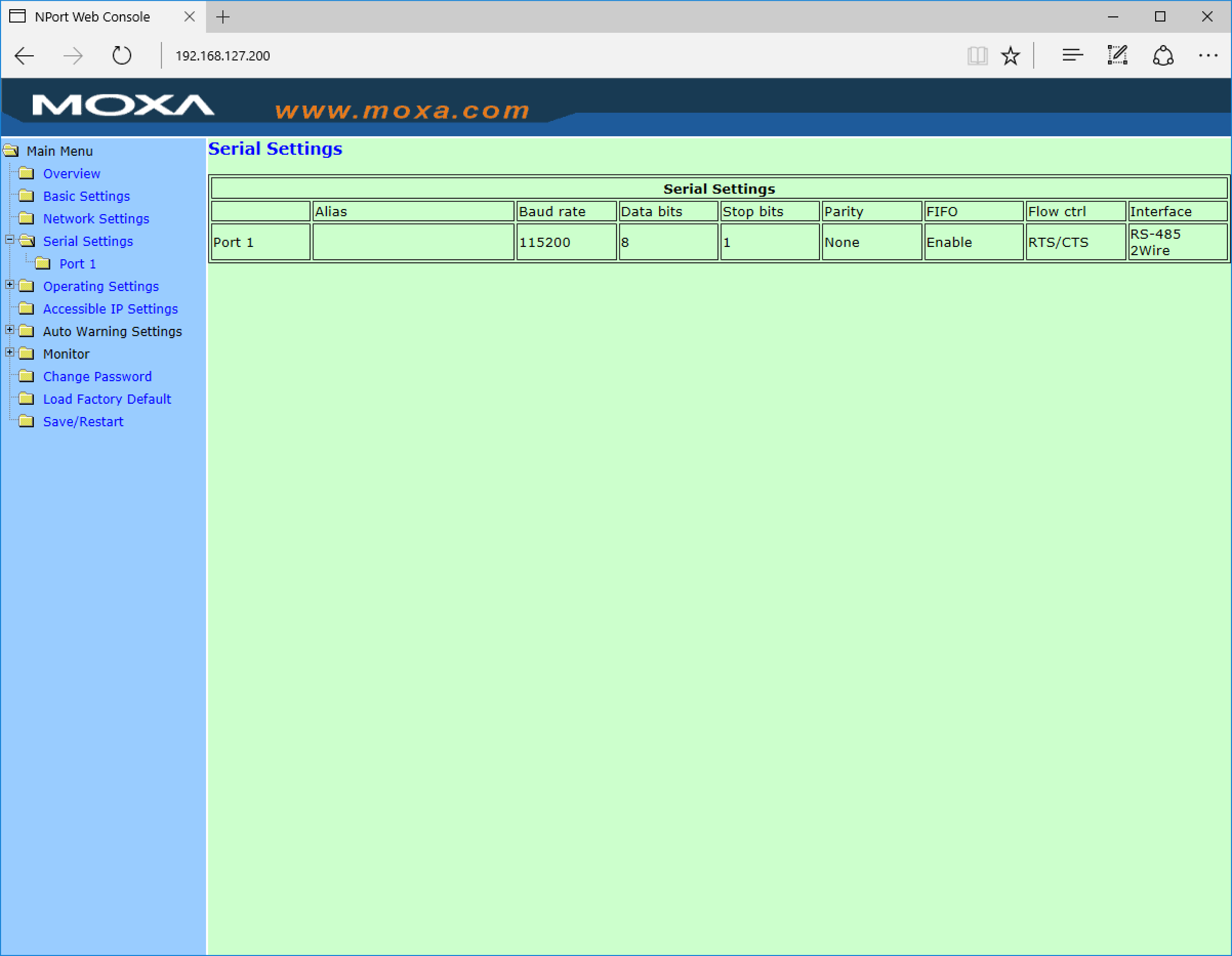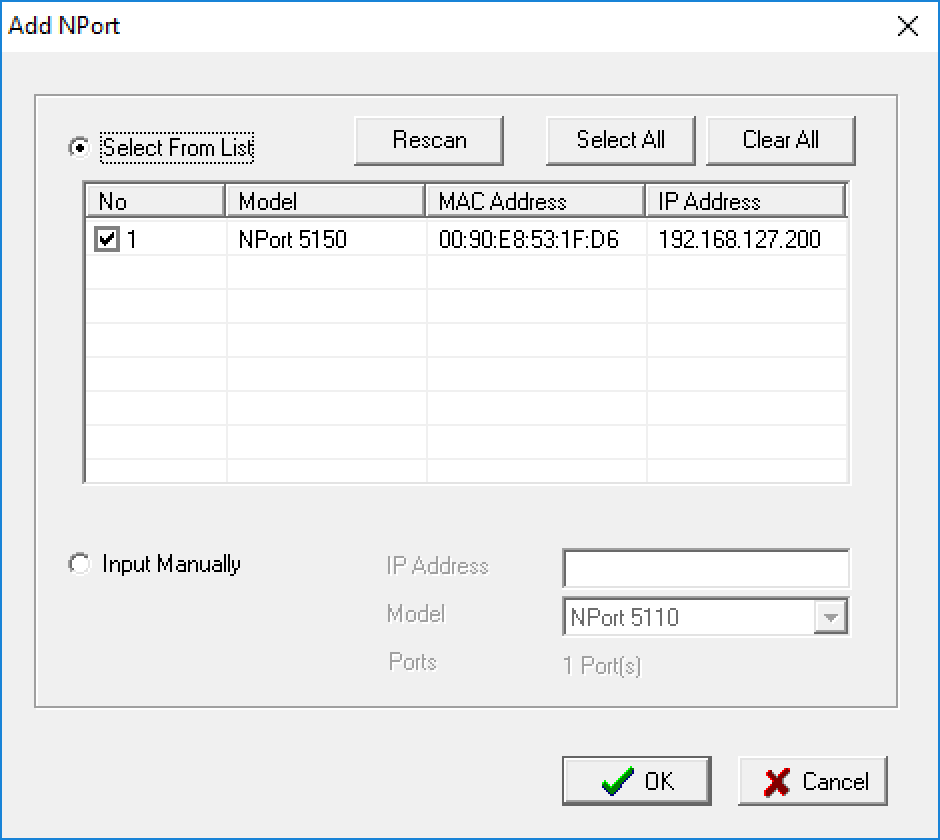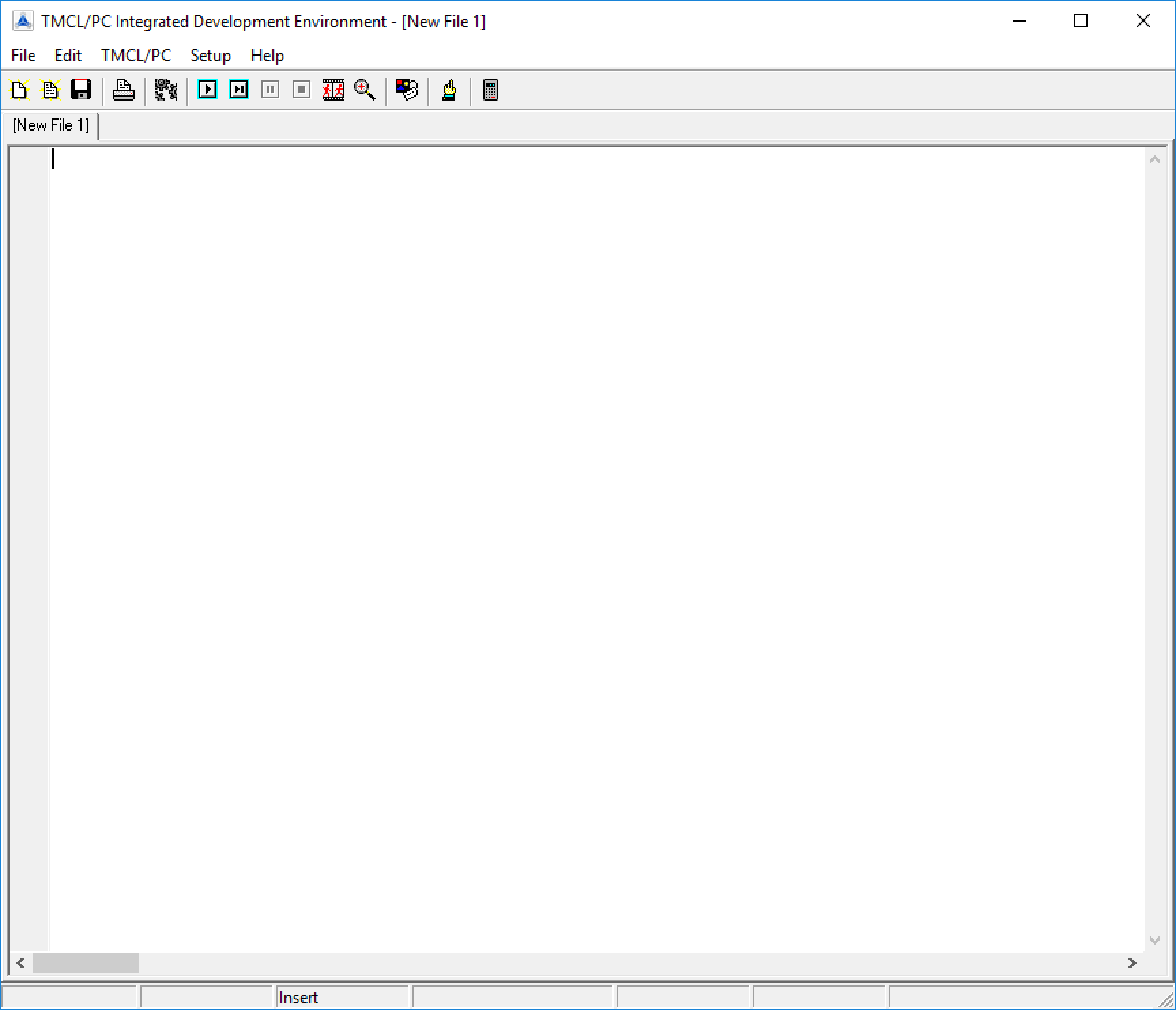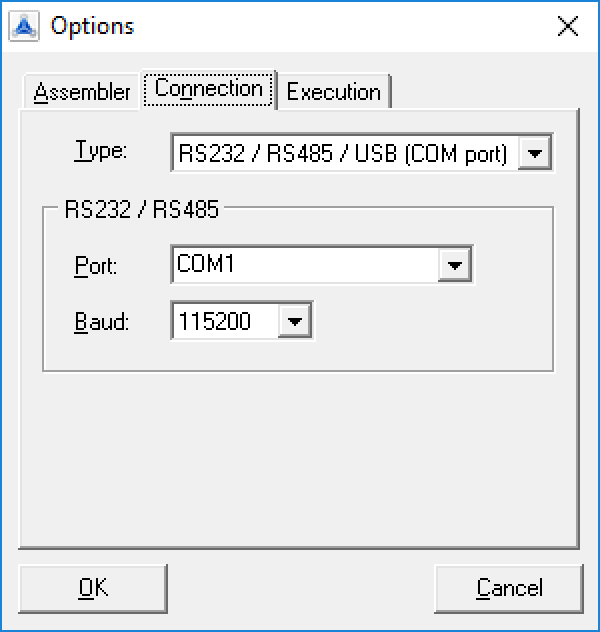|
Size: 1786
Comment:
|
Size: 3530
Comment:
|
| Deletions are marked like this. | Additions are marked like this. |
| Line 6: | Line 6: |
== Provisional IP number allocation == ||JGW||Suspension||Chassis||IP|| ||[[http://gwdoc.icrr.u-tokyo.ac.jp/cgi-bin/private/DocDB/ShowDocument?docid=5642| S1605642]]||BS||0||10.68.150.50|| ||[[http://gwdoc.icrr.u-tokyo.ac.jp/cgi-bin/private/DocDB/ShowDocument?docid=TBD | S1600TBD]]||BS||1||10.68.150.51|| ||[[http://gwdoc.icrr.u-tokyo.ac.jp/cgi-bin/private/DocDB/ShowDocument?docid=TBD | S1600TBD]]||SR2||0||10.68.150.52|| ||[[http://gwdoc.icrr.u-tokyo.ac.jp/cgi-bin/private/DocDB/ShowDocument?docid=TBD | S1600TBD]]||SR2||1||10.68.150.53|| ||[[http://gwdoc.icrr.u-tokyo.ac.jp/cgi-bin/private/DocDB/ShowDocument?docid=TBD | S1600TBD]]||SR3||0||10.68.150.54|| ||[[http://gwdoc.icrr.u-tokyo.ac.jp/cgi-bin/private/DocDB/ShowDocument?docid=TBD | S1600TBD]]||SR3||1||10.68.150.55|| ||[[http://gwdoc.icrr.u-tokyo.ac.jp/cgi-bin/private/DocDB/ShowDocument?docid=TBD | S1600TBD]]||SRM||0||10.68.150.56|| ||[[http://gwdoc.icrr.u-tokyo.ac.jp/cgi-bin/private/DocDB/ShowDocument?docid=TBD | S1600TBD]]||SRM||1||10.68.150.57|| ||[[http://gwdoc.icrr.u-tokyo.ac.jp/cgi-bin/private/DocDB/ShowDocument?docid=TBD | S1600TBD]]||PR2||0||10.68.150.58|| ||[[http://gwdoc.icrr.u-tokyo.ac.jp/cgi-bin/private/DocDB/ShowDocument?docid=TBD | S1600TBD]]||PR2||1||10.68.150.59|| ||[[http://gwdoc.icrr.u-tokyo.ac.jp/cgi-bin/private/DocDB/ShowDocument?docid=TBD | S1600TBD]]||PR3||0||10.68.150.60|| ||[[http://gwdoc.icrr.u-tokyo.ac.jp/cgi-bin/private/DocDB/ShowDocument?docid=TBD | S1600TBD]]||PR3||1||10.68.150.61|| ||[[http://gwdoc.icrr.u-tokyo.ac.jp/cgi-bin/private/DocDB/ShowDocument?docid=TBD | S1600TBD]]||PRM||0||10.68.150.62|| ||[[http://gwdoc.icrr.u-tokyo.ac.jp/cgi-bin/private/DocDB/ShowDocument?docid=TBD | S1600TBD]]||PRM||1||10.68.150.63|| |
KAGRA VIS Operations Manual - Setup and Use of Stepper Motor Drivers
Back to Operation Manual main page
The stepper motor chassis designed by Kamiizumi-san has a TMCM-6110 driver card and a NPort® 5150A serial-Internet interface. See D1605365.
Provisional IP number allocation
JGW |
Suspension |
Chassis |
IP |
BS |
0 |
10.68.150.50 |
|
BS |
1 |
10.68.150.51 |
|
SR2 |
0 |
10.68.150.52 |
|
SR2 |
1 |
10.68.150.53 |
|
SR3 |
0 |
10.68.150.54 |
|
SR3 |
1 |
10.68.150.55 |
|
SRM |
0 |
10.68.150.56 |
|
SRM |
1 |
10.68.150.57 |
|
PR2 |
0 |
10.68.150.58 |
|
PR2 |
1 |
10.68.150.59 |
|
PR3 |
0 |
10.68.150.60 |
|
PR3 |
1 |
10.68.150.61 |
|
PRM |
0 |
10.68.150.62 |
|
PRM |
1 |
10.68.150.63 |
Setup
Download and install the NPort Administrator program on a Windows PC. (Windows running under Parallels on a Mac also works if the network is set to "bridged" mode for whatever built-in or other LAN port is used, e.g., "Belkin USB-C LAN (Bridged)".)
Ask around for and install the TMCM-PC.exe program (it doesn't seem to be available any longer from the website - TMCM-IDE is not what you want).
Connect the stepper motor driver chassis to ±24 V power and turn it on. Check that the relay switch on the back is set to "on" and that the LEDs "NPort 5150A" and "TMCM 6110" are lit.
Run an Ethernet cable between the PC and the LAN port on the back of the chassis.