|
Size: 6928
Comment:
|
Size: 4441
Comment:
|
| Deletions are marked like this. | Additions are marked like this. |
| Line 24: | Line 24: |
| . If the state is ''READY, ENGAGE_SERVO, ENGAGE_BOOST, MICH_LOCKED, CALIBRATION_INJECTION'', or ''ACTUATORCAL_INJECTION'', the interferometer is now on the way to be OPERATION state. It will be ready soon. <<BR>> /!\ ''' If it does not enter OPERATION state in a few mins. Call the interferometer experts.'''<<BR>> |
. If the state is ''READY, ENGAGE_SERVO, ENGAGE_BOOST, MICH_LOCKED, CALIBRATION_INJECTION'', or ''ACTUATORCAL_INJECTION'', the interferometer is now on the way to be OPERATION state. It will be ready soon. <<BR>> /!\ ''' If it does not enter OPERATION state in a few mins. Call the interferometer experts.'''<<BR>> |
| Line 31: | Line 31: |
| For example, this is how the IMC_LOCK guardian should normally look like.<<BR>> | |
| Line 38: | Line 39: |
| 0. Request LSC_MICH to be READY by Guardian. | 0. Request LSC_MICH to be READY by Guardian. |
| Line 40: | Line 41: |
| 1. Open Sitemap (from Terminal, type "mk" and press return). | 1. Open Sitemap (from Terminal, type "mk" and press return). |
| Line 42: | Line 43: |
| 2. Click VIS | 2. Click VIS |
| Line 44: | Line 45: |
| 3. Click the suspension of which you want to reset Watch Dog | 3. Click the suspension of which you want to reset Watch Dog |
| Line 46: | Line 47: |
| screenshot | {{attachment:VISALL.png||width="407"}}<<BR>> 4. Go to PRs case or BS case |
| Line 49: | Line 52: |
| 4. Request SAFE by Guardian | 4. Request SAFE by Guardian |
| Line 51: | Line 54: |
| 5. Open "DETAILS" at bottom right | 5. Open "DETAILS" at bottom right |
| Line 53: | Line 56: |
| 6. Click WATCHDOG here. | 6. Click WATCHDOG |
| Line 55: | Line 58: |
| pic | {{attachment:PR.png||width="800"}}<<BR>> |
| Line 58: | Line 61: |
| {{attachment:PRWD.png||width="400"}}<<BR>> | |
| Line 59: | Line 63: |
| 7. Click DACKILL here. pic pic |
7. Click DACKILL (picture above) |
| Line 64: | Line 66: |
| {{attachment:DACKILL.png||width="200"}}<<BR>> | |
| Line 65: | Line 68: |
| 8. Click this button pic |
8. Click Coil Driver WD (picture above) |
| Line 71: | Line 72: |
| pic | {{attachment:PR_CDWD.png||width="800"}}<<BR>> |
| Line 73: | Line 74: |
| 9. Request DAMPED. For PR2, ~ 10 seconds after the state becomes DAMPED, request ALIENED. | 9. Request DAMPED. For PR2, ~ 10 seconds after the state becomes DAMPED, request ALIENED. |
| Line 75: | Line 76: |
| 10. ~ 10 seconds after the suspension gets in a nominal state, request LSC_MICH to be OPERATION. | 10. ~ 10 seconds after the suspension gets in a nominal state, request LSC_MICH to be OPERATION. |
| Line 78: | Line 79: |
| 4. Request SAFE by Guardian | 4. Request SAFE by Guardian |
| Line 80: | Line 81: |
| 5. Open "Payload" at bottom center | 5. Open "Payload" at bottom center |
| Line 82: | Line 83: |
| 6. Click WATCHDOG here. | 6. Click WATCHDOG |
| Line 84: | Line 85: |
| pic | {{attachment:BSpayload.png||width="800"}}<<BR>> |
| Line 87: | Line 88: |
| {{attachment:PRWD.png||width="400"}}<<BR>> | |
| Line 88: | Line 90: |
| 7. Click DACKILL here. pic pic |
7. Click DACKILL (picture above) |
| Line 93: | Line 93: |
| {{attachment:DACKILL.png||width="200"}}<<BR>> | |
| Line 94: | Line 95: |
| 8. Click this button pic |
8. Click Coil Driver WD (picture above) |
| Line 100: | Line 99: |
| pic | {{attachment:PR_CDWD.png||width="800"}}<<BR>> |
| Line 102: | Line 101: |
| 9. Request DAMPED. For PR2, ~ 10 seconds after the state becomes DAMPED, request ALIENED. | 9. Request DAMPED. For PR2, ~ 10 seconds after the state becomes DAMPED, request ALIENED. |
| Line 104: | Line 103: |
| 10. ~ 10 seconds after the suspension gets in a nominal state, request LSC_MICH to be OPERATION. === basic tasks === * you have to take the logbook to report the incident during the observation shift (see [[http://gwwiki.icrr.u-tokyo.ac.jp/JGWwiki/KAGRA/Observation/iKAGRA/Manual/MIF|IFO Operational Manual]]) * you have to check the check list to avoid mistake during the observation shift ([[http://gwdoc.icrr.u-tokyo.ac.jp/DocDB/0049/T1604975/005/CheckList_20160324.pdf|Check List]]) ここから先は観測シフトの仕事を簡単にまとめたものです。まだ暫定的なメモのような状態なので、適宜アップデートして下さい。ここは分かりやすさのために日本語で書きます。余裕のある方は英語版も作って下さい。 [General] * まずコントロールルームのPCのapplication→terminal→mk→sitemapが開かれる [DGS] * sitemap→CDS→DAQが全部緑になっているかどうかを確認。緑じゃなければその項目のボタンを押し、statusが0×0になっているか確認。なっていなれけば宮川さんか苔山さんに連絡。 [MIF] * sitemap→guardian→MICH_LOCKとIMC_LOCKを確認。PSLは3月中は触らない。(IMCがロックしていればIMC_MCI_TRANS_OUTPUTは0.35くらい) [VIS] * sitemap→VIS→PR3の画面右側のWATCHDOG、DACKILL IOPが緑かどうかを確認。 [DMG] * DMG Check-Sheetを2時間おきに書く。コントロールルーム隣のサーバールームのPCを見て、Check-SheetのIn case of normalを満たしているか確認。Is the log outputs normal?は、PC画面に赤か黄のメッセージが出てこなければOK。 [klog] * klogに干渉計の状況を簡単に報告。 === useful information === * terminology ||<#F0F0FF>Abbreviation / Acronym ||<#F0F0FF>Meaning / Explanation || ||BS ||Beam Splitter || ||CDS || || ||DAQ ||Data Acquisition || ||DAS ||Data Analysis || ||DC ||Direct Current || ||DET/Detchar ||Detector Characterization || ||DGS ||Digital System || ||DMG ||Data Management || ||EPICS ||Experimental Physics and Industrial Control System || ||EX/ETMX ||X Arm End Test Mass || ||EY/ETMY ||Y Arm End Test Mass || ||FCL ||Facility || ||GAS ||Geometric Anti-Spring || ||GIF ||Geophysics Interferometer || ||Guardian ||Automation system for interferometers || ||IFO ||Interferometer Optics || ||IMC ||Input Mode Cleaner || ||LSC ||Length Sensing and Control, especially for MIF || ||MCi/e/o ||Name of three mirrors of IMC; Input, End, and Output mirrors || ||Medm ||GUI for dealing with EPICS || ||MI ||Michealson Interferometer || ||MIF ||Main Interferometer || ||OpLev ||Optical Lever; measures angle of a mirror || ||OSEM ||Optical Sensor and ElectroMagnet || ||PMC ||Pre-Mode Cleaner || ||PR3 ||Type Bp’ SAS. works as the last steering mirror for MI || ||PSL ||Pre-Stabilized Laser || ||SAS ||Seismic Attenuation System || ||TM ||Test Mass || ||VAC ||Vacuum || ||VIS ||Vibration Isolation System || * how to search JGW document |
10. ~ 10 seconds after the suspension gets in a nominal state, request LSC_MICH to be OPERATION. |
Control Room Overview
pic
How to use Guardian
Accessing to the guardian screen
- In the sitemap, you can click on the link for the guardian overview screen.
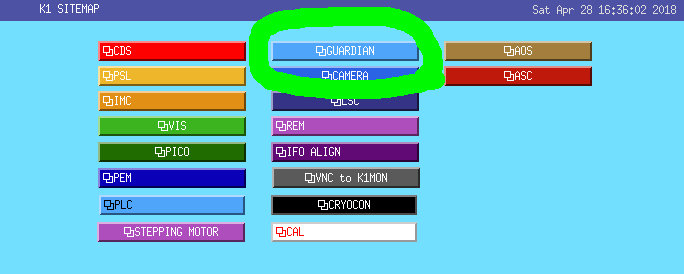
It pops up the following screen,
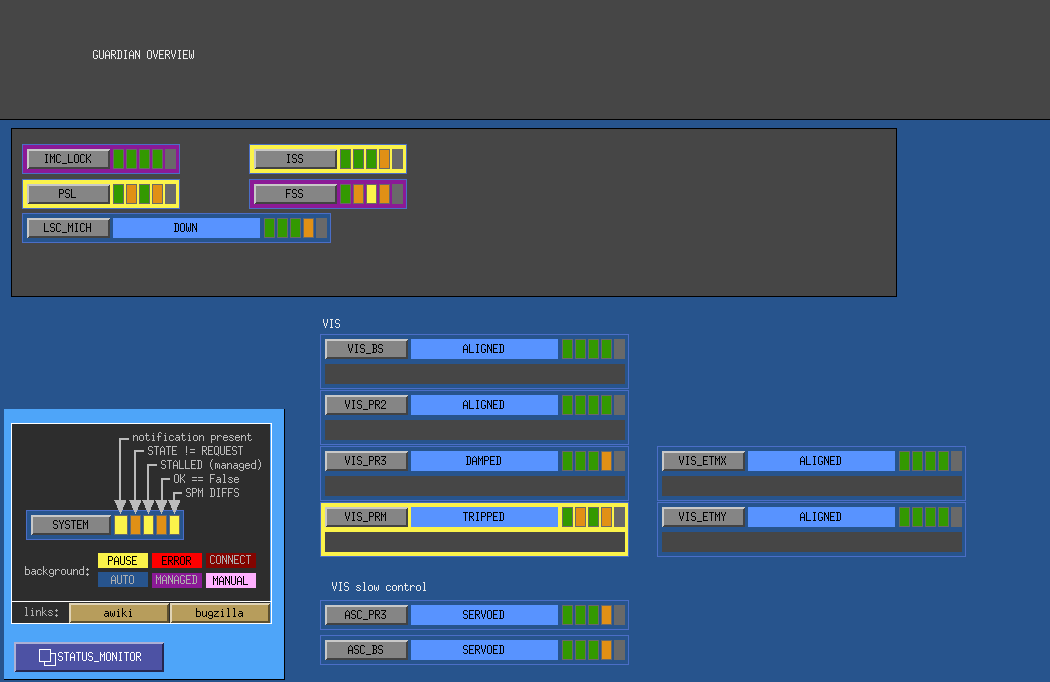
Knowing the current state and requested state
How to request a state
Click on the gray bar in the middle.
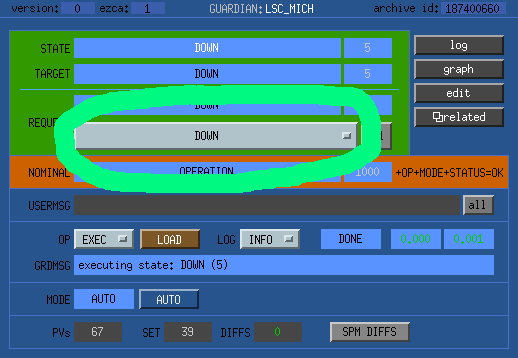
Then, choose the desired state.
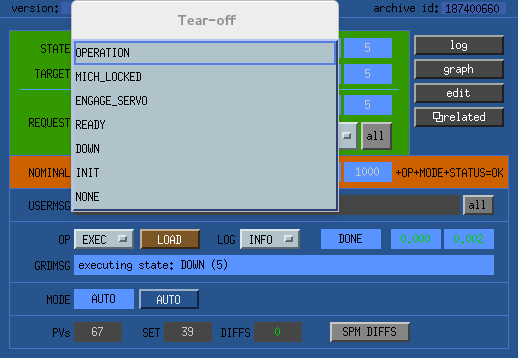
How to know the status of the interferometer
- Look at one of the TV monitor in the control room. If "ON", it is in OPERATION mode.

If "OFF", check the guardian overview screen
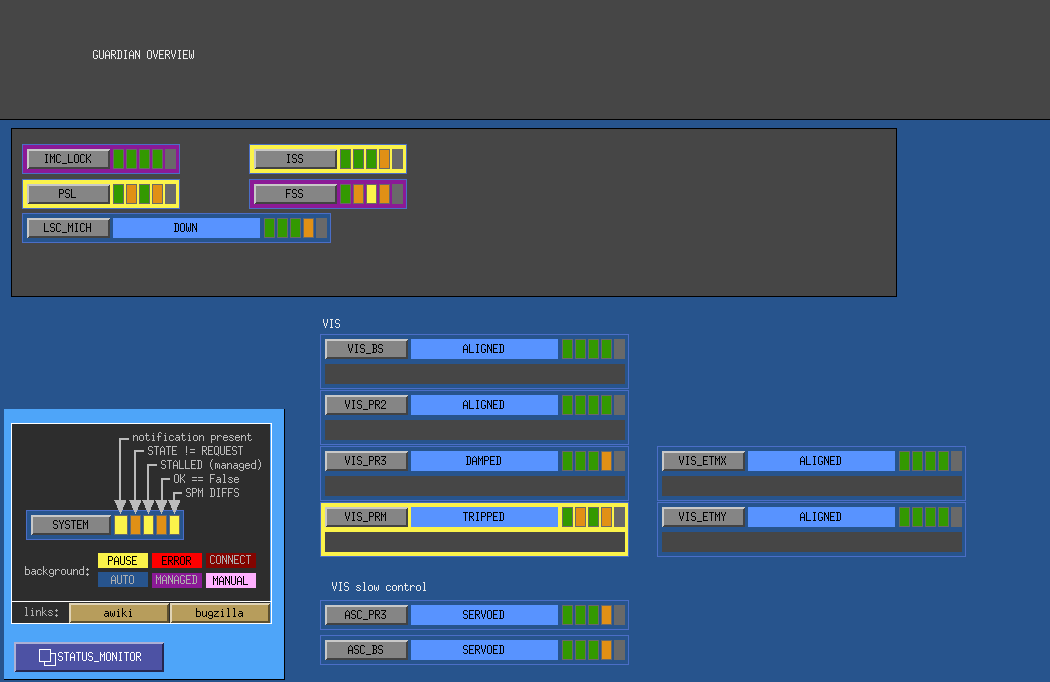
Check the state of LSC_MICH. First check if the request state of LSC_MICH is OPERATION. If it is not, request OPERATION.
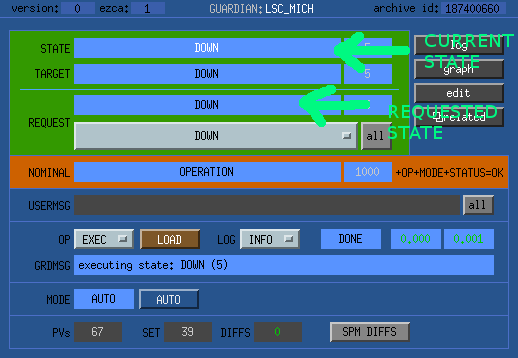
If the state is READY, ENGAGE_SERVO, ENGAGE_BOOST, MICH_LOCKED, CALIBRATION_INJECTION, or ACTUATORCAL_INJECTION, the interferometer is now on the way to be OPERATION state. It will be ready soon.
 If it does not enter OPERATION state in a few mins. Call the interferometer experts.
If it does not enter OPERATION state in a few mins. Call the interferometer experts.
Check the status of IMC_LOCK, VIS_BS, VIS_PR2, VIS_PR3. (Note that VIS_PRM is not used for now, so just ignore it)
For IMC_LOCK, every thing should be green and IMC should be back automatically.
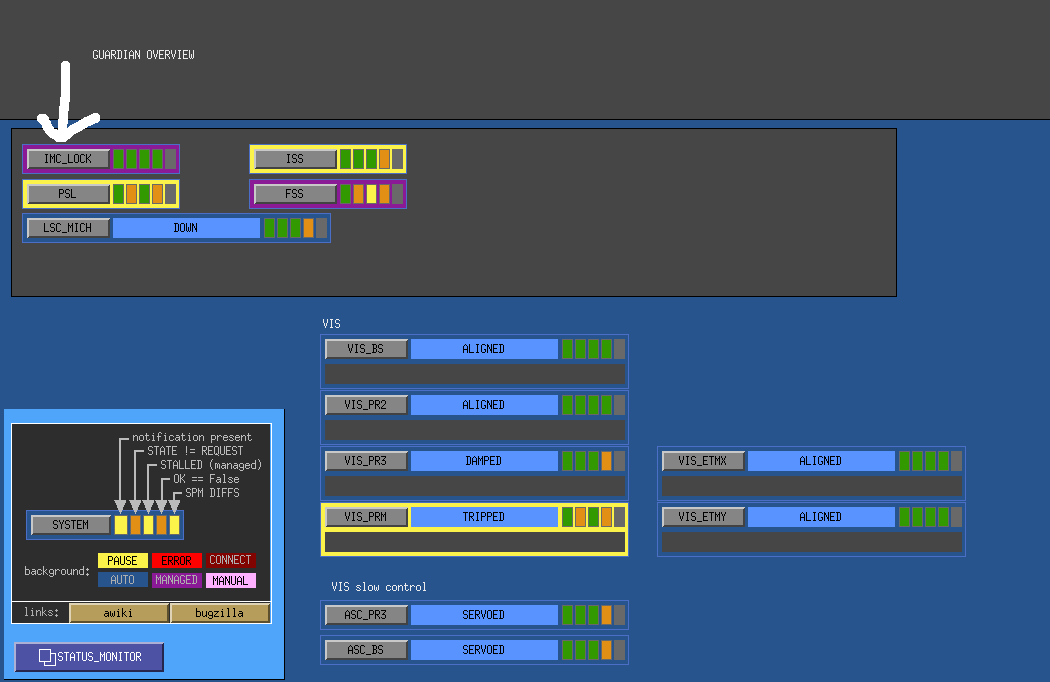
For example, this is how the IMC_LOCK guardian should normally look like.
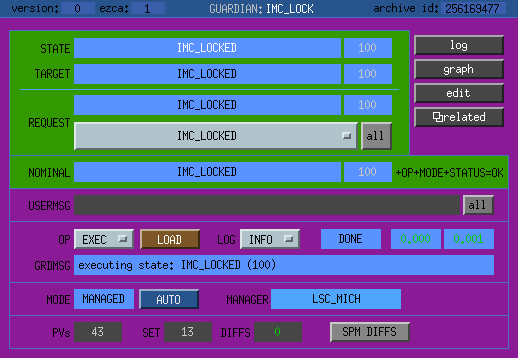
 If it does not come back in ~ 10 mins, call interferometer/IOO experts.
If it does not come back in ~ 10 mins, call interferometer/IOO experts.
For VIS_PR2 and VIS_BS, the state should be ALIGNED. If inot, a notification "please reset Watch Dog!" will show up, and the state is in TRIPPED. In that case, go to the next section to know how to reset Watch Dog.
For VIS_PR3, the state should be DAMPED. If it is not, a notification "please reset Watch Dog!" will show up, and the state is in TRIPPED. In that case, go to the next section to know how to reset Watch Dog.
How to reset Watch Dogs
- Request LSC_MICH to be READY by Guardian.
- Open Sitemap (from Terminal, type "mk" and press return).
- Click VIS
- Click the suspension of which you want to reset Watch Dog
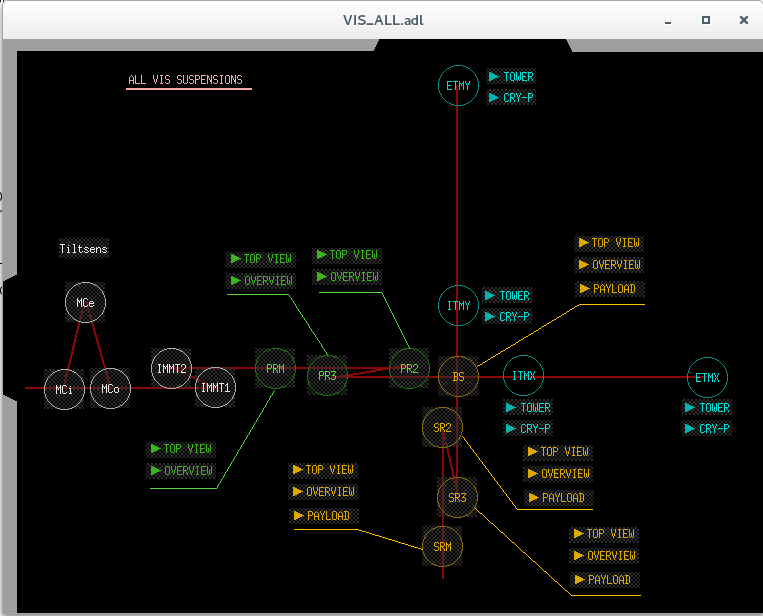
- Go to PRs case or BS case
PRs case
- Request SAFE by Guardian
- Open "DETAILS" at bottom right
- Click WATCHDOG

- If something is red, press here to reset.

- Click DACKILL (picture above)
- If it is not green, press reset.
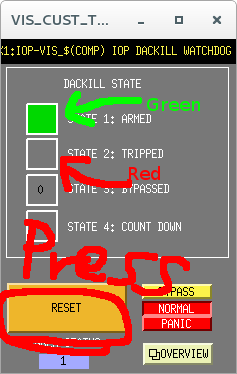
- Click Coil Driver WD (picture above)
- Check if everything is green. If there are red signs, push corresponding WD Pulse ON button and then OFF button

- Request DAMPED. For PR2, ~ 10 seconds after the state becomes DAMPED, request ALIENED.
- ~ 10 seconds after the suspension gets in a nominal state, request LSC_MICH to be OPERATION.
BS case
- Request SAFE by Guardian
- Open "Payload" at bottom center
- Click WATCHDOG
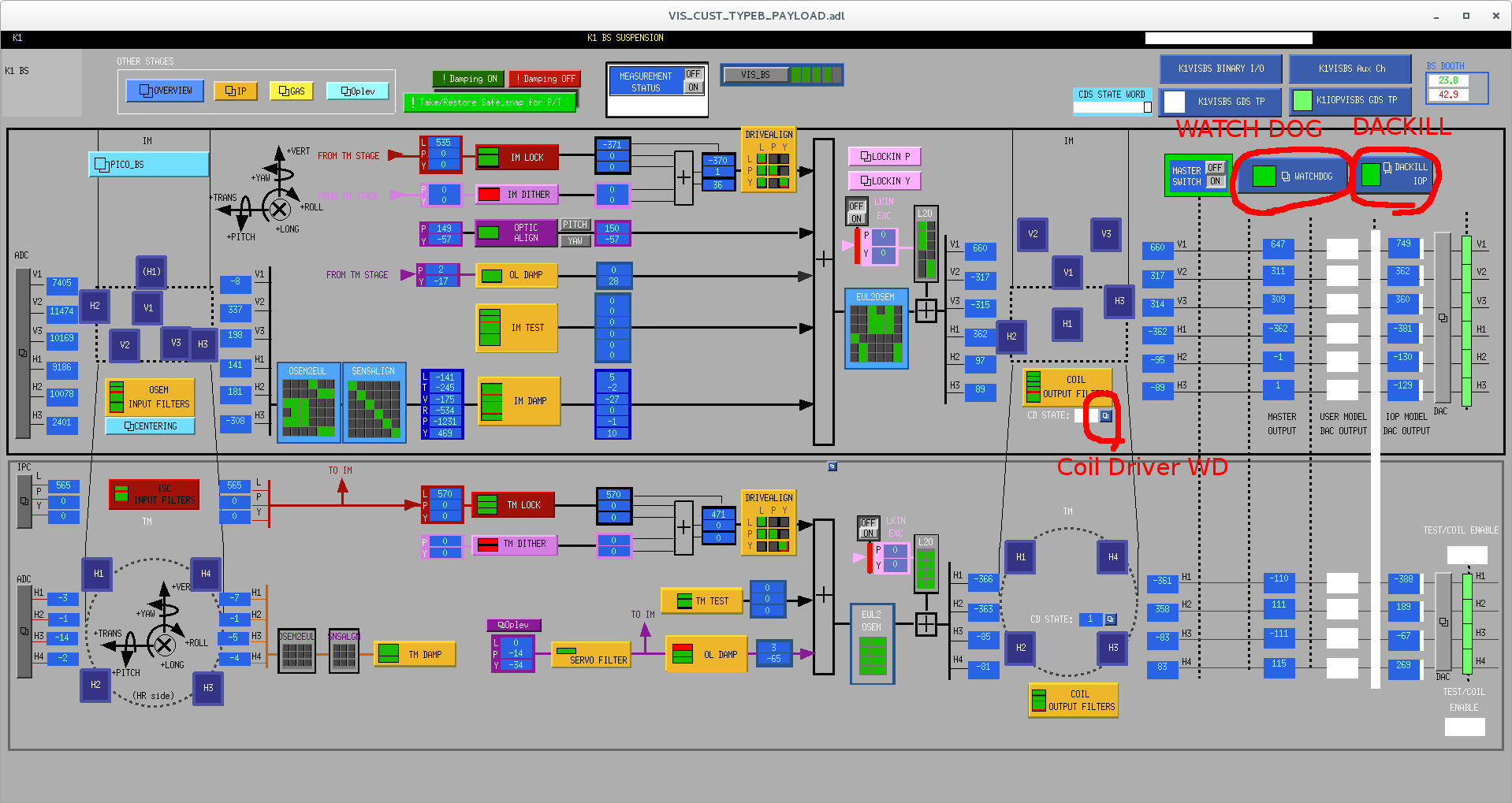
- If something is red, press here to reset.

- Click DACKILL (picture above)
- If it is not green, press reset.
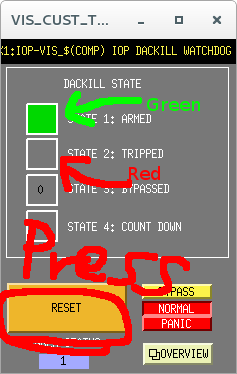
- Click Coil Driver WD (picture above)
- Check if everything is green. If there are red signs, push corresponding WD Pulse ON button and then OFF button

- Request DAMPED. For PR2, ~ 10 seconds after the state becomes DAMPED, request ALIENED.
- ~ 10 seconds after the suspension gets in a nominal state, request LSC_MICH to be OPERATION.
