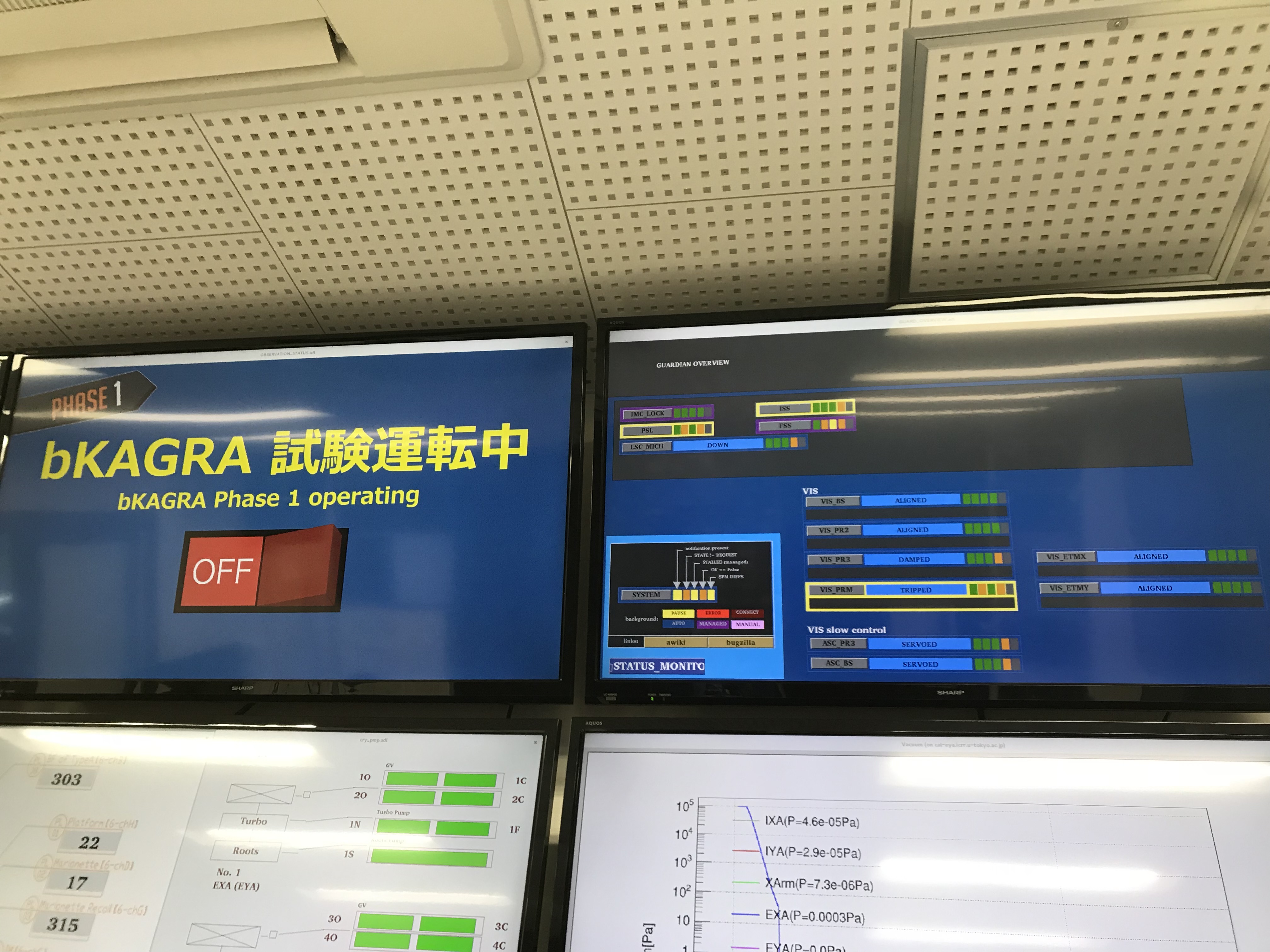|
Size: 4739
Comment:
|
← Revision 59 as of 2018-04-28 19:04:13 ⇥
Size: 4769
Comment:
|
| Deletions are marked like this. | Additions are marked like this. |
| Line 4: | Line 4: |
| pic | . {{attachment:image1.jpeg||width="1000"}} . {{attachment:IMG_4929.jpg||width="430"}} |
| Line 19: | Line 21: |
| {{attachment:obs_state.png||height="233",width="465"}} <<BR>>If "OFF", check the guardian overview screen<<BR>> {{attachment:guardian_howto3.png||height="281",width="434"}} <<BR>>Check the state of LSC_MICH. First check if the request state of LSC_MICH is OPERATION. If it is not, request OPERATION.<<BR>> {{attachment:guardian_howto4.png||height="281",width="434"}} . If the state is ''READY, ENGAGE_SERVO, ENGAGE_BOOST, MICH_LOCKED, CALIBRATION_INJECTION'', or ''ACTUATORCAL_INJECTION'', the interferometer is now on the way to be OPERATION state. It will be ready soon. <<BR>> /!\ ''' If it does not enter OPERATION state in a few mins. Call the interferometer experts.'''<<BR>> Check the status of ''IMC_LOCK, VIS_BS, VIS_PR2, VIS_PR3''. (Note that ''VIS_PRM'' is not used for now, so just ignore it) <<BR>>For IMC_LOCK, every thing should be green and IMC should be back automatically. <<BR>> {{attachment:IMC_guardian.png||height="293",width="453"}}<<BR>> For example, this is how the IMC_LOCK guardian should normally look like.<<BR>> {{attachment:IMC_guardian_status.png||height="281",width="407"}}<<BR>> /!\ '''If it does not come back in ~ 10 mins, call interferometer/IOO experts.'''<<BR>> For VIS_PR2 and VIS_BS, the state should be ALIGNED. If inot, a notification "please reset Watch Dog!" will show up, and the state is in TRIPPED. In that case, go to the next section to know how to reset Watch Dog. <<BR>> For VIS_PR3, the state should be DAMPED. If it is not, a notification "please reset Watch Dog!" will show up, and the state is in TRIPPED. In that case, go to the next section to know how to reset Watch Dog. |
{{attachment:obs_state.png||height="233",width="465"}} <<BR>>If "OFF", check the guardian overview screen<<BR>> {{attachment:guardian_howto3.png||height="281",width="434"}} <<BR>>Check the state of LSC_MICH. First check if the request state of LSC_MICH is OPERATION. If it is not, request OPERATION.<<BR>> {{attachment:guardian_howto4.png||height="281",width="434"}} . If the state is ''READY, ENGAGE_SERVO, ENGAGE_BOOST, MICH_LOCKED, CALIBRATION_INJECTION'', or ''ACTUATORCAL_INJECTION'', the interferometer is now on the way to be OPERATION state. It will be ready soon. <<BR>> /!\ ''' If it does not enter OPERATION state in a few mins. Call the interferometer experts.'''<<BR>> Check the status of ''IMC_LOCK, VIS_BS, VIS_PR2, VIS_PR3''. (Note that ''VIS_PRM'' is not used for now, so just ignore it) <<BR>>For IMC_LOCK, every thing should be green and IMC should be back automatically. <<BR>> {{attachment:IMC_guardian.png||height="293",width="453"}} <<BR>> For example, this is how the IMC_LOCK guardian should normally look like.<<BR>> {{attachment:IMC_guardian_status.png||height="281",width="407"}} <<BR>> /!\ '''If it does not come back in ~ 10 mins, call interferometer/IOO experts.'''<<BR>> For VIS_PR2 and VIS_BS, the state should be ALIGNED. If inot, a notification "please reset Watch Dog!" will show up, and the state is in TRIPPED. In that case, go to the next section to know how to reset Watch Dog. <<BR>> For VIS_PR3, the state should be DAMPED. If it is not, a notification "please reset Watch Dog!" will show up, and the state is in TRIPPED. In that case, go to the next section to know how to reset Watch Dog. |
| Line 41: | Line 27: |
| 1. Open Sitemap (from Terminal, type "mk" and press return). | 0. Open Sitemap (from Terminal, type "mk" and press return). |
| Line 43: | Line 29: |
| 2. Click VIS | 0. Click VIS |
| Line 45: | Line 31: |
| 3. Click the suspension of which you want to reset Watch Dog | 0. Click the suspension of which you want to reset Watch Dog {{attachment:VISALL.png||width="407"}} <<BR>> |
| Line 47: | Line 34: |
| {{attachment:VISALL.png||width="407"}}<<BR>> 4. Go to PRs case or BS case |
0. Go to PRs case or BS case |
| Line 54: | Line 39: |
| 5. Open "DETAILS" at bottom right, | 4. Open "DETAILS" at bottom right, {{attachment:PRTOP.png||width="300"}} <<BR>> . and you will find PRs overview screen {{attachment:PR.png||width="800"}} <<BR>> |
| Line 56: | Line 44: |
| {{attachment:PRTOP.png||width="300"}}<<BR>> . and you will find PRs overview screen |
4. Click WATCHDOG . If something is red, press here to reset. {{attachment:PRWD.png||width="400"}} <<BR>> |
| Line 59: | Line 48: |
| {{attachment:PR.png||width="800"}}<<BR>> 6. Click WATCHDOG |
4. Click DACKILL (see the picture above, PRs overview sceen) . If it is not green, press reset. {{attachment:DACKILL.png||width="200"}} <<BR>> |
| Line 63: | Line 52: |
| . If something is red, press here to reset. {{attachment:PRWD.png||width="400"}}<<BR>> |
4. Click Coil Driver WD (picture above, PRs overview sceen) Check if everything is green. If there are red signs, push corresponding WD Pulse ON button and then OFF button {{attachment:PR_CDWD.png||width="800"}} <<BR>> |
| Line 66: | Line 55: |
| 7. Click DACKILL (see the picture above, PRs overview sceen) | 4. Request DAMPED. For PR2, ~ 10 seconds after the state becomes DAMPED, request ALIENED. |
| Line 68: | Line 57: |
| . If it is not green, press reset. {{attachment:DACKILL.png||width="200"}}<<BR>> 8. Click Coil Driver WD (picture above, PRs overview sceen) . Check if everything is green. If there are red signs, push corresponding WD Pulse ON button and then OFF button {{attachment:PR_CDWD.png||width="800"}}<<BR>> 9. Request DAMPED. For PR2, ~ 10 seconds after the state becomes DAMPED, request ALIENED. 10. ~ 10 seconds after the suspension gets in a nominal state, request LSC_MICH to be OPERATION. |
4. ~ 10 seconds after the suspension gets in a nominal state, request LSC_MICH to be OPERATION. |
| Line 84: | Line 62: |
| 5. Open "Payload" at bottom center, | 4. Open "Payload" at bottom center, {{attachment:BSTOP.png||width="250"}} <<BR>> . and you will find BS payload overview screen {{attachment:BSpayload.png||width="800"}} <<BR>> |
| Line 86: | Line 67: |
| {{attachment:BSTOP.png||width="250"}}<<BR>> and you will find BS payload overview screen |
4. Click WATCHDOG If something is red, press here to reset. {{attachment:PRWD.png||width="400"}} <<BR>> |
| Line 89: | Line 70: |
| {{attachment:BSpayload.png||width="800"}}<<BR>> | 4. Click DACKILL (see the picture above for BS overview screen) If it is not green, press reset. {{attachment:DACKILL.png||width="200"}} <<BR>> |
| Line 91: | Line 73: |
| 6. Click WATCHDOG . If something is red, press here to reset. {{attachment:PRWD.png||width="400"}}<<BR>> |
4. Click Coil Driver WD (see the picture above for BS overview screen) Check if everything is green. If there are red signs, push corresponding WD Pulse ON button and then OFF button {{attachment:PR_CDWD.png||width="800"}} <<BR>> |
| Line 95: | Line 76: |
| 7. Click DACKILL (see the picture above for BS overview screen) | 4. Request DAMPED. For PR2, ~ 10 seconds after the state becomes DAMPED, request ALIENED. |
| Line 97: | Line 78: |
| . If it is not green, press reset. {{attachment:DACKILL.png||width="200"}}<<BR>> 8. Click Coil Driver WD (see the picture above for BS overview screen) . Check if everything is green. If there are red signs, push corresponding WD Pulse ON button and then OFF button {{attachment:PR_CDWD.png||width="800"}}<<BR>> 9. Request DAMPED. For PR2, ~ 10 seconds after the state becomes DAMPED, request ALIENED. 10. ~ 10 seconds after the suspension gets in a nominal state, request LSC_MICH to be OPERATION. |
4. ~ 10 seconds after the suspension gets in a nominal state, request LSC_MICH to be OPERATION. |
Control Room Overview
How to use Guardian
Accessing to the guardian screen
- In the sitemap, you can click on the link for the guardian overview screen.
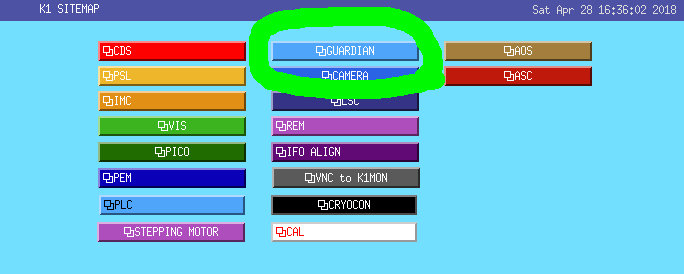
It pops up the following screen,
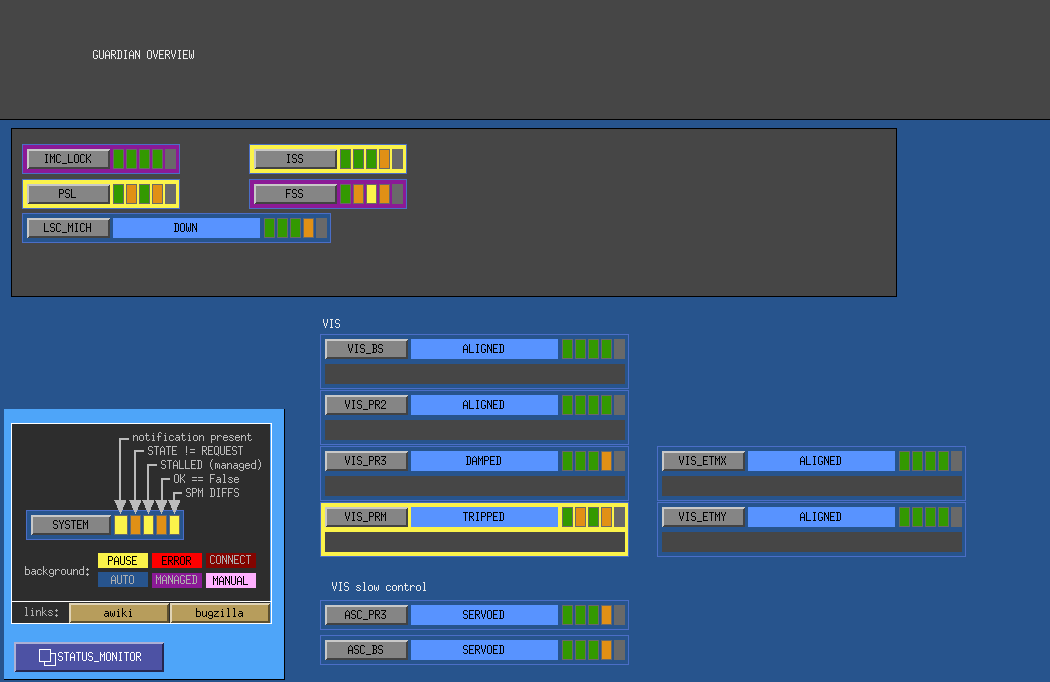
Knowing the current state and requested state
How to request a state
Click on the gray bar in the middle.
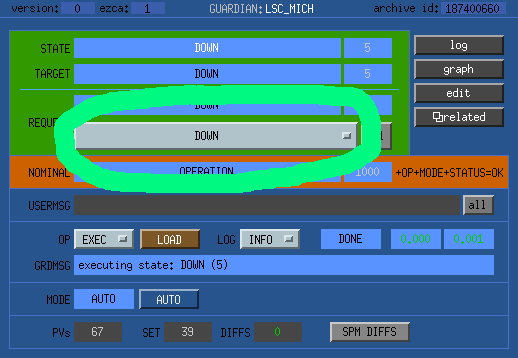
Then, choose the desired state.
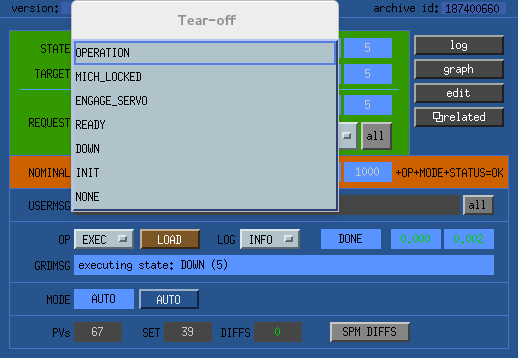
How to know the status of the interferometer
- Look at one of the TV monitor in the control room. If "ON", it is in OPERATION mode.

If "OFF", check the guardian overview screen
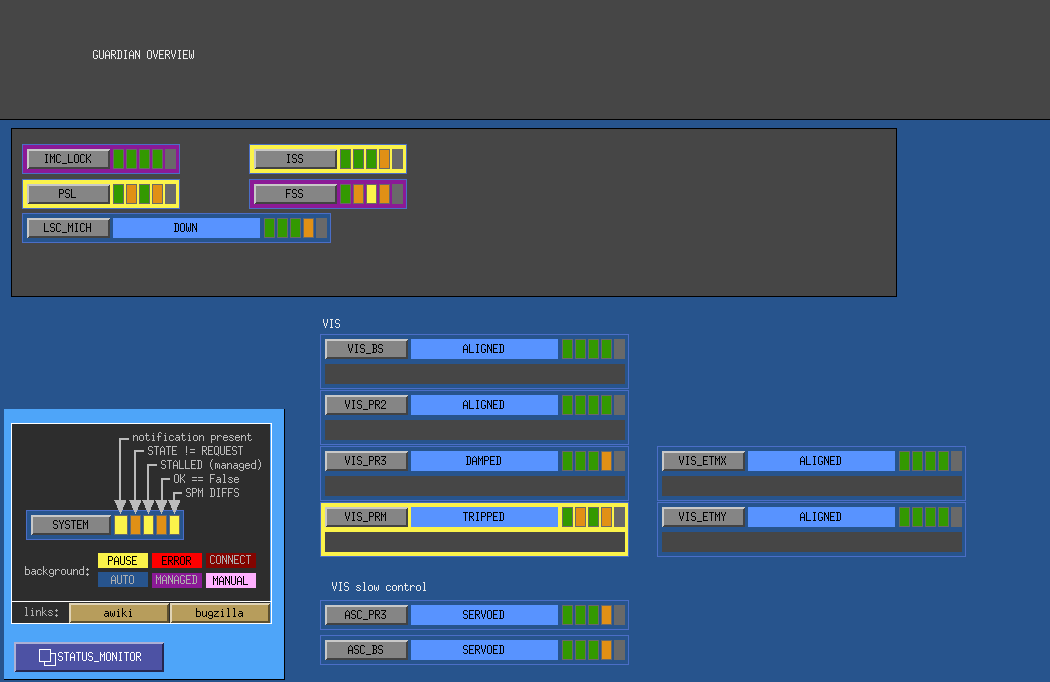
Check the state of LSC_MICH. First check if the request state of LSC_MICH is OPERATION. If it is not, request OPERATION.
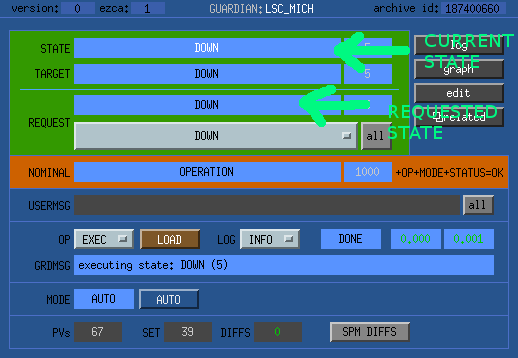
If the state is READY, ENGAGE_SERVO, ENGAGE_BOOST, MICH_LOCKED, CALIBRATION_INJECTION, or ACTUATORCAL_INJECTION, the interferometer is now on the way to be OPERATION state. It will be ready soon.
 If it does not enter OPERATION state in a few mins. Call the interferometer experts.
If it does not enter OPERATION state in a few mins. Call the interferometer experts.
Check the status of IMC_LOCK, VIS_BS, VIS_PR2, VIS_PR3. (Note that VIS_PRM is not used for now, so just ignore it)
For IMC_LOCK, every thing should be green and IMC should be back automatically.
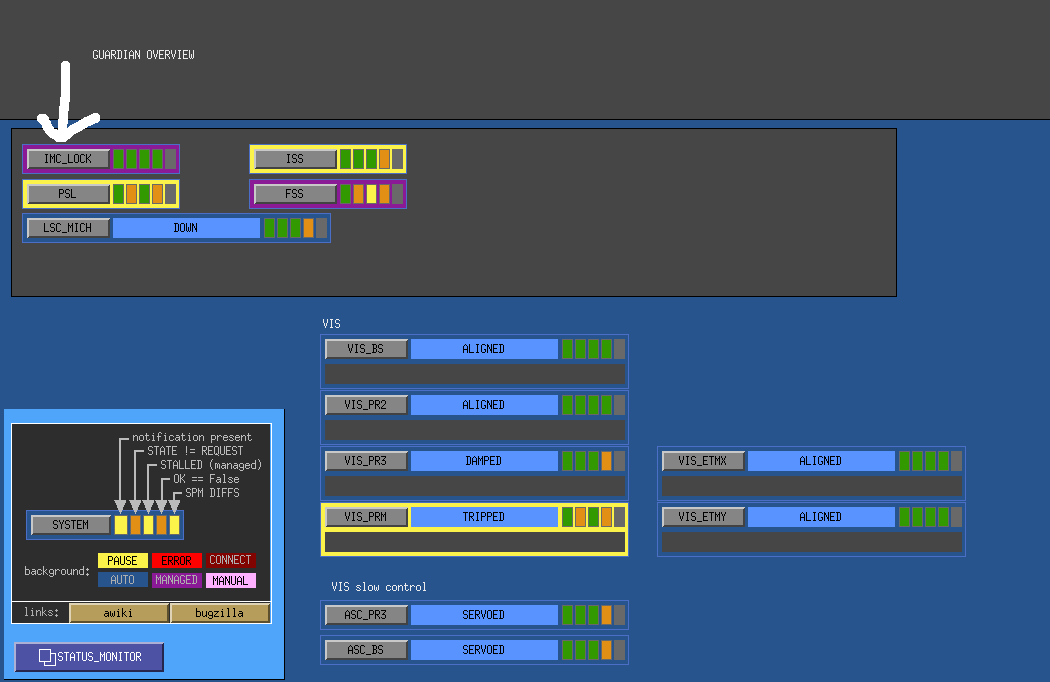
For example, this is how the IMC_LOCK guardian should normally look like.
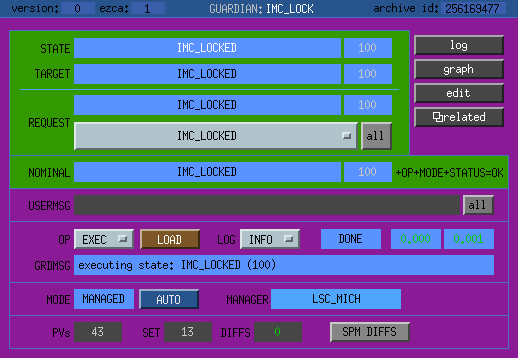
 If it does not come back in ~ 10 mins, call interferometer/IOO experts.
If it does not come back in ~ 10 mins, call interferometer/IOO experts.
For VIS_PR2 and VIS_BS, the state should be ALIGNED. If inot, a notification "please reset Watch Dog!" will show up, and the state is in TRIPPED. In that case, go to the next section to know how to reset Watch Dog.
For VIS_PR3, the state should be DAMPED. If it is not, a notification "please reset Watch Dog!" will show up, and the state is in TRIPPED. In that case, go to the next section to know how to reset Watch Dog.
How to reset Watch Dogs
- Request LSC_MICH to be READY by Guardian.
- Open Sitemap (from Terminal, type "mk" and press return).
- Click VIS
- Click the suspension of which you want to reset Watch Dog
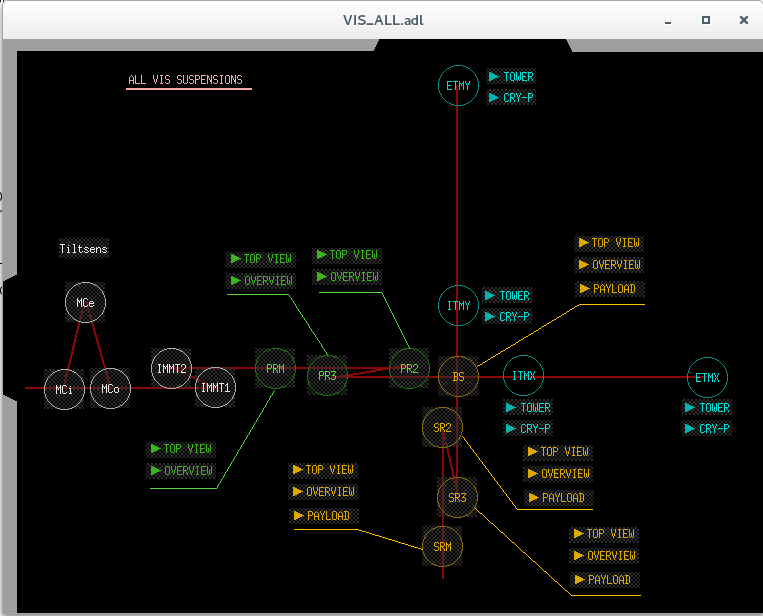
- Go to PRs case or BS case
PRs case
- Request SAFE by Guardian
- Open "DETAILS" at bottom right,
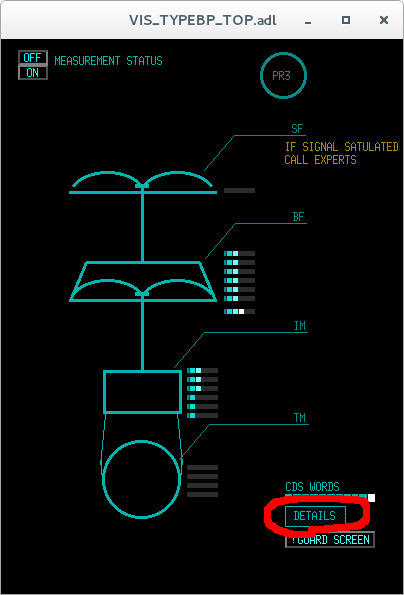
- and you will find PRs overview screen

- Click WATCHDOG
- If something is red, press here to reset.

- Click DACKILL (see the picture above, PRs overview sceen)
- If it is not green, press reset.
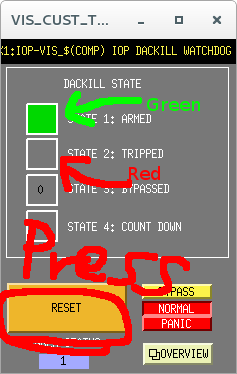
- Click Coil Driver WD (picture above, PRs overview sceen) Check if everything is green. If there are red signs, push corresponding WD Pulse ON button and then OFF button

- Request DAMPED. For PR2, ~ 10 seconds after the state becomes DAMPED, request ALIENED.
- ~ 10 seconds after the suspension gets in a nominal state, request LSC_MICH to be OPERATION.
BS case
- Request SAFE by Guardian
- Open "Payload" at bottom center,
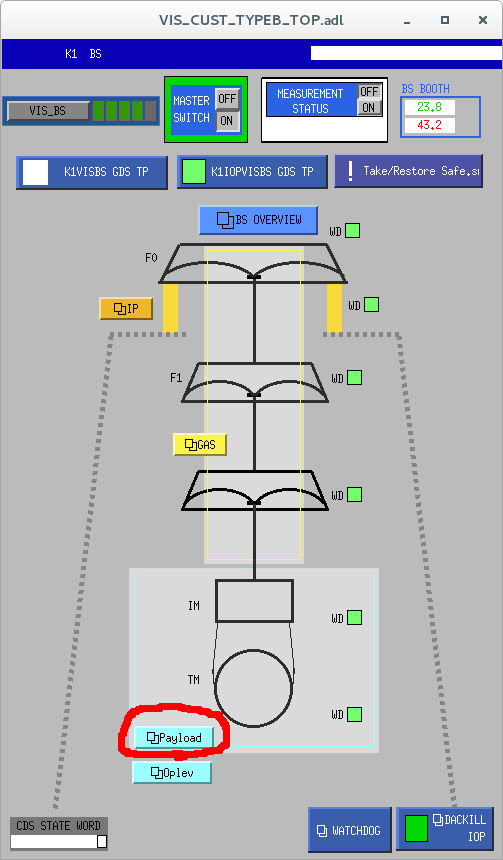
- and you will find BS payload overview screen
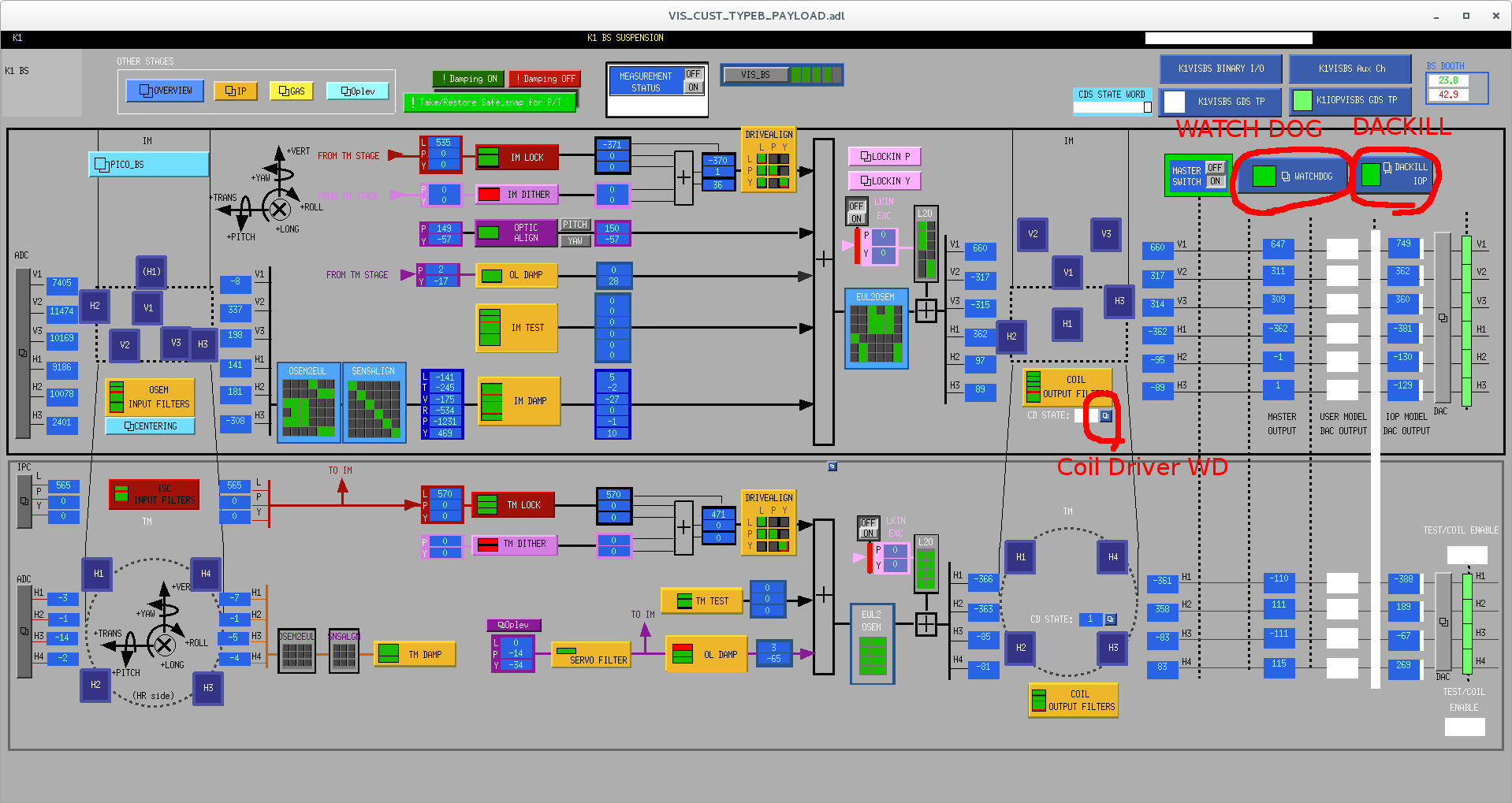
- Click WATCHDOG If something is red, press here to reset.

- Click DACKILL (see the picture above for BS overview screen) If it is not green, press reset.
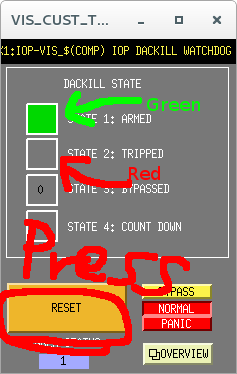
- Click Coil Driver WD (see the picture above for BS overview screen) Check if everything is green. If there are red signs, push corresponding WD Pulse ON button and then OFF button

- Request DAMPED. For PR2, ~ 10 seconds after the state becomes DAMPED, request ALIENED.
- ~ 10 seconds after the suspension gets in a nominal state, request LSC_MICH to be OPERATION.