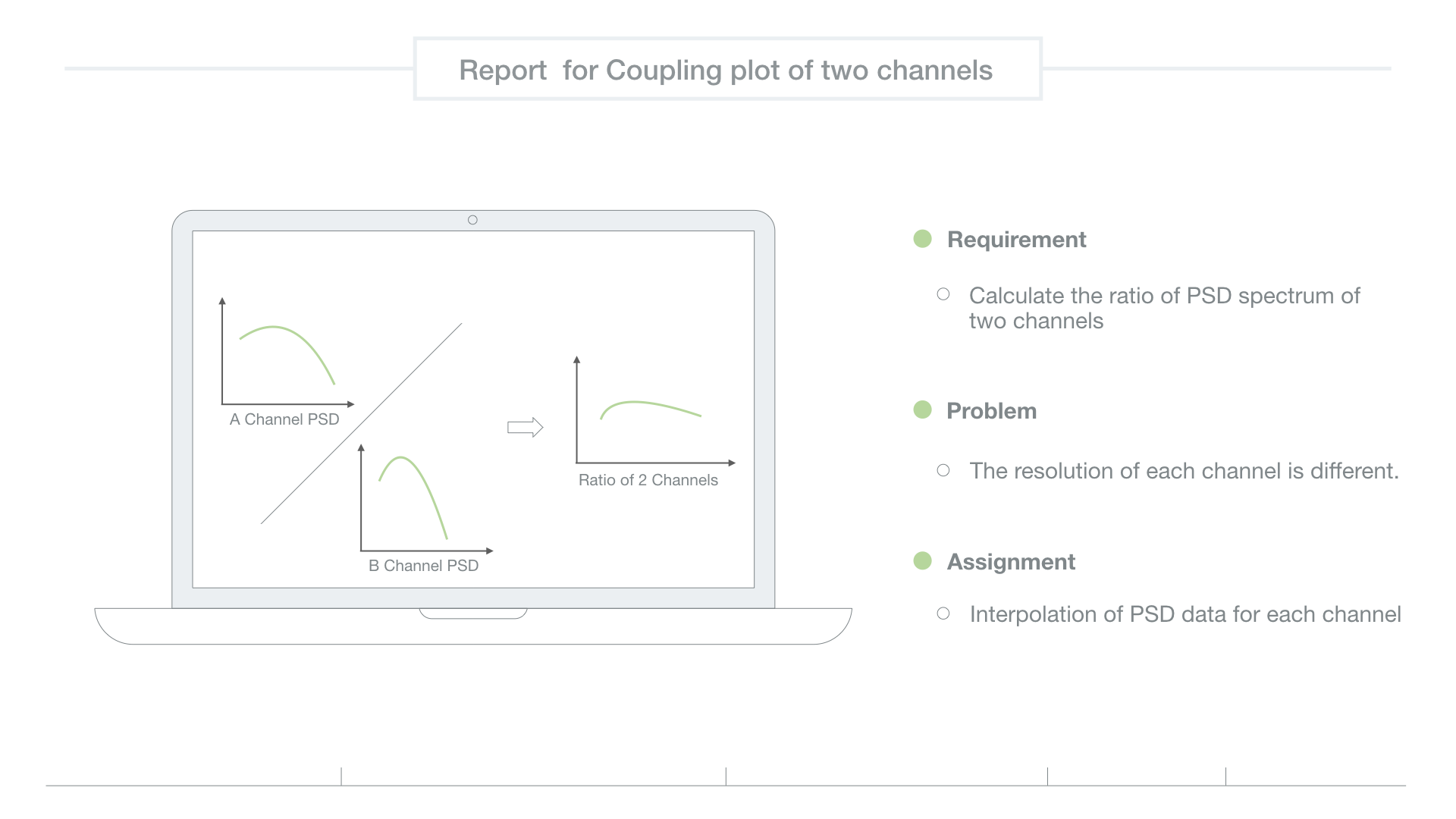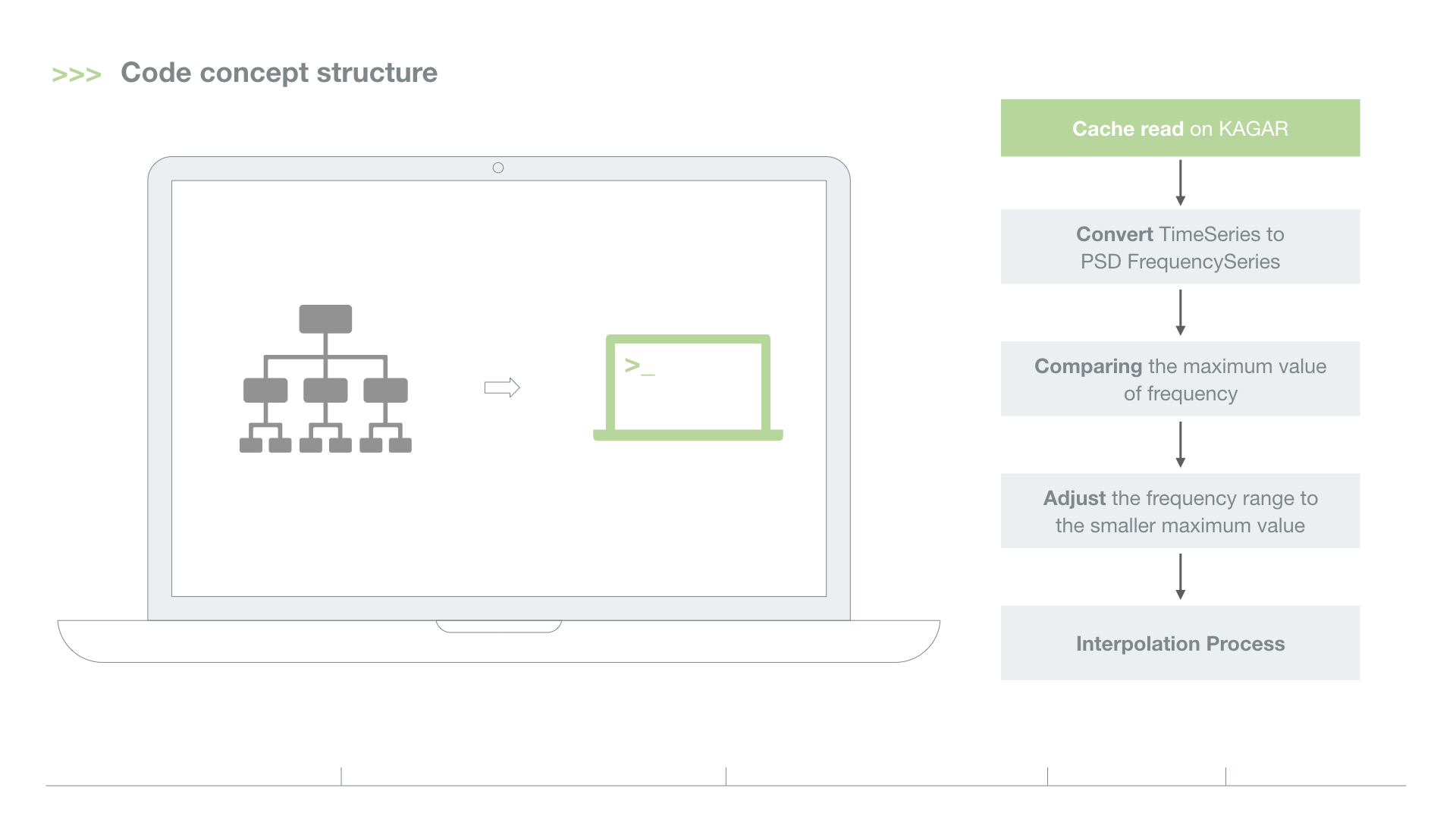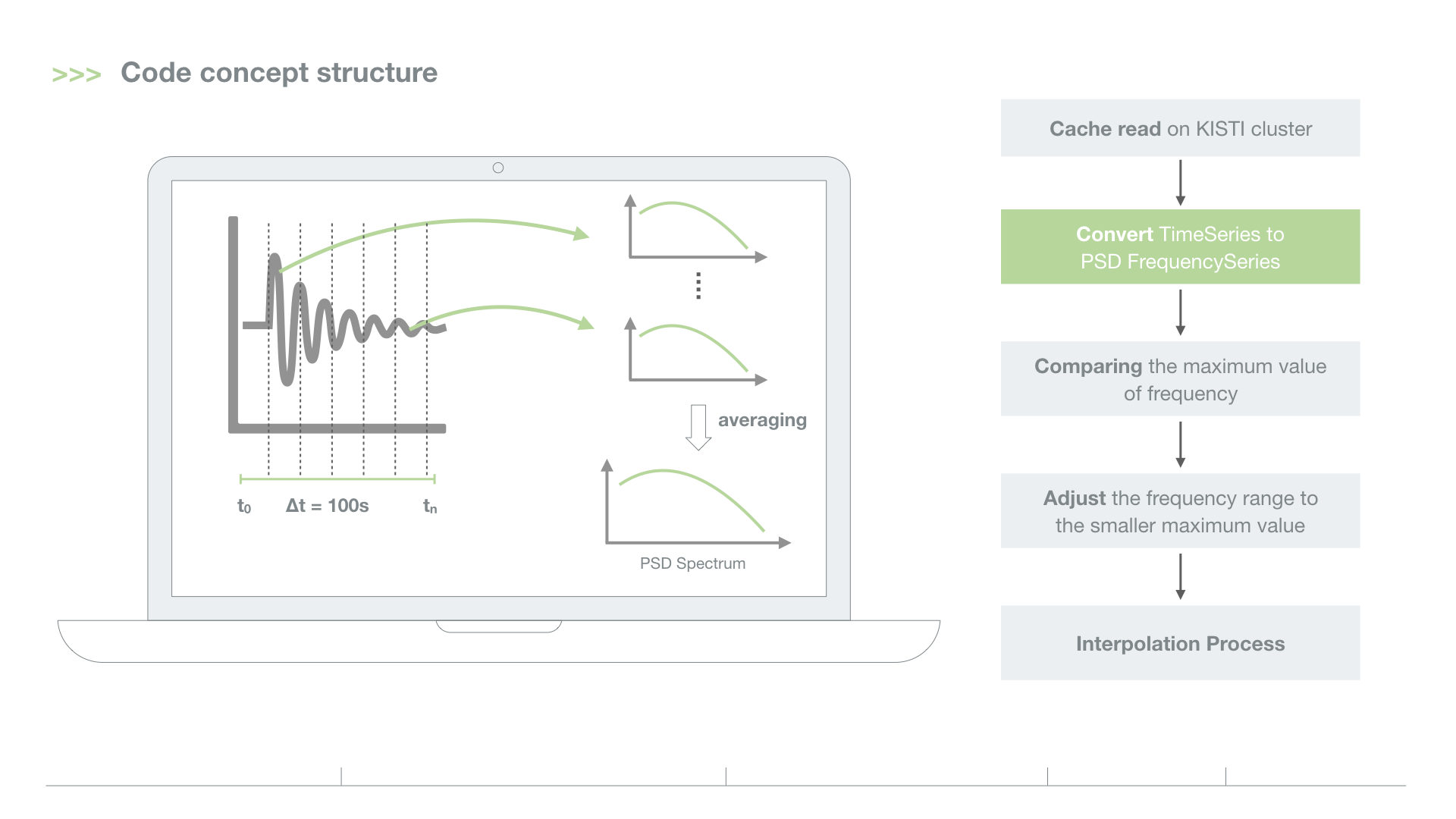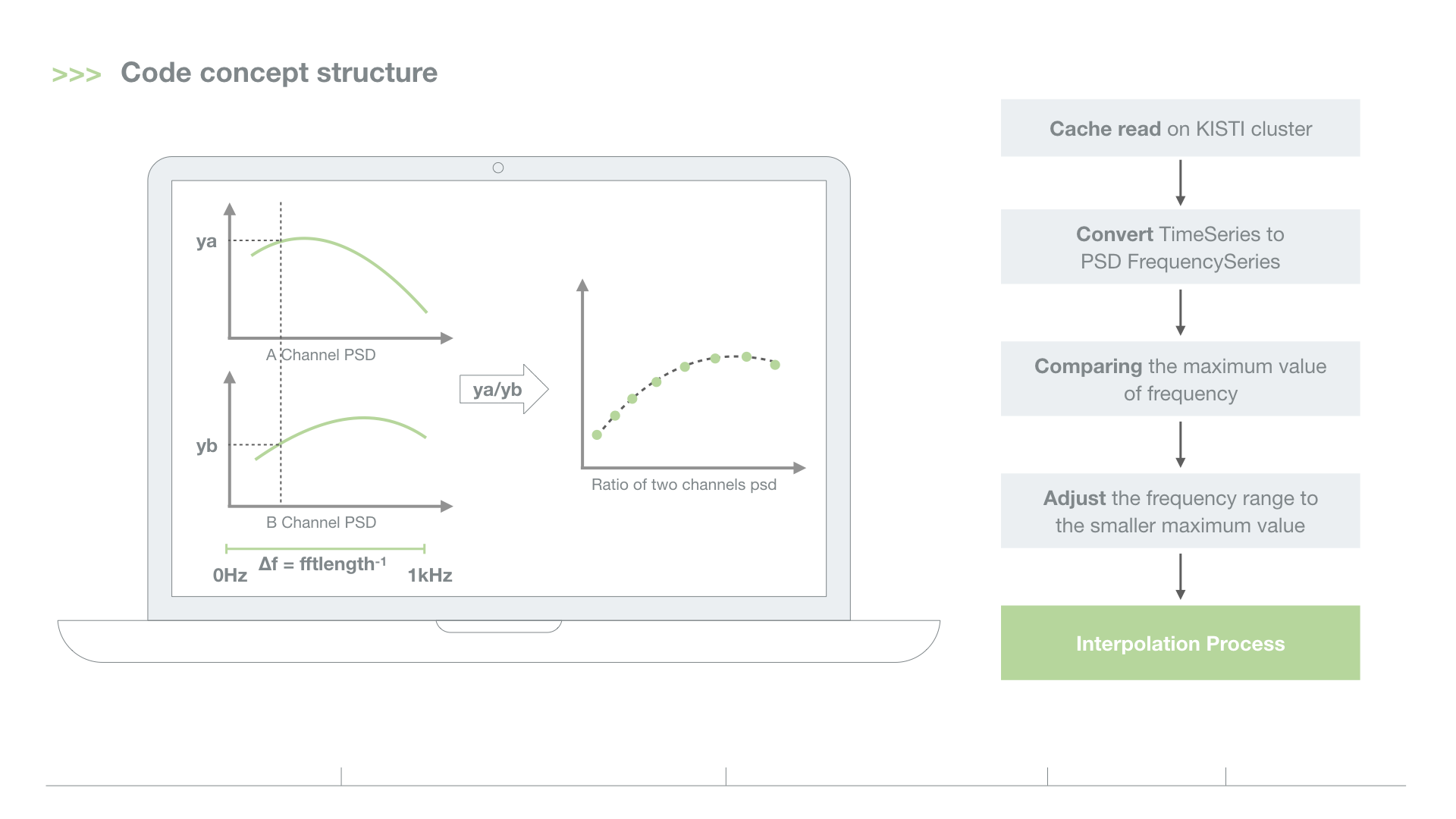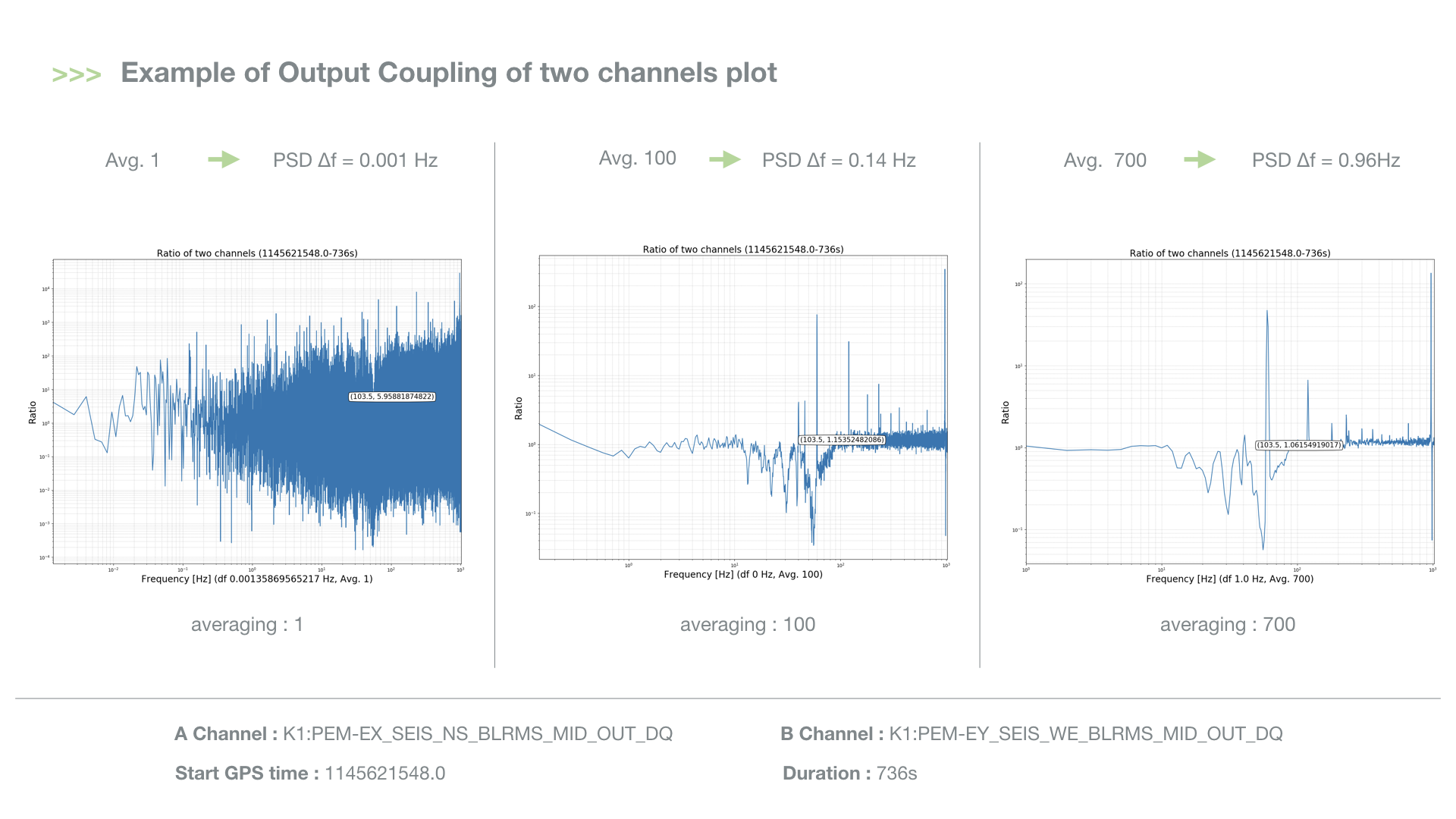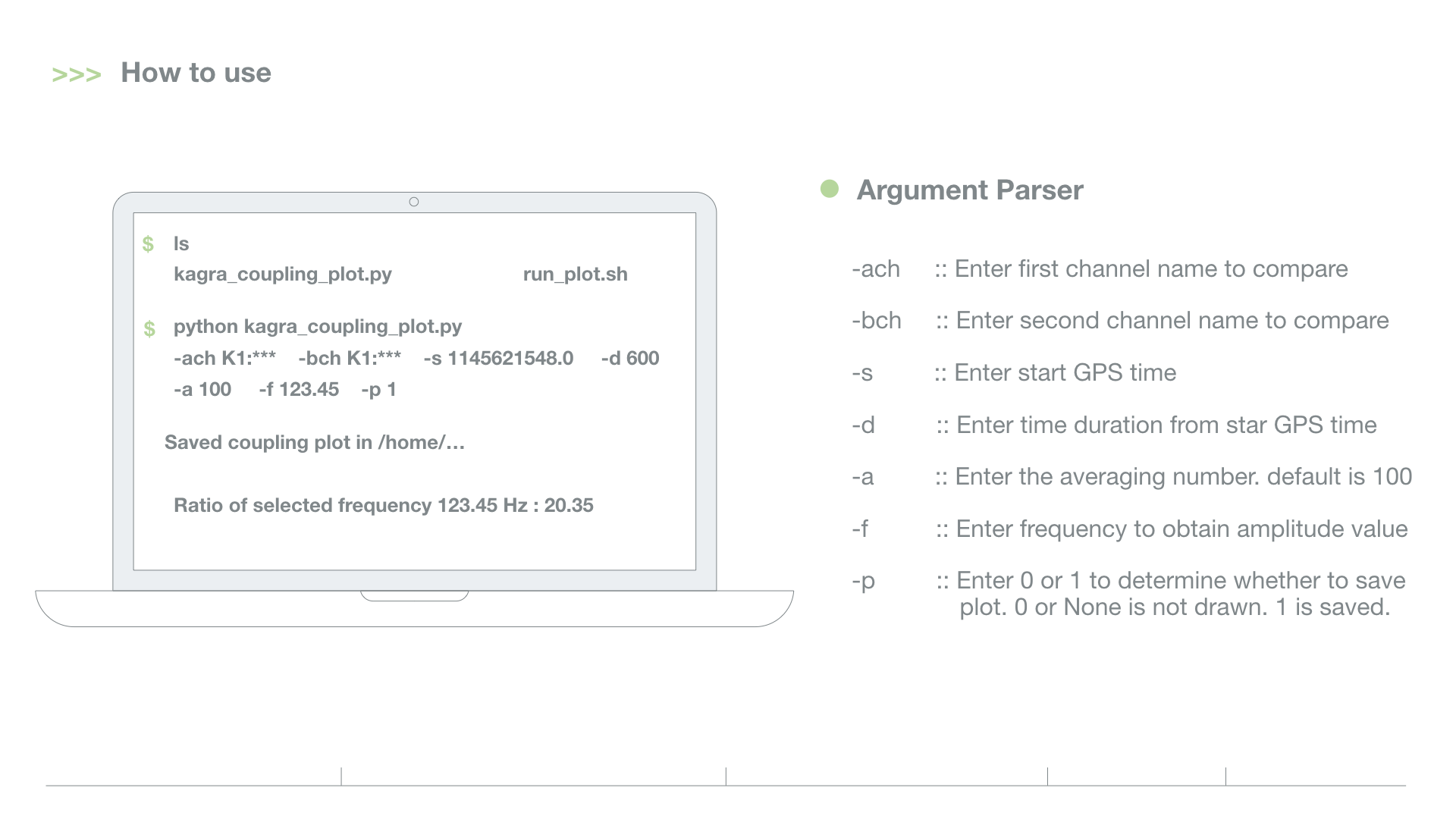Coupling plot tool
Tool direction
- In k1det1
[detchar@k1det1 ~]$ cd /home/detchar/gwpy-tools/kagra_coupling_plot/ [detchar@k1det1 kagra_coupling_plot]$ ls kagra_coupling_plot.py plot run_plot.sh
- In seikai
[user@seikai ~]$ cd /home/detcha/gwpy-tools/kagra_coupling_plot/ [user@seikai kagra_coupling_plot]$ ls kagra_coupling_plot.py plot run_plot.sh
How to use
The run_plot.sh file contains usage examples and argument explanations.
[detchar@k1det1 kagra_coupling_plot]$ cat run_plot.sh python kagra_coupling_plot.py -ach K1:VIS-EY_TM_OPLEV_SUM_OUT_DQ -bch K1:LSC-MICH_CTRL_CAL_OUT_DQ -s 1145621548.0 -d 600 -a 100 -f 103.5 -p 1 ## [1] -ach :: Enter first channel name to compare ## [2] -bch :: Enter second channel name to compare ## [3] -s :: Enter start GPS time ## [4] -d :: Enter time from star GPS time duration ## [5] -a :: Averaging Number. default avg. is 100. ## [6] -f :: Enter frequency to obtain amplitude value ## [7] -p :: Enter 0 or 1 to determine whether to save the plot. 0 or None is not drawn. 1 is saved.
and When you run,
[detchar@k1det1 kagra_coupling_plot]$ python kagra_coupling_plot.py -ach K1:PEM-EX_SEIS_NS_BLRMS_MID_OUT_DQ -bch K1:PEM-EY_SEIS_WE_BLRMS_MID_OUT_DQ -s 1145621548.0 -d 736 -a 1 -f 103.5 -p 1
Loading Time series cache datas and time segment...
### Plotting PSD Ratio of K1:PEM-EX_SEIS_NS_BLRMS_MID_OUT_DQ to K1:PEM-EY_SEIS_WE_BLRMS_MID_OUT_DQ ###
Saved Interploation Ratio plot in ./plot/1145621548.0-736/K1:PEM-EX_SEIS_NS_BLRMS_MID_OUT_DQ-to-K1:PEM-EY_SEIS_WE_BLRMS_MID_OUT_DQ direction
Ratio for selected frequency 103.5 Hz : 5.95881874822
##### Completed #####
Slide