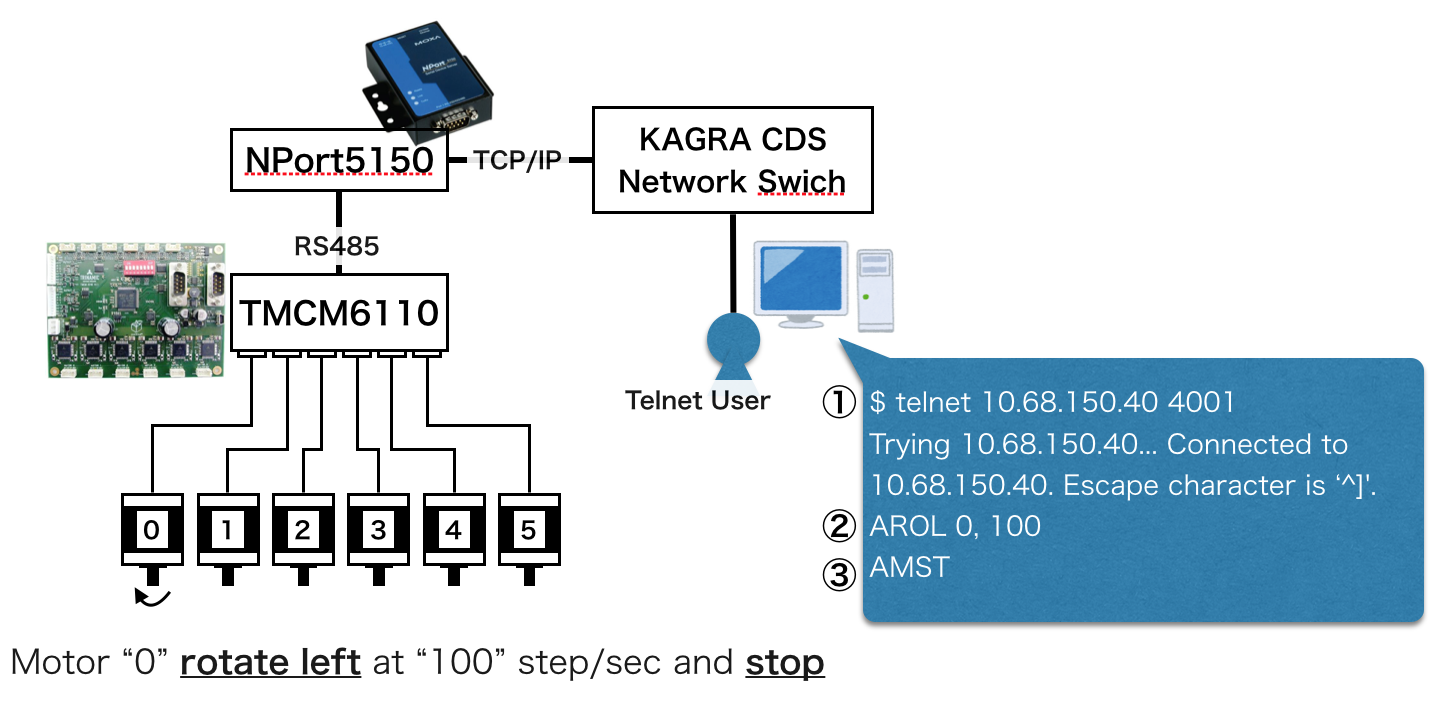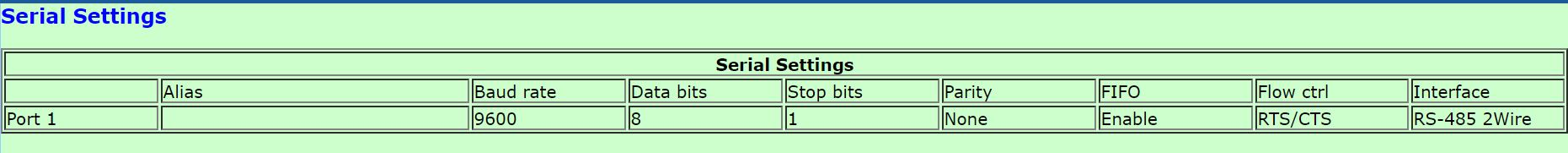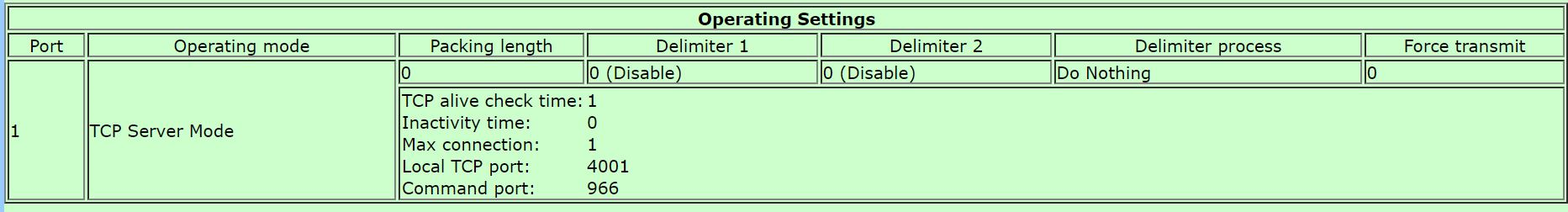|
Size: 1070
Comment:
|
Size: 1438
Comment:
|
| Deletions are marked like this. | Additions are marked like this. |
| Line 26: | Line 26: |
| - Go to the directory: /kagra/Dropbox/Subsystem/VIS/TypeBp/Script/steppingmotor/ | * Go to the directory: /kagra/Dropbox/Subsystem/VIS/TypeBp/Script/steppingmotor/ |
| Line 28: | Line 28: |
| - start ipython | * start ipython |
| Line 30: | Line 30: |
| - in ipython, type the command as follows. | * in ipython, type the command as follows. {{{ from Trinamic_control6110 import * driver = Trinamic_control6110() driver.connectTCP('your ip address', 4001) driver.reconnect() }}} and if it says '...ok', the motors are replying. * In order to move it, {{{ driver.setTargetPosition(step,motor_number) }}} Insert the relative step in to the 'step', and insert the motor number into 'motor_number.' |
Overview
DriverList
Configuration
Setup
ユーザがTelnetでコマンドを送信するには,(1)Nport5150のRS485-Ethernet変換の設定(2)TMCM6110の環境設定が必要である。
Nport5150の設定
Please change the IP address according to where you want to use it.
TMCM6110の設定
Do not use in ASCII mode. Use binary mode.
How to control the motors from python script
(At point at 17/10/5)
* Go to the directory: /kagra/Dropbox/Subsystem/VIS/TypeBp/Script/steppingmotor/
* start ipython
* in ipython, type the command as follows.
from Trinamic_control6110 import *
driver = Trinamic_control6110()
driver.connectTCP('your ip address', 4001)
driver.reconnect()and if it says '...ok', the motors are replying.
* In order to move it,
driver.setTargetPosition(step,motor_number)
Insert the relative step in to the 'step', and insert the motor number into 'motor_number.'