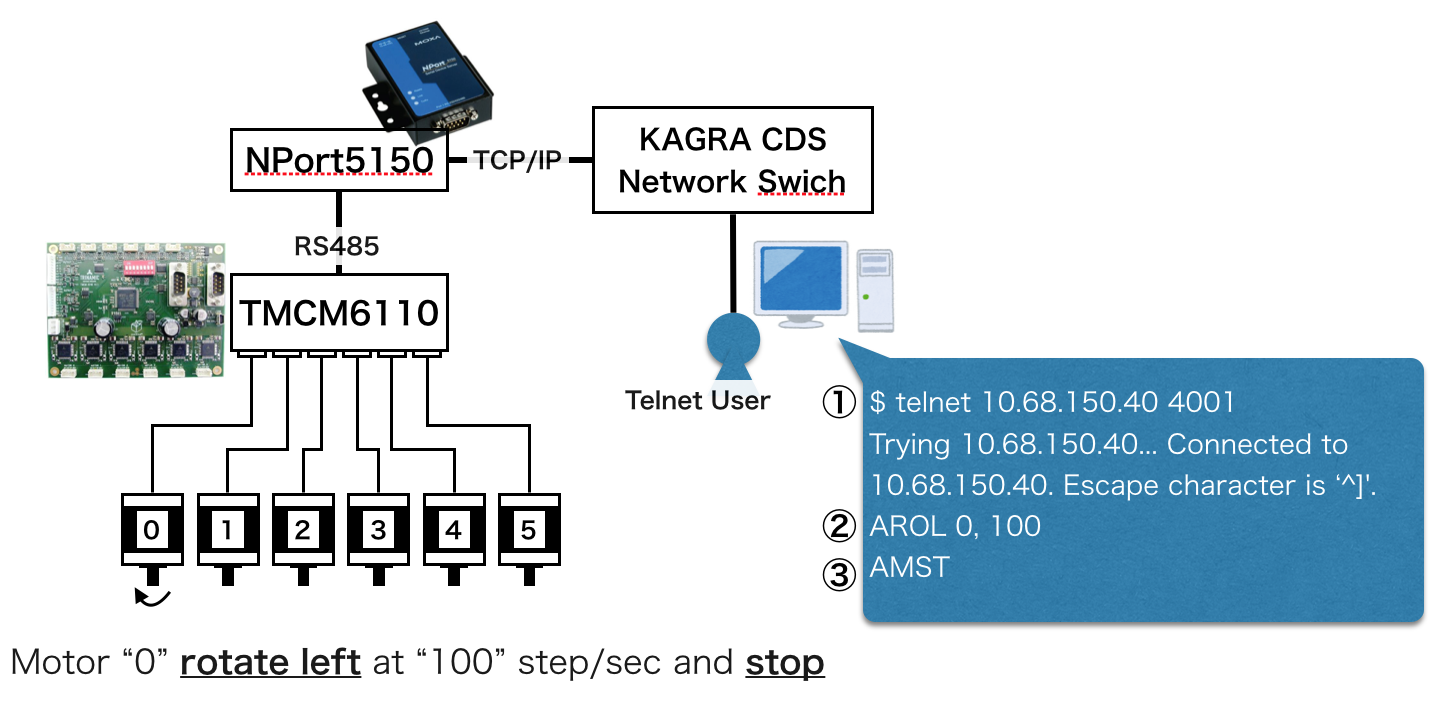|
Size: 3193
Comment:
|
Size: 4280
Comment:
|
| Deletions are marked like this. | Additions are marked like this. |
| Line 1: | Line 1: |
| <<TableOfContents(3)>> |
|
| Line 3: | Line 5: |
| * If you control with serial in local place, please see the manual written by Sekiguch [JGW-xxx]. | * If you control with serial in local place, please see the manual written by Sekiguch [[https://gwdoc.icrr.u-tokyo.ac.jp/cgi-bin/private/DocDB/ShowDocument?docid=2512|JGW-T1402512]]. |
| Line 6: | Line 8: |
| [[attachment:configuration|{{attachment:スクリーンショット 2017-05-01 19.20.17.png|latest sensitivity curve|width="500"}}]] | |
| Line 8: | Line 11: |
| === About the control script === コマンド送信はPythonのソケット通信ライブラリを使って実装、ライブラリ化した。 * モータドライバ側はBinaryでコマンドを受け付けるので注意が必要。設定すればASCIIでも可。 * バイナリコマンドを直接socketで送りつけるPythonコードがあったので、それを使う。 * それ改変して、最小限動かすのに必要な関数を集めたPythonクラス ’KAGRA_stepper’ を用意した。 * 実際のモータを動かすための設定ファイルを用意した。(モータの配線、IPの自由度へのマトリックス) === Quick Start === |
|
| Line 19: | Line 30: |
| [[attachment:configuration|{{attachment:スクリーンショット 2017-05-01 19.20.17.png|latest sensitivity curve|width="500"}}]] | === Nport5150 === Serial setting * Baudrte : 9600 * DataBit : 8 * StopBit : 1 * Parity : None * FIFO : Enable |
| Line 21: | Line 38: |
| === Set up the Nport5150 for telnet control === | Network setting * IPaddress : 10.68.150.xx (Please change the IP address according to where you want to use it.) * Netmask : 255.255.0.0 * Gateway : 10.68.10.1 * IP Configuration : Static |
| Line 23: | Line 44: |
| * Operation Modeを ’TCP Server Mode’ に変更した。 * これでsoket通信ができ、Telnetでコマンド送信が可能。ポートは4001。 |
Operation Mode setting * choose ’TCP Server Mode’ * port : 4001 |
| Line 26: | Line 48: |
=== Nport5150の設定 === [[attachment:configuration|{{attachment:SerialSetting.png|latest sensitivity curve|width="500"}}]] [[attachment:configuration|{{attachment:NportSetting.png|latest sensitivity curve|width="500"}}]] [[attachment:configuration|{{attachment:NetworkSetting.PNG|latest sensitivity curve|width="500"}}]] Please change the IP address according to where you want to use it. === TMCM6110の設定 === |
=== TMCM6110 === |
| Line 39: | Line 51: |
| === How to control the motors from python script === コマンド送信はPythonのソケット通信ライブラリを使って実装、ライブラリ化した。 * モータドライバ側はBinaryでコマンドを受け付けるので注意が必要。設定すればASCIIでも可。 * バイナリコマンドを直接socketで送りつけるPythonコードがあったので、それを使う。 * それ改変して、最小限動かすのに必要な関数を集めたPythonクラス ’KAGRA_stepper’ を用意した。 * 実際のモータを動かすための設定ファイルを用意した。(モータの配線、IPの自由度へのマトリックス) (On 17/10/5) * Go to the directory: /kagra/Dropbox/Subsystem/VIS/TypeBp/Script/steppingmotor/ * start ipython * in ipython, type the command as follows. |
=== Check the connection (On 17/10/5) === 確認のしかた * Go to the directory: /kagra/Dropbox/Subsystem/VIS/TypeBp/Script/steppingmotor/ * start ipython * in ipython, type the command as follows. |
| Line 60: | Line 63: |
* In order to move it, |
* In order to move it, |
| Line 66: | Line 68: |
== Driver List == ||EPICS channel name||Driver IP Address||Instalation||klog||JGW-S||Memo|| ||K1:STEPPER_PR2_GAS||10.68.150.40||◯||-||-||-|| ||K1:STEPPER_PR3_GAS||10.68.150.41||-||-||-||-|| ||K1:STEPPER_PRM_GAS||10.68.150.42||-||-||-||-|| ||K1:STEPPER_IXV_GAS||10.68.150.43||-||-||-||-|| ||K1:STEPPER_IXV_IP||10.68.150.44||-||-||-||-|| ||K1:STEPPER_EXV_GAS||10.68.150.45||◯||-||-||-|| ||K1:STEPPER_EXV_IP||10.68.150.46||◯||-||-||-|| ||K1:STEPPER_IYV_GAS||10.68.150.47||-||-||-||-|| ||K1:STEPPER_IYV_IP||10.68.150.48||-||-||-||-|| ||K1:STEPPER_EYV_GAS||10.68.150.49||-||-||-||-|| ||K1:STEPPER_EYV_IP||10.68.150.50||-||-||-|||| ||K1:STEPPER_BS_GAS||10.68.150.51||◯||[[http://klog.icrr.u-tokyo.ac.jp/osl/?r=3509|3509]]||-|||| ||K1:STEPPER_BS_IP||10.68.150.52||◯||[[http://klog.icrr.u-tokyo.ac.jp/osl/?r=3509|3509]]||-||-|| ||K1:STEPPER_SR2_GAS||10.68.150.53||-||-||-||-|| ||K1:STEPPER_SR2_IP||10.68.150.54||-||-||-||-|| ||K1:STEPPER_SR3_GAS||10.68.150.55||-||-||-||-|| ||K1:STEPPER_SR3_IP||10.68.150.56||-||-||-||-|| ||K1:STEPPER_SRM_GAS||10.68.150.57||-||-||-||-|| ||K1:STEPPER_SRM_IP||10.68.150.58||-||-||-||-|| == Bug == |
Contents
Overview
This system is to control the stepper motor of GAS and IP in VIS suspension using the KAGRA DGS network.
If you control with serial in local place, please see the manual written by Sekiguch JGW-T1402512.
- In this system, anyone control stepper motor with medm screen via EPICS channels managed by PCAS (Potable Channel Access Server).
- 2017/10/13 : medm screen is not yet.
How to use
About the control script
コマンド送信はPythonのソケット通信ライブラリを使って実装、ライブラリ化した。
- モータドライバ側はBinaryでコマンドを受け付けるので注意が必要。設定すればASCIIでも可。
- バイナリコマンドを直接socketで送りつけるPythonコードがあったので、それを使う。
- それ改変して、最小限動かすのに必要な関数を集めたPythonクラス ’KAGRA_stepper’ を用意した。
- 実際のモータを動かすための設定ファイルを用意した。(モータの配線、IPの自由度へのマトリックス)
Quick Start
Run the PCAS to activate the EPICS channels for stepper motor control.
- PCAサーバは、各EPICSチャンネルの値の変更に応じて指定のコマンドを送るためのもの
- なので起動しないと、ボタンを押してもコマンドが送れずモータが動作しない。
- 起動をするには、MEDM画面からボタンを押すだけ(の予定)
After activate, control the stepper motor using the medm screen
- 速度を設定する。デフォルトでxxx。
- ステップを設定する。デフォルトでxxx。
- 動かす。FWDで正転、REVで反転。
Setup
Nport5150
Serial setting
Network setting
- IPaddress : 10.68.150.xx (Please change the IP address according to where you want to use it.)
- Netmask : 255.255.0.0
- Gateway : 10.68.10.1
- IP Configuration : Static
Operation Mode setting
- choose ’TCP Server Mode’
- port : 4001
TMCM6110
Do not use in ASCII mode. Use binary mode.
Check the connection (On 17/10/5)
確認のしかた
- Go to the directory: /kagra/Dropbox/Subsystem/VIS/TypeBp/Script/steppingmotor/
- start ipython
- in ipython, type the command as follows.
from Trinamic_control6110 import *
driver = Trinamic_control6110()
driver.connectTCP('your ip address', 4001)
driver.reconnect()and if it says '...ok', the motors are replying. If error occurs, try to restart the motor drivers as well as Nport. Just turn off and on the power.
- In order to move it,
driver.setTargetPosition(step,motor_number)
Insert the relative step in to the 'step', and insert the motor number into 'motor_number.'
Driver List
EPICS channel name |
Driver IP Address |
Instalation |
klog |
JGW-S |
Memo |
K1:STEPPER_PR2_GAS |
10.68.150.40 |
◯ |
- |
- |
- |
K1:STEPPER_PR3_GAS |
10.68.150.41 |
- |
- |
- |
- |
K1:STEPPER_PRM_GAS |
10.68.150.42 |
- |
- |
- |
- |
K1:STEPPER_IXV_GAS |
10.68.150.43 |
- |
- |
- |
- |
K1:STEPPER_IXV_IP |
10.68.150.44 |
- |
- |
- |
- |
K1:STEPPER_EXV_GAS |
10.68.150.45 |
◯ |
- |
- |
- |
K1:STEPPER_EXV_IP |
10.68.150.46 |
◯ |
- |
- |
- |
K1:STEPPER_IYV_GAS |
10.68.150.47 |
- |
- |
- |
- |
K1:STEPPER_IYV_IP |
10.68.150.48 |
- |
- |
- |
- |
K1:STEPPER_EYV_GAS |
10.68.150.49 |
- |
- |
- |
- |
K1:STEPPER_EYV_IP |
10.68.150.50 |
- |
- |
- |
|
K1:STEPPER_BS_GAS |
10.68.150.51 |
◯ |
- |
||
K1:STEPPER_BS_IP |
10.68.150.52 |
◯ |
- |
- |
|
K1:STEPPER_SR2_GAS |
10.68.150.53 |
- |
- |
- |
- |
K1:STEPPER_SR2_IP |
10.68.150.54 |
- |
- |
- |
- |
K1:STEPPER_SR3_GAS |
10.68.150.55 |
- |
- |
- |
- |
K1:STEPPER_SR3_IP |
10.68.150.56 |
- |
- |
- |
- |
K1:STEPPER_SRM_GAS |
10.68.150.57 |
- |
- |
- |
- |
K1:STEPPER_SRM_IP |
10.68.150.58 |
- |
- |
- |
- |