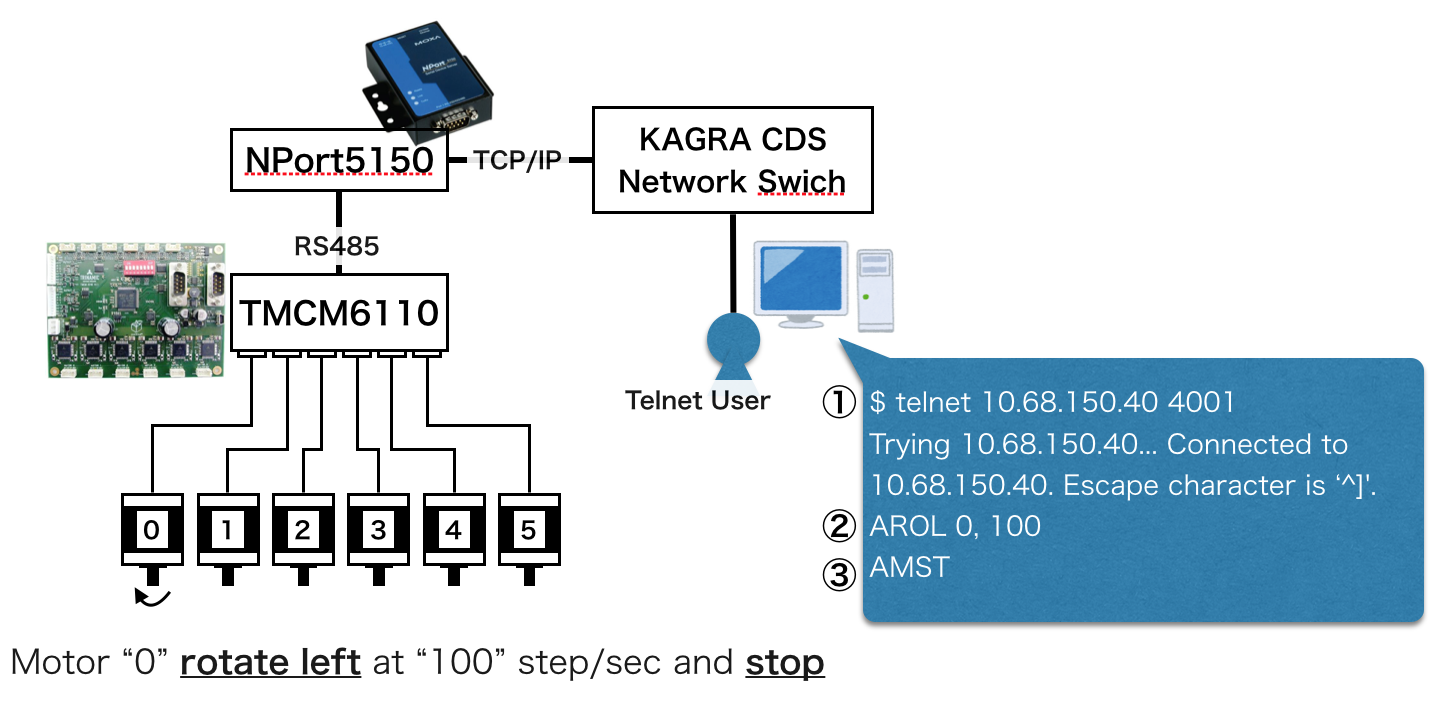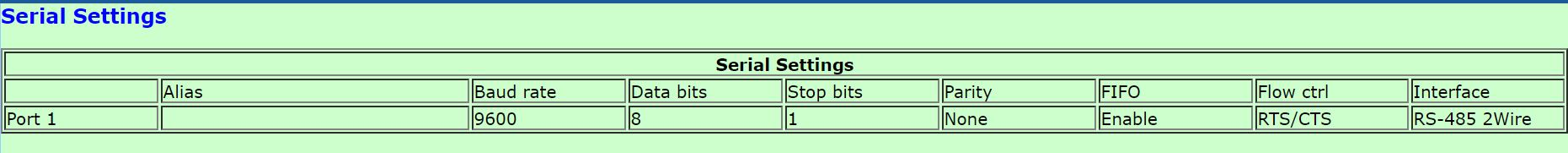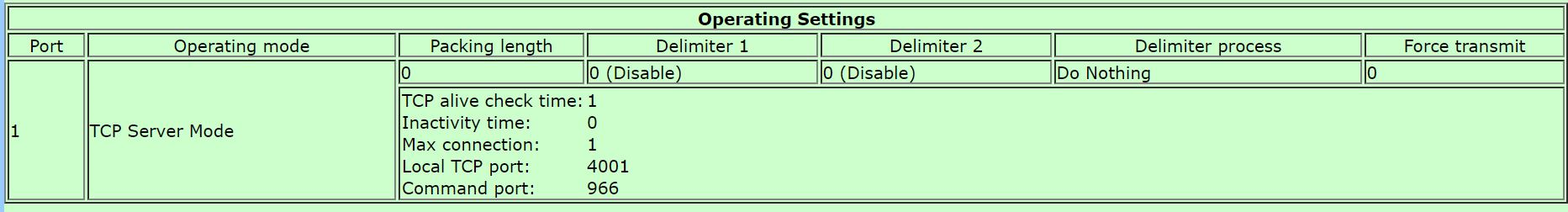|
Size: 952
Comment:
|
Size: 1070
Comment:
|
| Deletions are marked like this. | Additions are marked like this. |
| Line 5: | Line 5: |
| Line 6: | Line 7: |
| ステッピングモータは計算機ネットワーク上(10.68.150.**)にあるドライバ(TMCM6110)から制御され,ユーザはドライバにたいしてTelnetで制御コマンドを送信する形になっている。もともとTMCM6110への制御コマンドはRS485でしか受け付けないので,NportのRS485-Ethernet変換器をつかって,TMCM6110をネットワーク上においている。ネットワークにおいたことによってユーザの環境に依存せずにTelnetでコマンド送信ができ,計算機ネットワークにいればどこにいても操作ができるので便利である。 以前はRealCOMモードとよばれる,Ethernetケーブルをつかって仮想的なCOMポートをユーザのPCに開いて制御コマンドを送っていた。セットアップのマニュアルは[]を参考。 |
[[attachment:configuration|{{attachment:スクリーンショット 2017-05-01 19.20.17.png|latest sensitivity curve|width="600"}}]] |
| Line 14: | Line 10: |
| ユーザがTelnetでコマンドを送信するには,(1)Nport5150のRS485-Ethernet変換の設定(2)TMCM6110の環境設定が必要である。 === Nport5150の設定 === [[attachment:configuration|{{attachment:SerialSetting.png|latest sensitivity curve|width="900"}}]] [[attachment:configuration|{{attachment:NportSetting.png|latest sensitivity curve|width="900"}}]] [[attachment:configuration|{{attachment:NetworkSetting.PNG|latest sensitivity curve|width="900"}}]] Please change the IP address according to where you want to use it. === TMCM6110の設定 === Do not use in ASCII mode. Use binary mode. === How to control the motors from python script === (At point at 17/10/5) - Go to the directory: /kagra/Dropbox/Subsystem/VIS/TypeBp/Script/steppingmotor/ - start ipython - in ipython, type the command as follows. |
Overview
DriverList
Configuration
Setup
ユーザがTelnetでコマンドを送信するには,(1)Nport5150のRS485-Ethernet変換の設定(2)TMCM6110の環境設定が必要である。
Nport5150の設定
Please change the IP address according to where you want to use it.
TMCM6110の設定
Do not use in ASCII mode. Use binary mode.
How to control the motors from python script
(At point at 17/10/5)
- Go to the directory: /kagra/Dropbox/Subsystem/VIS/TypeBp/Script/steppingmotor/
- start ipython
- in ipython, type the command as follows.