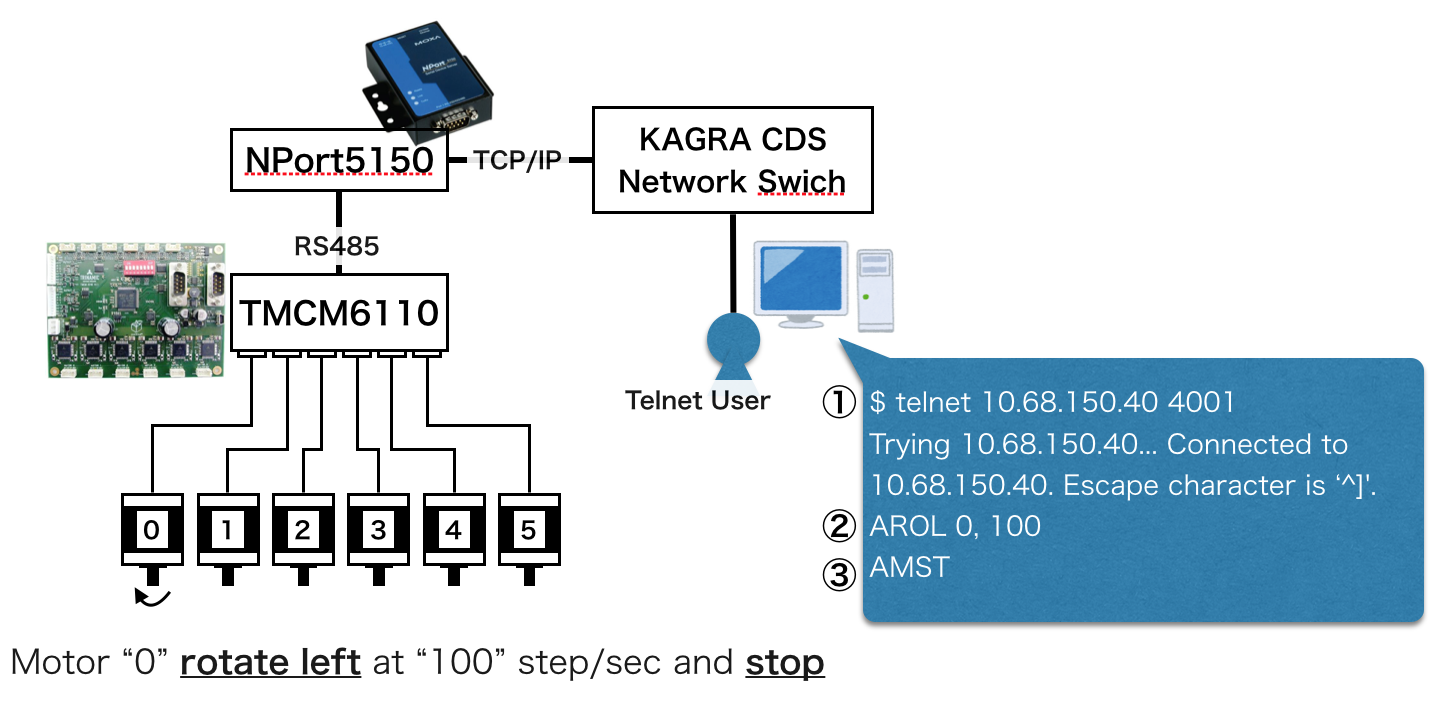|
Size: 4244
Comment:
|
Size: 10466
Comment:
|
| Deletions are marked like this. | Additions are marked like this. |
| Line 4: | Line 4: |
| [[attachment:configuration|{{attachment:スクリーンショット 2017-05-01 19.20.17.png|latest sensitivity curve|width="500"}}]] |
|
| Line 9: | Line 11: |
| Line 10: | Line 13: |
| === About the control script === コマンド送信はPythonのソケット通信ライブラリを使って実装、ライブラリ化した。 * モータドライバ側はBinaryでコマンドを受け付けるので注意が必要。設定すればASCIIでも可。 * バイナリコマンドを直接socketで送りつけるPythonコードがあったので、それを使う。 * それ改変して、最小限動かすのに必要な関数を集めたPythonクラス ’KAGRA_stepper’ を用意した。 * 実際のモータを動かすための設定ファイルを用意した。(モータの配線、IPの自由度へのマトリックス) === Quick Start === |
|
| Line 16: | Line 27: |
| * 速度を設定する。デフォルトでxxx。 * ステップを設定する。デフォルトでxxx。 * 動かす。FWDで正転、REVで反転。 |
* (まだスクリーンをつくっていない) * 速度を設定する。デフォルトでxxx * ステップを設定する。デフォルトでxxx * 動かす。FWDで正転、REVで反転 |
| Line 21: | Line 33: |
| ###[[attachment:configuration|{{attachment:スクリーンショット 2017-05-01 19.20.17.png|latest sensitivity curve|width="500"}}]] |
|
| Line 44: | Line 54: |
| === python script === コマンド送信はPythonのソケット通信ライブラリを使って実装、ライブラリ化した。 * モータドライバ側はBinaryでコマンドを受け付けるので注意が必要。設定すればASCIIでも可。 * バイナリコマンドを直接socketで送りつけるPythonコードがあったので、それを使う。 * それ改変して、最小限動かすのに必要な関数を集めたPythonクラス ’KAGRA_stepper’ を用意した。 * 実際のモータを動かすための設定ファイルを用意した。(モータの配線、IPの自由度へのマトリックス) |
=== Control Script (No need) === ドライバーに接続されているモータの名前を[[https://www.dropbox.com/home/Personal/miyo/script/stepper?preview=param.py|param.py]]に書き下す。 * param.py はモータ名とドライバに接続するポート番号を定義するためのファイル。 * 原則的に一台目をGAS,二代目をIPにつかう。 * しかし,TypeBではランダムで配線しているので,かならずparam.pyを書き換える。 |
| Line 51: | Line 60: |
| === check the connection (On 17/10/5) === | IPだけ,どのモータがIPの自由度にたいしてつながっているかparam.pyに書き下す * 同時に動かすべきモータの組み合わせをparam.py内にある行列に書き換える。 == How to actuate (On 18/02/26) == === Actuate fishing rods from medm screen (On 18/02/09) === ==== Initial activate ==== {{{ $ ssh k1script $ step_start SERVER_NAME }}} SERVER_NAME is the EPICS channel name after K1:STEPPER_. (i.e., PR2_GAS) If the lines {{{ Reconnecting... Testing connection: ...ok }}} appears in the command line, it is ok. otherwise, check server configuration. ==== How to use ==== * Press "UPDATE" to check the current position of the motor. Note that the number is initialized when you turn the driver off. * Set '''RELATIVE''' steps to actuate in "STEP" box. (i,e, it does driver.setTargetPosition(POSITION+STEP,motorAddress)) * Press "STOP" for emergency stop. {{attachment:FR_medm.GIF}} (ref: [[http://klog.icrr.u-tokyo.ac.jp/osl/?r=4161|klog4161]]) === How to actuate IP stepping motors from medm screen (On 18/02/28) === ==== Configuration ==== There are two types of alignment of the IP stepping motors, which we call Type-SR (left), Type-BS (center), and Type-TM (right). It is confusing!! May be updated at some point... {{attachment:IP_Type-SR.gif||width="400"}} {{attachment:IP_Type-BS.gif||width="400"}} {{attachment:IP_Type-TM.gif||width="400"}} SRs have Type-SR, while BS has Type-BS. Type-A towers have Type-TM. The connection assign is loaded from conf.py in the script file, including the sign of the motor actuation. Refer the table below for the connection assignment as well. === How to actuate from the command line (On 17/10/5) === |
| Line 53: | Line 108: |
| * Go to the directory: /kagra/Dropbox/Subsystem/VIS/TypeBp/Script/steppingmotor/ | * Go to the directory: /kagra/Dropbox/Subsystems/VIS/TypeBp/Scripts/steppingmotor/ |
| Line 63: | Line 118: |
| * In order to check the current position, {{{ driver.getTargetPosition(motor_number) }}} |
|
| Line 67: | Line 127: |
| Insert the relative step in to the 'step', and insert the motor number into 'motor_number.' | Insert the absolute step in to the 'step', and insert the motor number into 'motor_number.' |
| Line 71: | Line 131: |
| ||EPICS channel name||Driver IP Address||Instalation||klog||JGW-S||Memo|| ||K1:STEPPER_PR2_GAS||10.68.150.40||◯||-||-||-|| ||K1:STEPPER_PR3_GAS||10.68.150.41||-||-||-||-|| ||K1:STEPPER_PRM_GAS||10.68.150.42||-||-||-||-|| ||K1:STEPPER_IXV_GAS||10.68.150.43||-||-||-||-|| ||K1:STEPPER_IXV_IP||10.68.150.44||-||-||-||-|| ||K1:STEPPER_EXV_GAS||10.68.150.45||◯||-||-||-|| ||K1:STEPPER_EXV_IP||10.68.150.46||◯||-||-||-|| ||K1:STEPPER_IYV_GAS||10.68.150.47||-||-||-||-|| ||K1:STEPPER_IYV_IP||10.68.150.48||-||-||-||-|| ||K1:STEPPER_EYV_GAS||10.68.150.49||-||-||-||-|| ||K1:STEPPER_EYV_IP||10.68.150.50||-||-||-|||| ||K1:STEPPER_BS_GAS||10.68.150.51||-||[[http://klog.icrr.u-tokyo.ac.jp/osl/?r=3509|klog3509]]||-|||| ||K1:STEPPER_BS_IP||10.68.150.52||-||[[http://klog.icrr.u-tokyo.ac.jp/osl/?r=3509|klog3509]]||-||-|| ||K1:STEPPER_SR2_GAS||10.68.150.53||-||-||-||-|| ||K1:STEPPER_SR2_IP||10.68.150.54||-||-||-||-|| ||K1:STEPPER_SR3_GAS||10.68.150.55||-||-||-||-|| ||K1:STEPPER_SR3_IP||10.68.150.56||-||-||-||-|| ||K1:STEPPER_SRM_GAS||10.68.150.57||-||-||-||-|| ||K1:STEPPER_SRM_IP||10.68.150.58||-||-||-||-|| |
||EPICS channel name||Driver IP Address||Instalation||klog||JGW-S||Memo||Motor assign|| ||K1:STEPPER_PR2_GAS||10.68.150.40||◯||-||[[https://gwdoc.icrr.u-tokyo.ac.jp/cgi-bin/private/DocDB/ShowDocument?docid=5642|JGW-S1605642]]||-||0:BF, 1: SF|| ||K1:STEPPER_PR0_GAS||10.68.150.41||◯||-||[[https://gwdoc.icrr.u-tokyo.ac.jp/cgi-bin/private/DocDB/ShowDocument?docid=6035|JGW-S1706035]]||-||0:BF, 1: SF|| ||K1:STEPPER_PR0_GAS||10.68.150.41||◯||-||[[https://gwdoc.icrr.u-tokyo.ac.jp/cgi-bin/private/DocDB/ShowDocument?docid=6035|JGW-S1706035]]||-||2:BF, 3: SF|| ||K1:STEPPER_ITMX_GAS||10.68.150.43||-||-||[[https://gwdoc.icrr.u-tokyo.ac.jp/cgi-bin/private/DocDB/ShowDocument?docid=|JGW-S170]]||-||-|| ||K1:STEPPER_ITMX_IP||10.68.150.44||-||-||[[https://gwdoc.icrr.u-tokyo.ac.jp/cgi-bin/private/DocDB/ShowDocument?docid=|JGW-S170]]||-||-|| ||K1:STEPPER_ETMX_GAS||10.68.150.45||◯||[[http://klog.icrr.u-tokyo.ac.jp/osl/?r=3566|3566]]||[[https://gwdoc.icrr.u-tokyo.ac.jp/cgi-bin/private/DocDB/ShowDocument?docid=6041|JGW-S1706041]]||-||<|2>See [[http://gwwiki.icrr.u-tokyo.ac.jp/JGWwiki/KAGRA/Subgroups/VIS/TypeA/ETMX|ETMX status]](IP A:1, B:2, C:3, YAW:0)|| ||K1:STEPPER_ETMX_IP||10.68.150.46||◯||[[http://klog.icrr.u-tokyo.ac.jp/osl/?r=3566|3566]]||[[https://gwdoc.icrr.u-tokyo.ac.jp/cgi-bin/private/DocDB/ShowDocument?docid=6037|JGW-S1706037]]||-|| ||K1:STEPPER_ITMY_GAS||10.68.150.47||-||-||[[https://gwdoc.icrr.u-tokyo.ac.jp/cgi-bin/private/DocDB/ShowDocument?docid=|JGW-S170]]||-||-|| ||K1:STEPPER_ITMY_IP||10.68.150.48||-||-||[[https://gwdoc.icrr.u-tokyo.ac.jp/cgi-bin/private/DocDB/ShowDocument?docid=|JGW-S170]]||-||-|| ||K1:STEPPER_ETMY_GAS||10.68.150.49||◯||<|2>[[http://klog.icrr.u-tokyo.ac.jp/osl/?r=3790|3790]]||[[https://gwdoc.icrr.u-tokyo.ac.jp/cgi-bin/private/DocDB/ShowDocument?docid=6043|JGW-S1706043]]||-||<|2> See [[http://gwwiki.icrr.u-tokyo.ac.jp/JGWwiki/KAGRA/Subgroups/VIS/TypeA/ETMY|ETMY status]](IP A:1, B:2, C:3, YAW:0)|| ||K1:STEPPER_ETMY_IP||10.68.150.50||◯||[[https://gwdoc.icrr.u-tokyo.ac.jp/cgi-bin/private/DocDB/ShowDocument?docid=6039|JGW-S1706039]]||-|| ||K1:STEPPER_BS_GAS||10.68.150.51||◯||[[http://klog.icrr.u-tokyo.ac.jp/osl/?r=3509|3509]]||[[https://gwdoc.icrr.u-tokyo.ac.jp/cgi-bin/private/DocDB/ShowDocument?docid=6032|JGW-S1706032]]||-||-|| ||K1:STEPPER_BS_IP||10.68.150.52||◯||[[http://klog.icrr.u-tokyo.ac.jp/osl/?r=3509|3509]]||[[https://gwdoc.icrr.u-tokyo.ac.jp/cgi-bin/private/DocDB/ShowDocument?docid=6045|JGW-S1706045]]||-||A:0, B:1, C:2, YAW:3|| ||K1:STEPPER_SR2_GAS||10.68.150.53||-||-||[[https://gwdoc.icrr.u-tokyo.ac.jp/cgi-bin/private/DocDB/ShowDocument?docid=6036|JGW-S1706036]]||-||-|| ||K1:STEPPER_SR2_IP||10.68.150.54||-||-||[[https://gwdoc.icrr.u-tokyo.ac.jp/cgi-bin/private/DocDB/ShowDocument?docid=6040|JGW-S1706040]]||-||A:0, B:1, C:2, YAW:3|| ||K1:STEPPER_SR3_GAS||10.68.150.55||-||-||[[https://gwdoc.icrr.u-tokyo.ac.jp/cgi-bin/private/DocDB/ShowDocument?docid=6038|JGW-S1706038]]||in SR3 second floor; needs config||-|| ||K1:STEPPER_SR3_IP||10.68.150.56||-||-||[[https://gwdoc.icrr.u-tokyo.ac.jp/cgi-bin/private/DocDB/ShowDocument?docid=6044|JGW-S1706044]]||in SR3 second floor; needs config||-|| ||K1:STEPPER_SRM_GAS||10.68.150.57||-||-||[[https://gwdoc.icrr.u-tokyo.ac.jp/cgi-bin/private/DocDB/ShowDocument?docid=|JGW-S170]]||-||-|| ||K1:STEPPER_SRM_IP||10.68.150.58||-||-||[[https://gwdoc.icrr.u-tokyo.ac.jp/cgi-bin/private/DocDB/ShowDocument?docid=|JGW-S170]]||-||-|| ||-||10.68.150.59||-||-||-||ETMY for cryo-p||-|| ||-||10.68.150.60||-||-||-||ETMX for cryo-p||-|| ||-||10.68.150.61||-||-||-||ITMY for cryo-p||-|| ||-||10.68.150.62||-||-||-||ITMX for cryo-p||-|| == Driver Box List according to JGWDoc on 2018-02-08 == * S1605642 2018-02-08 found in PR2 cleanbooth driving PR2 by Mark B. * S1706031 18/01/19- Testing in mozumi by K. Miyo * S1706032 2017-10-18 installed in BF second floor (klog 3527) by Enzo * S1706033 2018-02-08 Found in PR3 cleanbooth driving PR3/PRM by Mark B. * S1706034 2018-02-08 Found in AEL stockroom by Mark B. * S1706035 Moved to PRM at 2017/8/8 (A.Shoda) [but not found 2018-02-08 by Mark - apparently replaced by 6033 for both PR3 and PRM] * S1706036 2017-12-27 Installed in second floor of SR2 area as SR-GAS by Shoda-san. * S1706037 [2017/10/24] Installed into K1EX2 rack by K.Okutomi * S1706038 2018-02-07 Reallocated to SR3 and moved to SR3 second floor by Mark * S1706039 2017-12-06 Installed in K1EY1 rack as EYV_IP by K. Okutomi (klog 3790). * S1706040 2017-12-27 Installed in second floor of SR2 area as SR-PI by Shoda-san. * S1706041 [2017/08/22] Installed into K1EX2 rack by K. Okutomi * S1706042 2018-02-08 Found in AEL stockroom by Mark B. * S1706043 2017-12-06 Installed in K1EY1 rack as EYV_GAS by K. Okutomi (klog 3790). * S1706044 2018-02-07 Reallocated to SR3 and moved to SR3 second floor by Mark * S1706045 2017-10-18 installed in BF second floor (klog 3527) by Enzo == Bug == |
Contents
Overview
This system is to control the stepper motor of GAS and IP in VIS suspension using the KAGRA DGS network.
If you control with serial in local place, please see the manual written by Sekiguch JGW-T1402512.
- In this system, anyone control stepper motor with medm screen via EPICS channels managed by PCAS (Potable Channel Access Server).
- 2017/10/13 : medm screen is not yet.
How to use
About the control script
コマンド送信はPythonのソケット通信ライブラリを使って実装、ライブラリ化した。
- モータドライバ側はBinaryでコマンドを受け付けるので注意が必要。設定すればASCIIでも可。
- バイナリコマンドを直接socketで送りつけるPythonコードがあったので、それを使う。
- それ改変して、最小限動かすのに必要な関数を集めたPythonクラス ’KAGRA_stepper’ を用意した。
- 実際のモータを動かすための設定ファイルを用意した。(モータの配線、IPの自由度へのマトリックス)
Quick Start
Run the PCAS to activate the EPICS channels for stepper motor control.
- PCAサーバは、各EPICSチャンネルの値の変更に応じて指定のコマンドを送るためのもの
- なので起動しないと、ボタンを押してもコマンドが送れずモータが動作しない。
- 起動をするには、MEDM画面からボタンを押すだけ(の予定)
After activate, control the stepper motor using the medm screen
- (まだスクリーンをつくっていない)
- 速度を設定する。デフォルトでxxx
- ステップを設定する。デフォルトでxxx
- 動かす。FWDで正転、REVで反転
Setup
Nport5150
Serial setting
Network setting
- IPaddress : 10.68.150.xx (Please change the IP address according to where you want to use it.)
- Netmask : 255.255.0.0
- Gateway : 10.68.10.1
- IP Configuration : Static
Operation Mode setting
- choose ’TCP Server Mode’
- port : 4001
TMCM6110
Do not use in ASCII mode. Use binary mode.
Control Script (No need)
ドライバーに接続されているモータの名前をparam.pyに書き下す。
- param.py はモータ名とドライバに接続するポート番号を定義するためのファイル。
- 原則的に一台目をGAS,二代目をIPにつかう。
- しかし,TypeBではランダムで配線しているので,かならずparam.pyを書き換える。
IPだけ,どのモータがIPの自由度にたいしてつながっているかparam.pyに書き下す
- 同時に動かすべきモータの組み合わせをparam.py内にある行列に書き換える。
How to actuate (On 18/02/26)
Actuate fishing rods from medm screen (On 18/02/09)
Initial activate
$ ssh k1script $ step_start SERVER_NAME
SERVER_NAME is the EPICS channel name after K1:STEPPER_. (i.e., PR2_GAS) If the lines
Reconnecting... Testing connection: ...ok
appears in the command line, it is ok. otherwise, check server configuration.
How to use
- Press "UPDATE" to check the current position of the motor. Note that the number is initialized when you turn the driver off.
Set RELATIVE steps to actuate in "STEP" box. (i,e, it does driver.setTargetPosition(POSITION+STEP,motorAddress))
- Press "STOP" for emergency stop.
(ref: klog4161)
How to actuate IP stepping motors from medm screen (On 18/02/28)
Configuration
There are two types of alignment of the IP stepping motors, which we call Type-SR (left), Type-BS (center), and Type-TM (right).
It is confusing!! May be updated at some point...
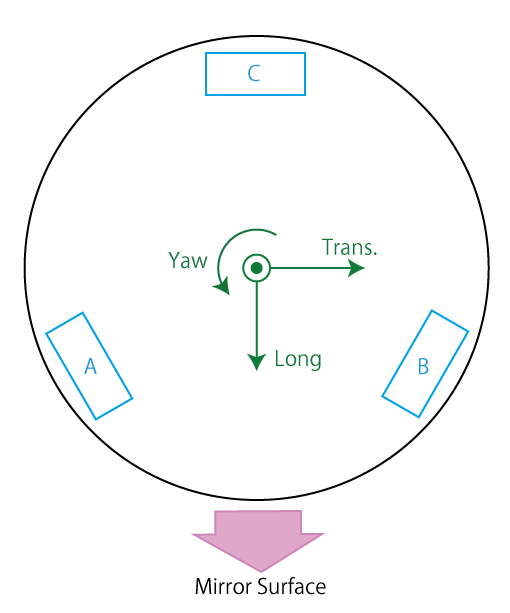
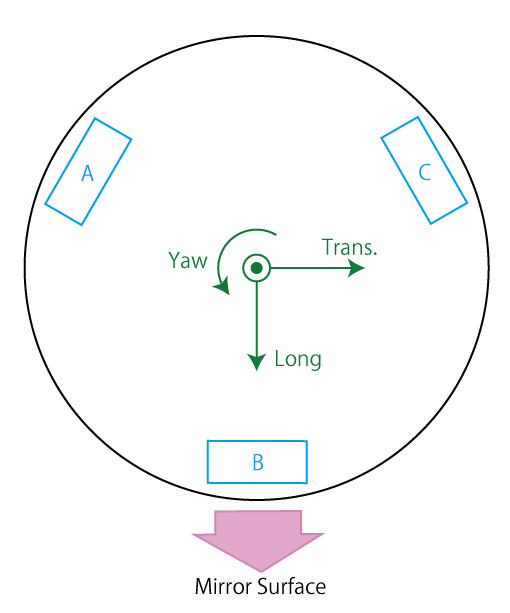
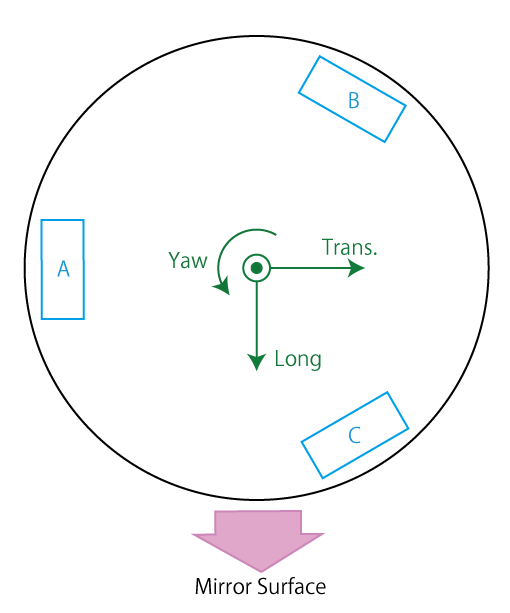
SRs have Type-SR, while BS has Type-BS. Type-A towers have Type-TM.
The connection assign is loaded from conf.py in the script file, including the sign of the motor actuation. Refer the table below for the connection assignment as well.
How to actuate from the command line (On 17/10/5)
確認のしかた
- Go to the directory: /kagra/Dropbox/Subsystems/VIS/TypeBp/Scripts/steppingmotor/
- start ipython
- in ipython, type the command as follows.
from Trinamic_control6110 import *
driver = Trinamic_control6110()
driver.connectTCP('your ip address', 4001)
driver.reconnect()and if it says '...ok', the motors are replying. If error occurs, try to restart the motor drivers as well as Nport. Just turn off and on the power.
- In order to check the current position,
driver.getTargetPosition(motor_number)
- In order to move it,
driver.setTargetPosition(step,motor_number)
Insert the absolute step in to the 'step', and insert the motor number into 'motor_number.'
Driver List
EPICS channel name |
Driver IP Address |
Instalation |
klog |
JGW-S |
Memo |
Motor assign |
K1:STEPPER_PR2_GAS |
10.68.150.40 |
◯ |
- |
- |
0:BF, 1: SF |
|
K1:STEPPER_PR0_GAS |
10.68.150.41 |
◯ |
- |
- |
0:BF, 1: SF |
|
K1:STEPPER_PR0_GAS |
10.68.150.41 |
◯ |
- |
- |
2:BF, 3: SF |
|
K1:STEPPER_ITMX_GAS |
10.68.150.43 |
- |
- |
- |
- |
|
K1:STEPPER_ITMX_IP |
10.68.150.44 |
- |
- |
- |
- |
|
K1:STEPPER_ETMX_GAS |
10.68.150.45 |
◯ |
- |
See ETMX status(IP A:1, B:2, C:3, YAW:0) |
||
K1:STEPPER_ETMX_IP |
10.68.150.46 |
◯ |
- |
|||
K1:STEPPER_ITMY_GAS |
10.68.150.47 |
- |
- |
- |
- |
|
K1:STEPPER_ITMY_IP |
10.68.150.48 |
- |
- |
- |
- |
|
K1:STEPPER_ETMY_GAS |
10.68.150.49 |
◯ |
- |
See ETMY status(IP A:1, B:2, C:3, YAW:0) |
||
K1:STEPPER_ETMY_IP |
10.68.150.50 |
◯ |
- |
|||
K1:STEPPER_BS_GAS |
10.68.150.51 |
◯ |
- |
- |
||
K1:STEPPER_BS_IP |
10.68.150.52 |
◯ |
- |
A:0, B:1, C:2, YAW:3 |
||
K1:STEPPER_SR2_GAS |
10.68.150.53 |
- |
- |
- |
- |
|
K1:STEPPER_SR2_IP |
10.68.150.54 |
- |
- |
- |
A:0, B:1, C:2, YAW:3 |
|
K1:STEPPER_SR3_GAS |
10.68.150.55 |
- |
- |
in SR3 second floor; needs config |
- |
|
K1:STEPPER_SR3_IP |
10.68.150.56 |
- |
- |
in SR3 second floor; needs config |
- |
|
K1:STEPPER_SRM_GAS |
10.68.150.57 |
- |
- |
- |
- |
|
K1:STEPPER_SRM_IP |
10.68.150.58 |
- |
- |
- |
- |
|
- |
10.68.150.59 |
- |
- |
- |
ETMY for cryo-p |
- |
- |
10.68.150.60 |
- |
- |
- |
ETMX for cryo-p |
- |
- |
10.68.150.61 |
- |
- |
- |
ITMY for cryo-p |
- |
- |
10.68.150.62 |
- |
- |
- |
ITMX for cryo-p |
- |
Driver Box List according to JGWDoc on 2018-02-08
- S1605642 2018-02-08 found in PR2 cleanbooth driving PR2 by Mark B.
- S1706031 18/01/19- Testing in mozumi by K. Miyo
- S1706032 2017-10-18 installed in BF second floor (klog 3527) by Enzo
- S1706033 2018-02-08 Found in PR3 cleanbooth driving PR3/PRM by Mark B.
- S1706034 2018-02-08 Found in AEL stockroom by Mark B.
- S1706035 Moved to PRM at 2017/8/8 (A.Shoda) [but not found 2018-02-08 by Mark - apparently replaced by 6033 for both PR3 and PRM]
- S1706036 2017-12-27 Installed in second floor of SR2 area as SR-GAS by Shoda-san.
- S1706037 [2017/10/24] Installed into K1EX2 rack by K.Okutomi
- S1706038 2018-02-07 Reallocated to SR3 and moved to SR3 second floor by Mark
- S1706039 2017-12-06 Installed in K1EY1 rack as EYV_IP by K. Okutomi (klog 3790).
- S1706040 2017-12-27 Installed in second floor of SR2 area as SR-PI by Shoda-san.
- S1706041 [2017/08/22] Installed into K1EX2 rack by K. Okutomi
- S1706042 2018-02-08 Found in AEL stockroom by Mark B.
- S1706043 2017-12-06 Installed in K1EY1 rack as EYV_GAS by K. Okutomi (klog 3790).
- S1706044 2018-02-07 Reallocated to SR3 and moved to SR3 second floor by Mark
- S1706045 2017-10-18 installed in BF second floor (klog 3527) by Enzo