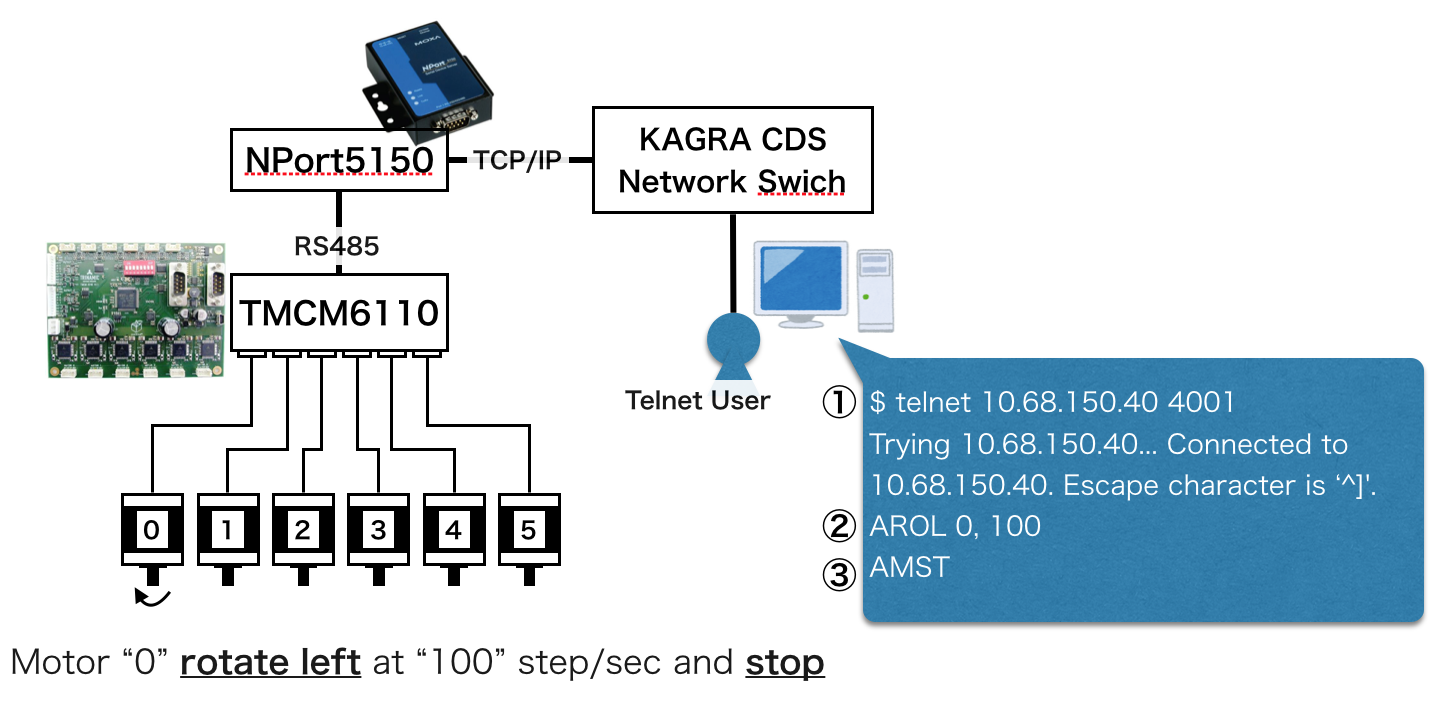|
Size: 954
Comment:
|
Size: 750
Comment:
|
| Deletions are marked like this. | Additions are marked like this. |
| Line 5: | Line 5: |
| Line 6: | Line 7: |
| ステッピングモータは計算機ネットワーク上(10.68.150.**)にあるドライバ(TMCM6110)から制御され, ユーザはドライバにたいしてTelnetで制御コマンドを送信する形になっている。もともとTMCM6110への制御コマンドはRS485でしか受け付けないので,NportのRS485-Ethernet変換器をつかって,TMCM6110をネットワーク上においている。ネットワークにおいたことによってユーザの環境に依存せずにTelnetでコマンド送信ができ,計算機ネットワークにいればどこにいても操作ができるので便利である。 以前はRealCOMモードとよばれる,Ethernetケーブルをつかって仮想的なCOMポートをユーザのPCに開いて制御コマンドを送っていた。セットアップのマニュアルは[]を参考。 |
[[attachment:configuration|{{attachment:スクリーンショット 2017-05-01 19.20.17.png|latest sensitivity curve|width="600"}}]] |
| Line 15: | Line 10: |
| ユーザがTelnetでコマンドを送信するには,(1)Nport5150のRS485-Ethernet変換の設定(2)TMCM6110の環境設定が必要である。 === Nport5150の設定 === [[attachment:configuration|{{attachment:SerialSetting.jpg|latest sensitivity curve|width="600"}}]] [[attachment:configuration|{{attachment:NportSetting.jpg|latest sensitivity curve|width="600"}}]] 上記のように設定する。 === TMCM6110の設定 === Binary modeにしておくこと。 === How to control the motors from python script === |
- Diff for "KAGRA/Subgroups/DGS/Projects/StepperMotor"