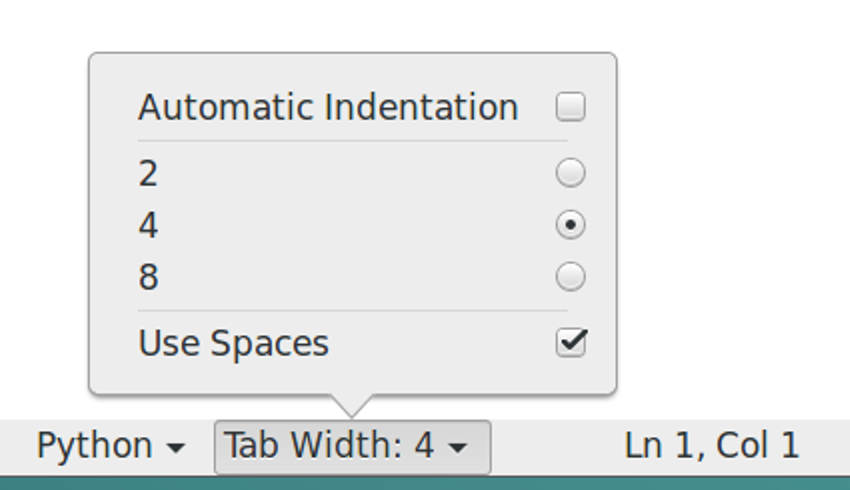|
Size: 8393
Comment:
|
Size: 8987
Comment:
|
| Deletions are marked like this. | Additions are marked like this. |
| Line 36: | Line 36: |
| * `withprefix`: can be `'full'`, `'half full'`, `'half bare'` or `'bare'`; selects how much of the PV name to return (see next argument) * `pair`: can be `'pv'`, `'both'` or `'value'`; selects whether to return the channel name along with the read/written value * `matlab`: if `True`, returns lists with Matlab-style syntax |
* `withprefix`: can be `'full'`, `'halffull'`, `'halfbare'` or `'bare'`; selects how much of the PV name to return (see next argument) * `pair`: can be `'pv'`, `'both'`, `'value'` or `'none'`; selects whether to return the channel name along with the read/written value * `matlab`: if `True`, returns lists with Matlab-style syntax (1/0 instead of True/False; {} instead of [] for lists) |
| Line 40: | Line 40: |
| Not all methods are implemented for every block (feel free to add more based on existing patterns) but DAMP has a fairly complete set which illustrate the naming scheme: | Not all methods are implemented for every block (feel free to add more based on existing patterns) but DAMP has a complete set which illustrate the naming scheme for filter block commands: |
| Line 57: | Line 57: |
| Similarly, OSEM2EUL has a complete set for matrix blocks: * `o2ePvs`: Return PV names for all or selected matrix elements. * `o2eDefs`: Return default values for all or selected matrix elements. * `o2eRead`: Read all or selected matrix elements. * `o2eWriteValue`: Write a common value into all or selected matrix elements. * `o2eWriteArray`: Write an array into all or selected matrix elements * `lmWriteDefaults`: Write default values for all or selected matrix elements |
|
| Line 73: | Line 79: |
| vis = None | visObj = None |
| Line 76: | Line 82: |
| global vis if vis == None: vis=vistools.Vis((SYSTEM,ezca)) |
global visObj if visObj == None: visObj = vistools.Vis((SYSTEM,ezca)) |
| Line 83: | Line 89: |
| global vis | global visObj |
| Line 85: | Line 91: |
| if vis.trippedWds()!=[] or vis.trippedBioWds()!=[]: | if visObj.trippedWds()!=[] or visObj.trippedBioWds()!=[]: |
| Line 92: | Line 98: |
| global vis | global visObj |
KAGRA VIS Operations Manual - vistools.py
vistools.py is a Python module and command-line utility for manipulating the suspensions. It lives in /opt/rtcds/userapps/release/vis/k1/scripts (although it may get moved to /opt/rtcds/userapps/release/vis/common/scripts and there is a symlink to it in /opt/rtcds/userapps/release/vis/k1/guardian. Nearby there may be a test version vistoolstest.py.
vistools.py usage modes
vistools.py has three modes of use:
vistools.py as a Python module
vistools.py is primarily an ordinary Python module which provides the class Vis. Each instance of Vis represents a single suspension and can be created with any of the following forms:
BS = vistools.Vis('BS') # an Ezca instance with prefix 'K1:' is created internally
BS = vistools.Vis('VIS-BS') # channel name prefix style
BS = vistools.Vis('VIS_BS') # Guardian file name style
BS = vistools.Vis(('BS',ezca)) # ezca should be an existing ezca.Ezca instance with prefix 'K1:'; 'BS' can be 'VIS-BS' or 'VIS_BS'A Vis object has a large number of methods which are mostly organized and named by blocks of filters of the same function (e.g., DAMP) at different levels of the suspension:
BS.masterSwitchWrite('ON') # turns the master switch on
BS.dampGainWrite(1.0) # sets all gain values in all DAMP blocks to 1.0.
BS.dampGainWrite(1.0,levels=['IP']) # sets all gain values in the IP DAMP block to 1.0.
BS.dampGainWrite(1.0,levels=['IP'],chans=['L','T']) # sets the gain values for the L and T channels of the IP DAMP block to 1.0 Do dir(vistools.Vis) for a complete listing and help(vistools.Vis.methodName) for more details on individual methods. A typical signature is dampGainWrite([self,] value, levels=[], chans=[], verbose=False, pair='none', withprefix='bare', matlab=False, dorw=2). The arguments are as follows:
value: a value or list of values to be written (write methods only)
levels: a list of levels to restrict the request or change the default order, e.g, ['IP','F0','F1','BF']
chans: a list of channels within a block to restrict the request or change the default order, e.g., ['L','T'] for IP DAMP.
verbose: if True, bring debugging information, typically the channel names written to
withprefix: can be 'full', 'halffull', 'halfbare' or 'bare'; selects how much of the PV name to return (see next argument)
pair: can be 'pv', 'both', 'value' or 'none'; selects whether to return the channel name along with the read/written value
matlab: if True, returns lists with Matlab-style syntax (1/0 instead of True/False; {} instead of [] for lists)
dorw: 0 -> no live channel access; 1 -> no live write channel access (read only); 2 -> live reading and writing
Not all methods are implemented for every block (feel free to add more based on existing patterns) but DAMP has a complete set which illustrate the naming scheme for filter block commands:
dampPvs: Return a list of PVs for DAMP blocks.
dampInputSwitchWrite: Write 'ON' or 'OFF' to the INPUT switch in DAMP blocks.
dampInputSwitchRead: Read the INPUT switch in DAMP blocks.
dampOutputSwitchWrite: Write 'ON' or 'OFF' to the OUTPUT switch in DAMP blocks.
dampOutputSwitchRead: Read the OUTPUT switch in DAMP blocks.
dampOffsetSwitchWrite: Write 'ON' or 'OFF' to the OFFSET switch in DAMP blocks.
dampHoldSwitchWrite: Write 'ON' or 'OFF' to the HOLD switch in DAMP blocks.
dampOffsetWrite: Write a value or list of values to the OFFSET field in DAMP blocks.
dampGainRead: Read the gain value in DAMP blocks.
dampGainWrite: Write a value or list of values to the GAIN field in DAMP blocks.
dampFilterModuleEnableWrite: Write 'ON' or 'OFF' to the filter switches in DAMP blocks.
dampRampWrite: Write a value or list of values to the RAMP field in DAMP blocks.
dampGainRampingRead: Read the gain ramping state (GRAMP) in DAMP blocks.
dampOffsetRampingRead: Read the offset ramping state (ORAMP) in DAMP blocks.
dampRampingRead: Read the overall ramping state (GRAMP or ORAMP) in DAMP blocks.
dampPressButton: Simulate a press of the CLEAR HISTORY ('CLEAR') or LOAD COEFFICIENTS ('LOAD') button in DAMP blocks.
Similarly, OSEM2EUL has a complete set for matrix blocks:
o2ePvs: Return PV names for all or selected matrix elements.
o2eDefs: Return default values for all or selected matrix elements.
o2eRead: Read all or selected matrix elements.
o2eWriteValue: Write a common value into all or selected matrix elements.
o2eWriteArray: Write an array into all or selected matrix elements
lmWriteDefaults: Write default values for all or selected matrix elements
vistools.py from within Guardian
The usage from within Guardian is a bit complicated. According to some versions of the Guardian documentation, there is supposed to be a global Ezca instance called ezca which can be used for channel access. And according to some versions of the documentation, it is supposed to have prefix K1:VIS_BS_ or the like (which gets prepended to channel name fragments passed to it). If you run the Guardian in interactive mode, e.g.,
guardian -i VIS_BS
then there is indeed a global ezca object, but it has prefix just K1:, so the appropriate setup is
vis=vistools.Vis((SYSTEM,ezca))
However the environment seen by an actual Guardian script is different again: the Ezca object is not global but only available within the GuardState classes that define states. Worse, creating a second one at global scope causes channel access errors. Therefore, the initialization of vistools.py has to be done inside a state definition. The solution used by the Type B Guardian extends the decorator watchdog_check to also check whether the Vis object has been initialized and do it if necessary:
visObj = None
def checkvis():
global visObj
if visObj == None:
visObj = vistools.Vis((SYSTEM,ezca))
class watchdog_check(GuardStateDecorator):
"""Decorator to check watchdog"""
def pre_exec(self):
global visObj
checkvis()
if visObj.trippedWds()!=[] or visObj.trippedBioWds()!=[]:
return 'TRIPPED'
# ...
class SAFE(GuardState):
index = 30
@watchdog_check
def main(self):
global visObj
notify('In SAFE')
vistools.py as a command-line utility
vistools.py Internal Organization
vistools.py uses two large nested dictionary structures, visTypes and visData to define what groups of channels are available. A typical entry in visTypes specifies a particular suspension (e.g., BS) in terms of a generic type (e.g., 'TYPEB') plus watchdog and BIO information:
visTypes = {
...,
('K1','BS') : {'type': 'TYPEB', 'watchdogs': typebwd, 'bio' : typebbio},
...
}where
typebwd = {'IOP':'DACKILL','IP':'IP_WDMON', 'F0':'F0_WDMON','F1':'F1_WDMON','BF':'BF_WDMON', 'IM':'IM_WDMON','TM':'TM_WDMON'}
typebbio = {'GAS':'BIO_GAS_MON','IP':'BIO_IP_MON','GAS':'BIO_GAS_MON','IMV':'BIO_IMV_MON','TM':'BIO_TM_MON'}Then, a typical entry in visData specifies a generic suspension type, which is further structured by level ('IP', 'F0', 'F1' etc).
visData = {
'master' : 'MASTERSWITCH', # a switch not associated with any particular level
'commissioning' : 'COMMISH_STATUS', # another global switch
'levelorder': ['IP','F0','F1','BF','SF','IM','TM'], # define a standard level ordering - Python dictionaries don't preserve order
'levels' : { # define the various levels in the suspension
...
'IM':{ # define the intermediate mass level
'dofs' : ['L', 'T', 'V', 'R', 'P', 'Y'], # a list of related channels
'isichans' : ['X', 'Y', 'RZ', 'Z', 'RX', 'RY'], # another list of related channels
...
'cart2eul' : { # a cdsMuxMatrix block
'blockname':'CART2EUL', # the Simulink block name, used for constructing channel names
'inames':'isichans', # input channels; reference to the list defined above
'onames':'dofs', # output channels; reference to the list defined above
'default':[...] # default values for matrix elements
},
...
},
},
....
}
vistools.py Style Guide
vistools.py should have groups of 4 spaces for indentation. To select this in gedit, select Automatic Indentation off, Tab Width 4, Use Spaces on in the Tab Width menu in the lower window frame:<<br>>