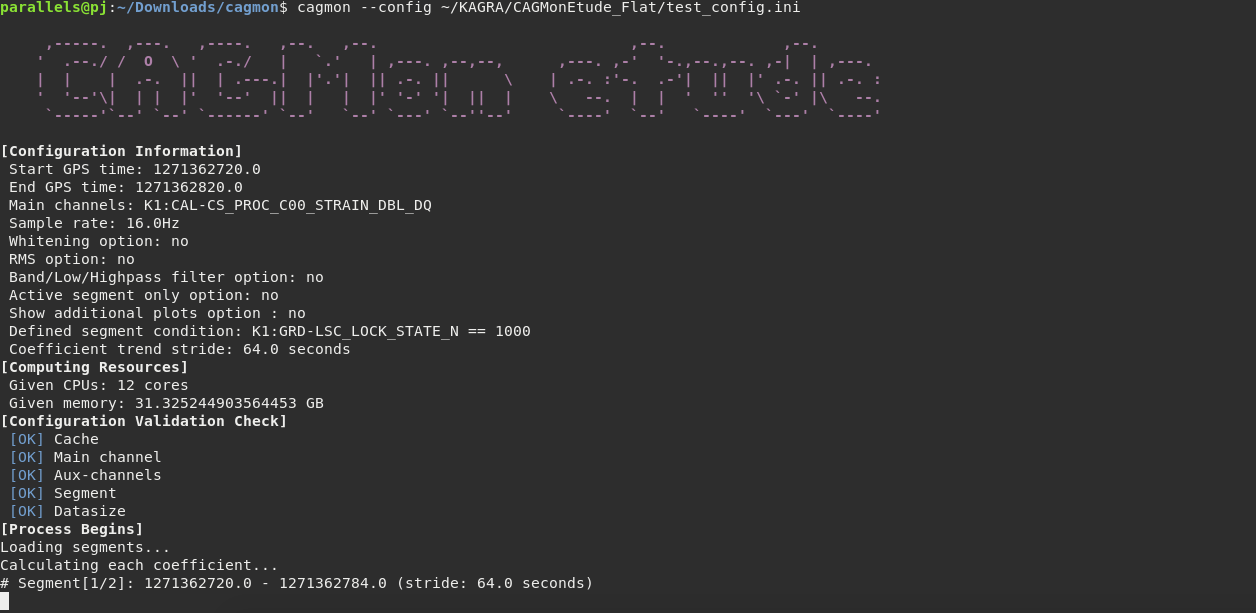Instollation
- git url will open
[CAGMon@USER ~]$ git clone https://github.com/pjjung/cagmon.git [CAGMon@USER ~]$ cd cagmon [CAGMon@USER ~]$ python setup.py install
- pip install will be supported
[CAGMon@USER ~]$ pip install cagmon
Syntax of configuration files
- Full configurations
[GENERAL] gps_start_time = 1234500000 gps_end_time = 1234599968 stride = 64 active_segment_only = no show_additional_plots = no [PREPROSECCING] datasize = 1024 whitening = no rms = no filter_type = bandpass frequency1 = 10 frequency2 = 1000 [SEGMENT] defined_condition = K1:GRD-LSC_LOCK_STATE_N == 1000 [CHANNELS] main_channel = K1:CAL-CS_PROC_C00_STRAIN_DBL_DQ aux_channels_file_path = /path/to/channel/list/file [INPUT AND OUTPUT PATHS] frame_files_path = /path/to/frame/file/folder output_path = /path/to/output/folder
- Essential configurations
[GENERAL] gps_start_time = 1234500000 gps_end_time = 1234599968 stride = 512 active_segment_only = no show_additional_plots = no [SEGMENT] defined_condition = K1:GRD-LSC_LOCK_STATE_N == 1000 [CHANNELS] main_channel = K1:CAL-CS_PROC_C00_STRAIN_DBL_DQ aux_channels_file_path = /path/to/channel/list/file [INPUT AND OUTPUT PATHS] frame_files_path = /path/to/frame/file/folder output_path = /path/to/output/folder
Syntax of Channel list files
Type 1
K1:AUX_CHANNEL_NAME_1 K1:AUX_CHANNEL_NAME_2 K1:AUX_CHANNEL_NAME_3 . . .
Type 2
K1:AUX_CHANNEL_NAME_1 SAMPLE_RATE K1:AUX_CHANNEL_NAME_2 SAMPLE_RATE K1:AUX_CHANNEL_NAME_3 SAMPLE_RATE . . .
Execute the CAGMon etude
[CAGMon@USER ~]$ cagmon --version
0.8.0
[CAGMon@USER ~]$ cagmon --help
usage: cagmon [-h] [-v] [-c CONFIG]
optional arguments:
-h, --help show this help message and exit
-v, --version Show version of CAGMon
-c CONFIG, --config CONFIG
the path of CAGMon configuration file
Example of Run the CAGMon etude