|
Size: 670
Comment:
|
Size: 671
Comment:
|
| Deletions are marked like this. | Additions are marked like this. |
| Line 3: | Line 3: |
| == How to apply fo a klog account == | == How to apply for a klog account == |
How to use klog
How to apply for a klog account
- New user: Send (i) first name (ii) last name (iii) email address, to klog managers(klog _at_ icrr.u-tokyo.ac.jp).
How to modify your password
- Click the icon.
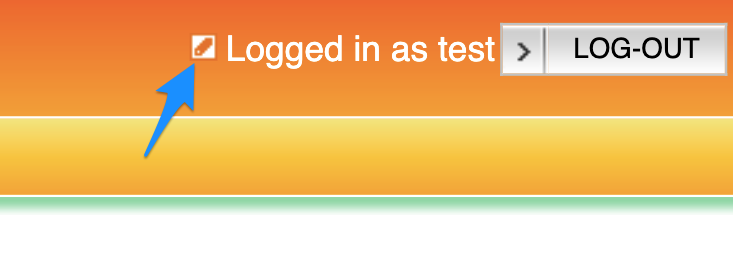
- Input new password and click "SAVE".
- You will receive an email with a URL for password change approval from osl_KAGRA. Click on the URL in the email.
