|
Size: 3387
Comment:
|
Size: 3332
Comment:
|
| Deletions are marked like this. | Additions are marked like this. |
| Line 4: | Line 4: |
| [[https://gwdoc.icrr.u-tokyo.ac.jp/cgi-bin/private/DocDB/ShowDocument?docid=10917|Manual]] |
|
| Line 5: | Line 7: |
| * If crashed, see also "Trouble shooting". * [[https://gwdoc.icrr.u-tokyo.ac.jp/cgi-bin/private/DocDB/ShowDocument?docid=10917|Manual]] |
* Management commands {{{ k1script1> sudo supervisorctl start noiseb # <- Start NoiseBudgetter k1script1> sudo supervisorctl stop noiseb # <- Stop NoiseBudgetter k1script1> sudo supervisorctl restart nosieb # <- Restart NoiseBudgetter k1script1> sudo supervisorctl status noiseb # <- Check run status k1script1> sudo supervisorctl tail noiseb # <- Check error log }}} |
| Line 8: | Line 16: |
== Software management == Model plotter is managed by {{{supervisord}}} on {{{k1script1}}}. Basically, applications managed by {{{supervisor}}} are automatically launched when {{{k1script1}}} boots up and they are automatically re-launched when they hang up. * If you update NoiseBudgetter code, please restart the process by following command. {{{ k1script1> sudo supervisorctl restart noiseb }}} * Configuration file for supervisord (Maybe it is not needed to touch for many people.) {{{ k1script1> cat /etc/supervisor/conf.d/noiseb.conf [program:noiseb] user=controls directory=/users/yuzu/noiseb/DjangoApp command=bash -c 'source /kagra/apps/etc/conda3-user-env_deb10.sh && conda activate noiseb && python3 manage.py runserver 0.0.0.0:8000' autorestart=true autostart=true redirect_stderr=true stdout_logfile=/tmp/superv_noiseb.log }}} * Management commands {{{ k1script1> sudo supervisorctl start noiseb # <- Start NoiseBudgetter k1script1> sudo supervisorctl stop noiseb # <- Stop NoiseBudgetter k1script1> sudo supervisorctl restart nosieb # <- Restart NoiseBudgetter k1script1> sudo supervisorctl status noiseb # <- Check run status k1script1> sudo supervisorctl tail noiseb # <- Check error log }}} |
|
| Line 63: | Line 39: |
| === Software management === Noise Budgetter is managed by {{{supervisord}}} on {{{k1script1}}}. Basically, applications managed by {{{supervisor}}} are automatically launched when {{{k1script1}}} boots up and they are automatically re-launched when they hang up. * If you update NoiseBudgetter code, please restart the process by following command. {{{ k1script1> sudo supervisorctl restart noiseb }}} * Configuration file for supervisord (Maybe it is not needed to touch for many people.) {{{ k1script1> cat /etc/supervisor/conf.d/noiseb.conf [program:noiseb] user=controls directory=/users/yuzu/noiseb/DjangoApp command=bash -c 'source /kagra/apps/etc/conda3-user-env_deb10.sh && conda activate noiseb && python3 manage.py runserver 0.0.0.0:8000' autorestart=true autostart=true redirect_stderr=true stdout_logfile=/tmp/superv_noiseb.log }}} |
Noise Budgetter
Users manual
- It plots DARM displacement signal from K1:CAL-CS_PROC_DARM_DISPLACEMENT_DQ, i.e. it plots PROC_DARM*(dewhitening filter).
- Management commands
k1script1> sudo supervisorctl start noiseb # <- Start NoiseBudgetter k1script1> sudo supervisorctl stop noiseb # <- Stop NoiseBudgetter k1script1> sudo supervisorctl restart nosieb # <- Restart NoiseBudgetter k1script1> sudo supervisorctl status noiseb # <- Check run status k1script1> sudo supervisorctl tail noiseb # <- Check error log
Trouble shooting
If NoiseBudgetter returns some error, please check application processes on k1script1.
- Running only 2 processes is the correct situation.
k1script1> ps -ef | grep [m]anage controls 1223 771 0 Jan29 ? 00:00:00 python3 manage.py runserver 0.0.0.0:8000 controls 1343 1223 11 Jan29 ? 2-21:58:41 /home/controls/miniconda3/envs/noiseb/bin/python3 manage.py runserver 0.0.0.0:8000
- Running only 2 processes is the correct situation.
- If more than 2 processes are running, please kill all once and relaunch.
k1script1> sudo supervisorctl stop noiseb k1script1> pkill -KILL manage.py k1script1> sudo supervisorctl start noiseb
Developers' manual
Currently running on k1script1 k1ctr7 (because k1ctr7 has the vertual environment.)
The server is running in the environment 'noiseb'. 'django-env.'
The scripts are in /users/yuzu/noiseb/DjangoApp /kagra/Dropbox/Personal/Shoda/src/AppTest/
Software management
Noise Budgetter is managed by supervisord on k1script1. Basically, applications managed by supervisor are automatically launched when k1script1 boots up and they are automatically re-launched when they hang up.
If you update NoiseBudgetter code, please restart the process by following command.
k1script1> sudo supervisorctl restart noiseb
- Configuration file for supervisord (Maybe it is not needed to touch for many people.)
k1script1> cat /etc/supervisor/conf.d/noiseb.conf [program:noiseb] user=controls directory=/users/yuzu/noiseb/DjangoApp command=bash -c 'source /kagra/apps/etc/conda3-user-env_deb10.sh && conda activate noiseb && python3 manage.py runserver 0.0.0.0:8000' autorestart=true autostart=true redirect_stderr=true stdout_logfile=/tmp/superv_noiseb.log
What's new
- Sum of the all noise will be plotted together. (2019/11/12)
Old information
Users manual
- It plots DARM displacement signal from K1:CAL-CS_PROC_DARM_DISPLACEMENT_DQ, i.e. it plots PROC_DARM*(dewhitening filter).
- If crashed, go to k1ctr7 and run from a button on the medm screen or commands below:
Button:
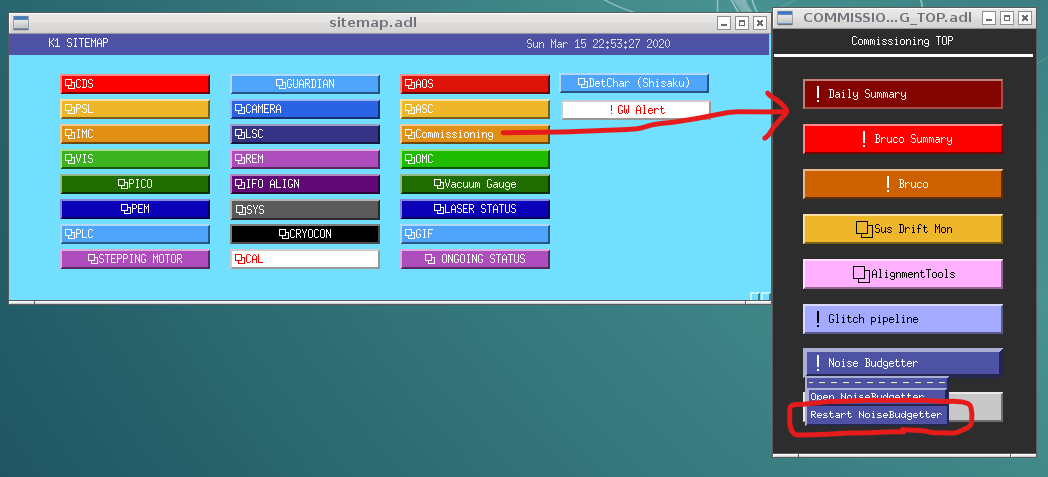
Commands:
> ssh k1ctr7 > conda activate django-env > cd /kagra/Dropbox/Personal/Shoda/src/AppTest/ > nohup python manage.py runserver 0.0.0.0:8000 > nohup.out &
Hints
If you cannot observe any update on the plot even after you click the 'plot' button, please wait a moment and reload the top page (click the top left icon labeled 'NoiseBudgetter').
