|
Size: 1112
Comment:
|
Size: 1123
Comment:
|
| Deletions are marked like this. | Additions are marked like this. |
| Line 7: | Line 7: |
| {{NBstart.png|text describing image|width=100}} | {{attachment:NBstart.png|text describing image|width=100}} |
Noise Budgetter
Users manual
- It plots DARM displacement signal from K1:CAL-CS_PROC_DARM_DISPLACEMENT_DQ, i.e. it plots PROC_DARM*(dewhitening filter).
- If crashed, go to k1ctr7 and run from a button on the medm screen or commands below:
Button: 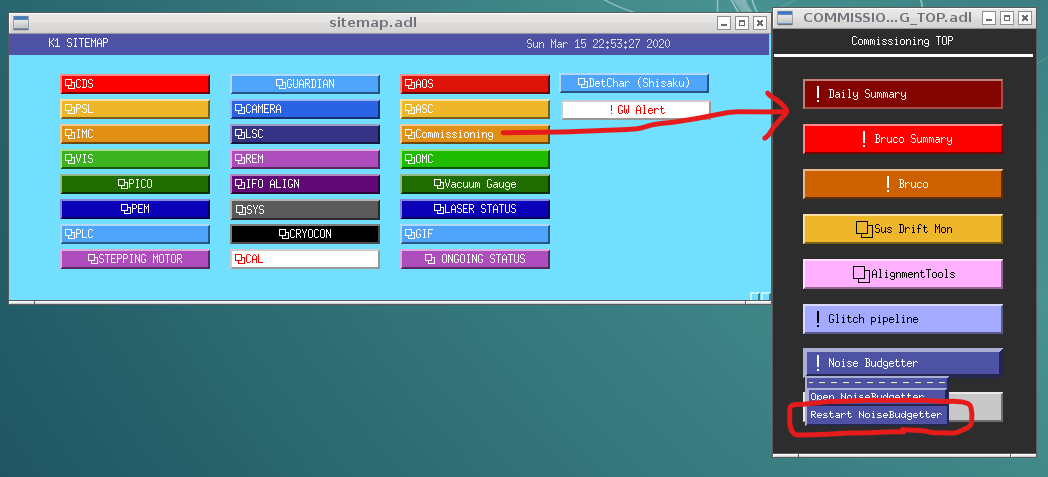
Commands:
> ssh k1ctr7 > conda activate django-env > cd /kagra/Dropbox/Personal/Shoda/src/AppTest/ > nohup python manage.py runserver 0.0.0.0:8000 > nohup.out &
Hints
If you cannot observe any update on the plot even after you click the 'plot' button, please wait a moment and reload the top page (click the top left icon labeled 'NoiseBudgetter').
Developers' manual
- Currently running from k1ctr7 (because k1ctr7 has the vertual environment.)
- The server is running in the environment 'django-env.'
- The scripts are in /kagra/Dropbox/Personal/Shoda/src/AppTest/
What's new
- Sum of the all noise will be plotted together. (2019/11/12)
