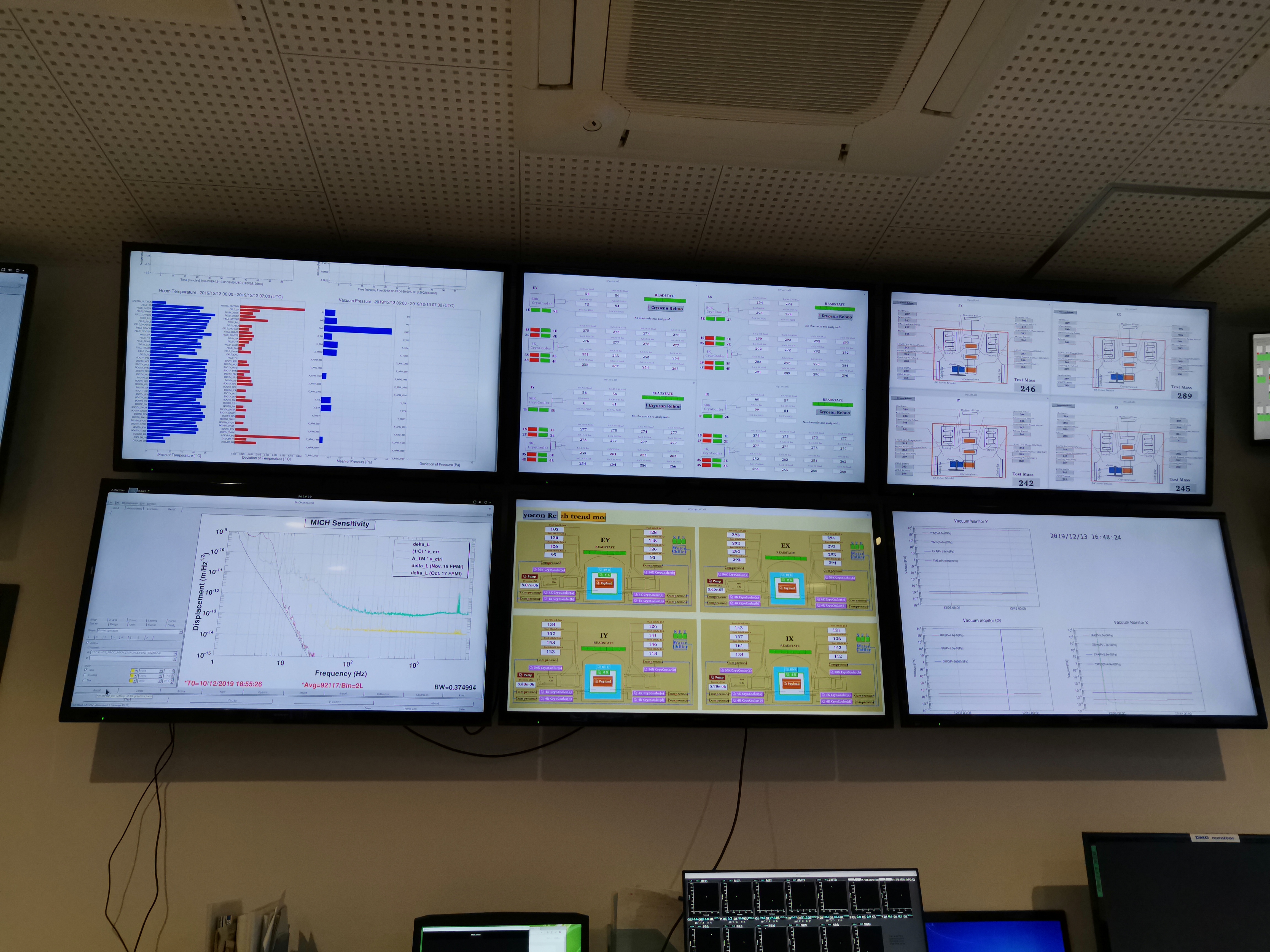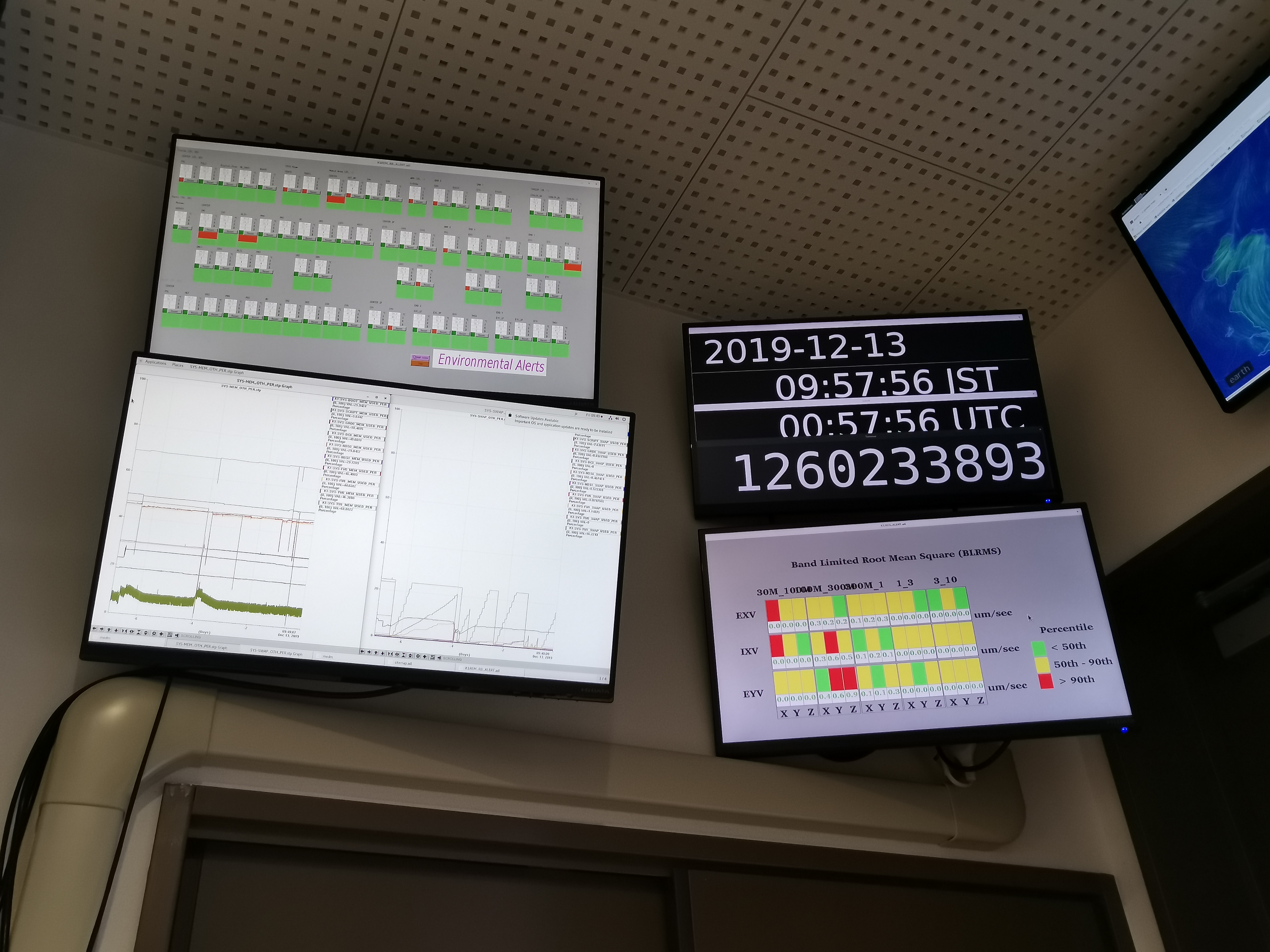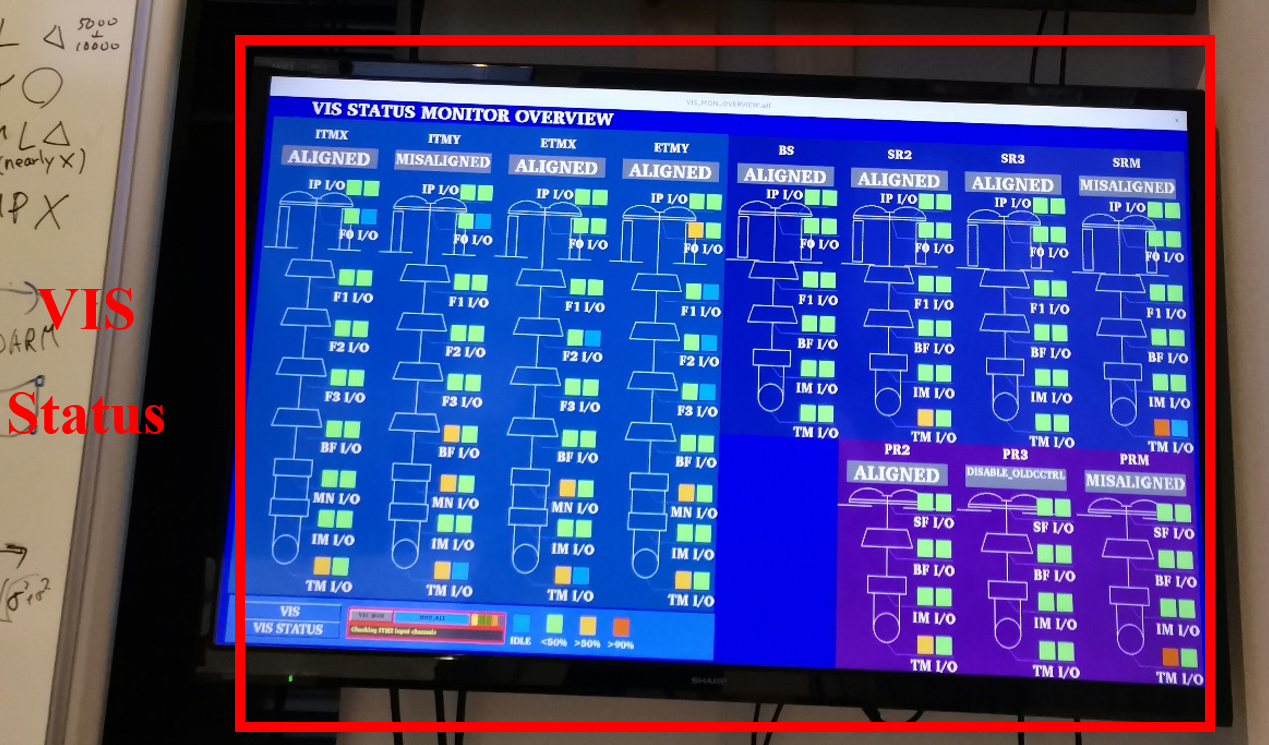|
Size: 3622
Comment:
|
Size: 3643
Comment:
|
| Deletions are marked like this. | Additions are marked like this. |
| Line 3: | Line 3: |
| * When FPMI cannot keep lock state for over 10 minutes or cannot got to lock state ---> call operation shift members. | * When FPMI cannot keep lock state for over 10 minutes or cannot got to lock state ---> call operation shift members (contact person TBD). |
When FPMI cannot keep lock state for over 10 minutes or cannot got to lock state ---> call operation shift members (contact person TBD).
- Collaboration shift routine tasks
Control Room Overview
* IFO Monitor: shows the status of the Main Interferometer
* CCD Monitor:
* DAQ/VIS status:
* PEM Monitor: Room temperature/ Vacuum pressure
* Time: show JST/UTC/GPS time
How to use Guardian
Accessing to the guardian screen
- In the desktop, you can click on the sitemap.
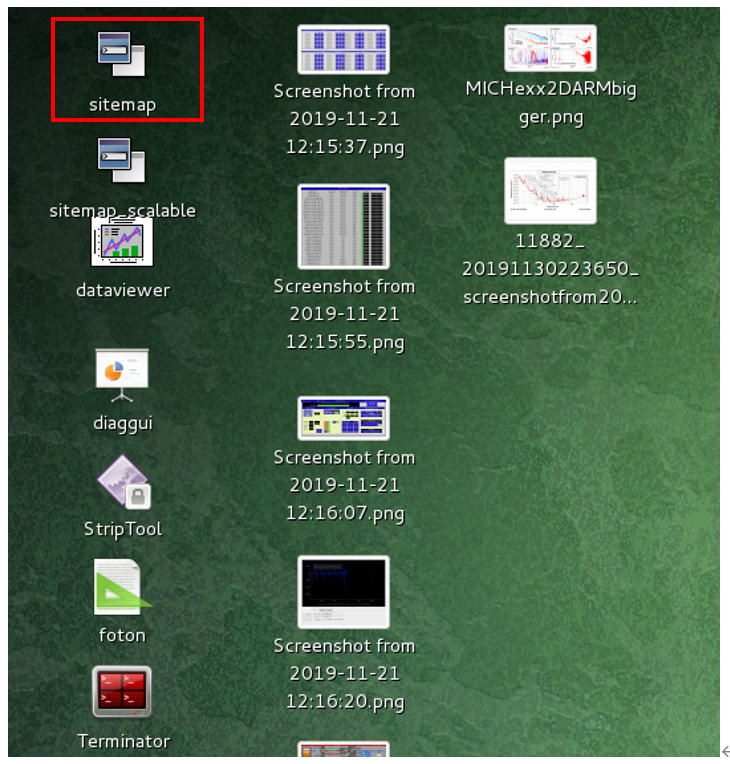
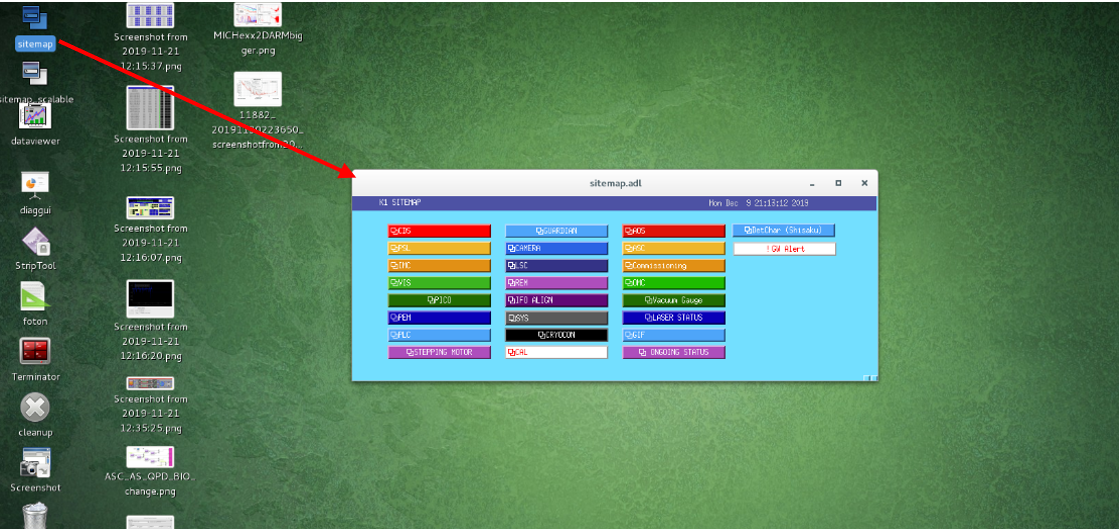
- In the sitemap, you can click on the link for the guardian overview screen.
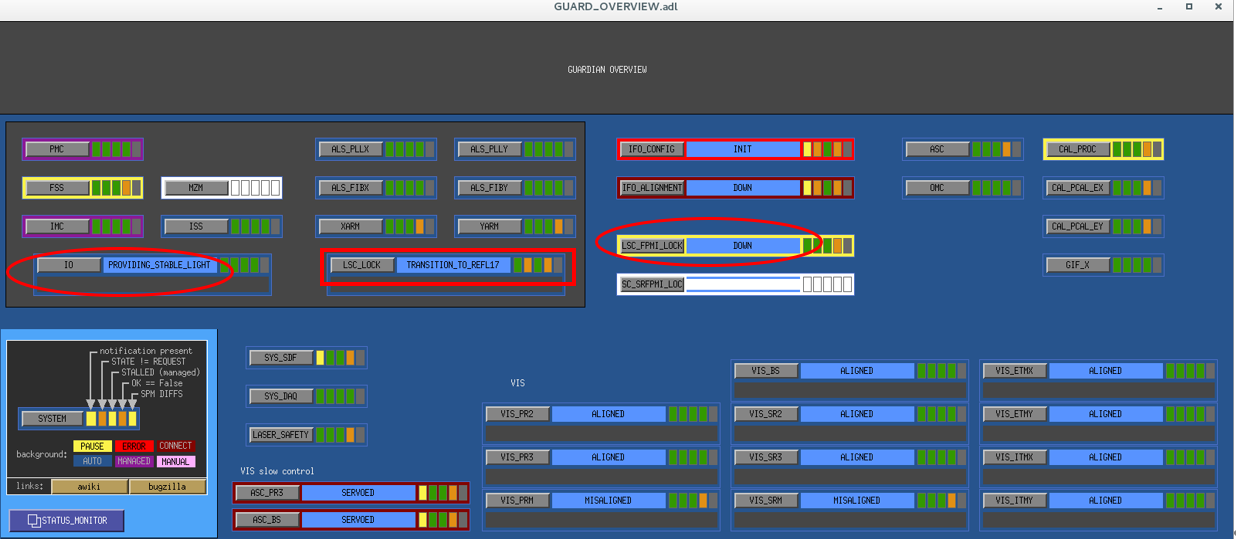
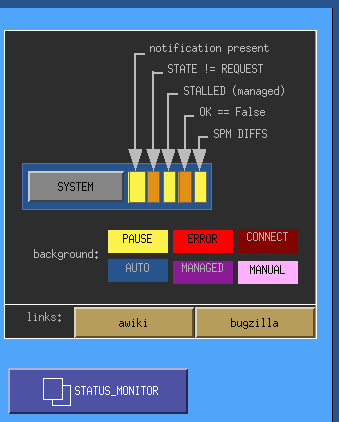
Knowing the current state and requested state
How to request a state
Click on the gray bar in the middle.
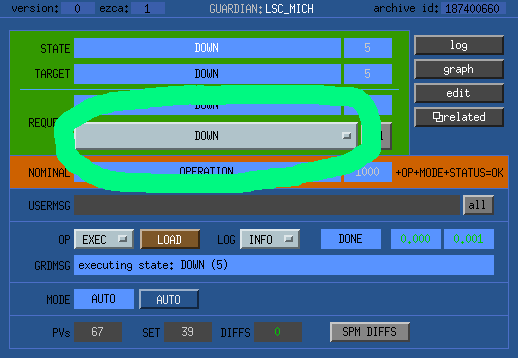
Then, choose the desired state.
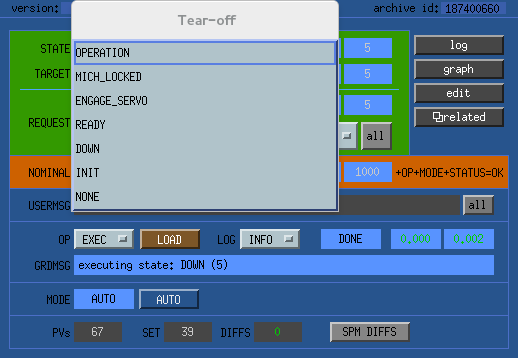
Check list of the interferometer
- Look at the Guardian overview, check if all of VIS Guardians are in ALIGNED state.
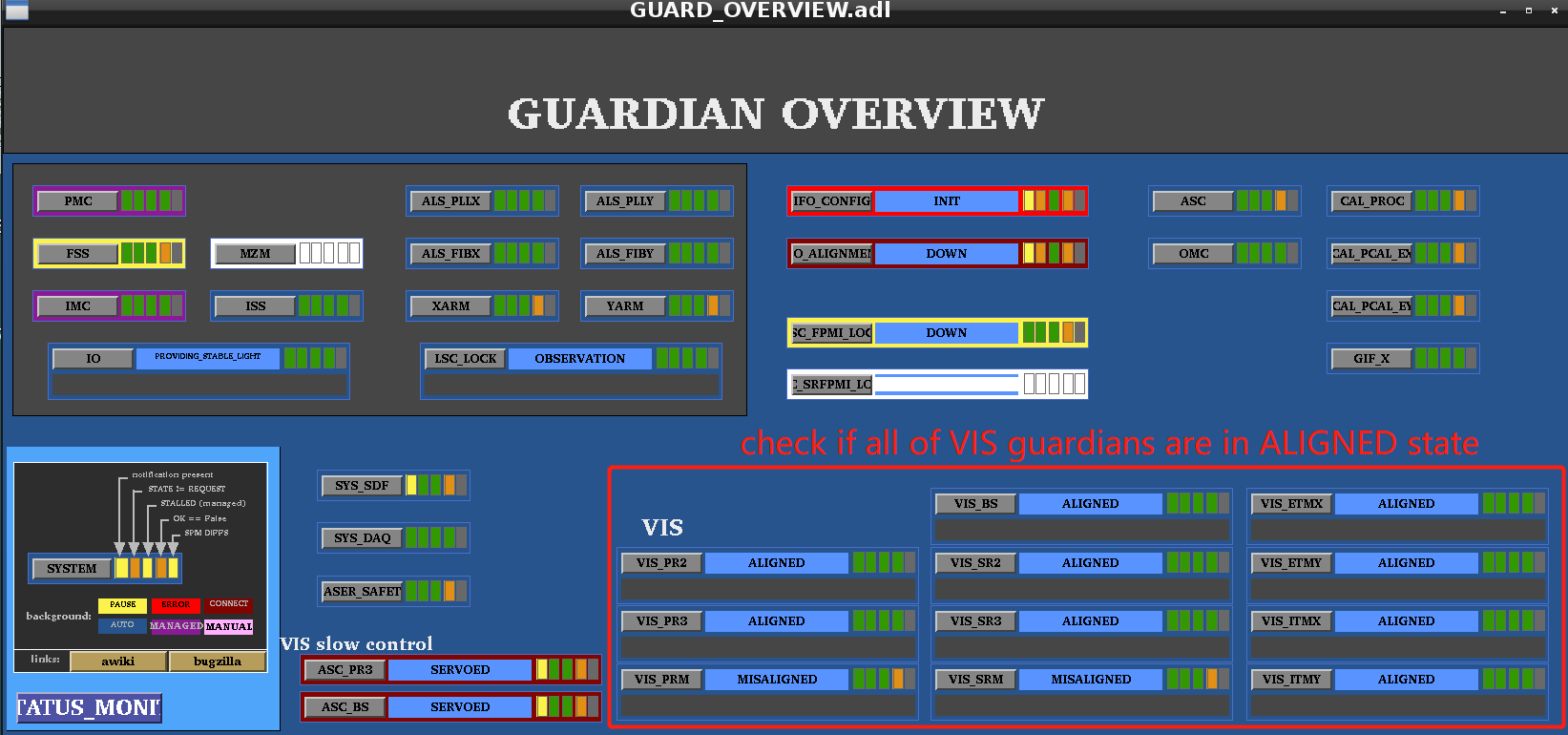
OR you can see the VIS status on the Monitor
*If the Guardian is in TRIPPED state, you should reset Watch Dogs (WDs), OR call operation shift members.
If "OFF", check the guardian overview screen

Check the state of LSC_MICH. First check if the request state of LSC_MICH is OPERATION. If it is not, request OPERATION.
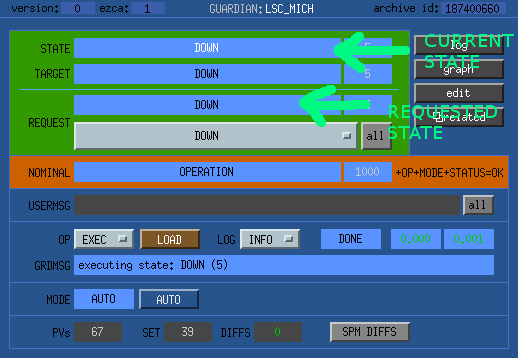
If the state is READY, ENGAGE_SERVO, ENGAGE_BOOST, MICH_LOCKED, CALIBRATION_INJECTION, or ACTUATORCAL_INJECTION, the interferometer is now on the way to be OPERATION state. It will be ready soon.
 If it does not enter OPERATION state in a few mins. Call the interferometer experts.
If it does not enter OPERATION state in a few mins. Call the interferometer experts.
Check the status of IMC_LOCK, VIS_BS, VIS_PR2, VIS_PR3. (Note that VIS_PRM is not used for now, so just ignore it)
For IMC_LOCK, every thing should be green and IMC should be back automatically.

For example, this is how the IMC_LOCK guardian should normally look like.

 If it does not come back in ~ 10 mins, call interferometer/IOO experts.
If it does not come back in ~ 10 mins, call interferometer/IOO experts.
For VIS_PR2 and VIS_BS, the state should be ALIGNED. If inot, a notification "please reset Watch Dog!" will show up, and the state is in TRIPPED. In that case, go to the next section to know how to reset Watch Dog.
For VIS_PR3, the state should be DAMPED. If it is not, a notification "please reset Watch Dog!" will show up, and the state is in TRIPPED. In that case, go to the next section to know how to reset Watch Dog.