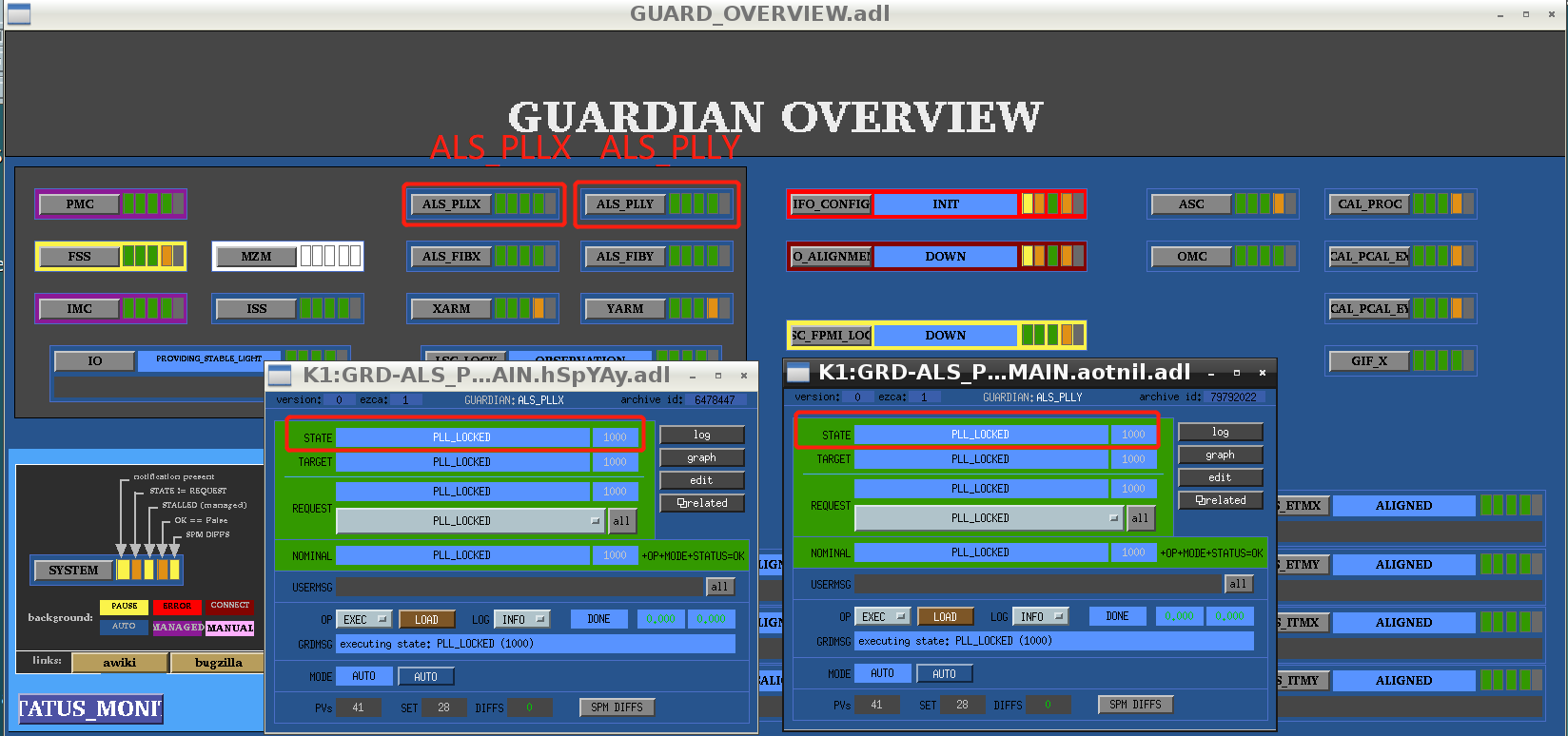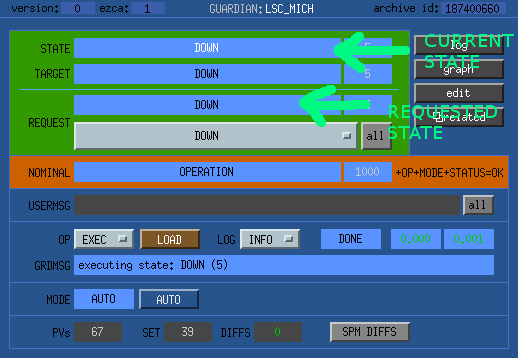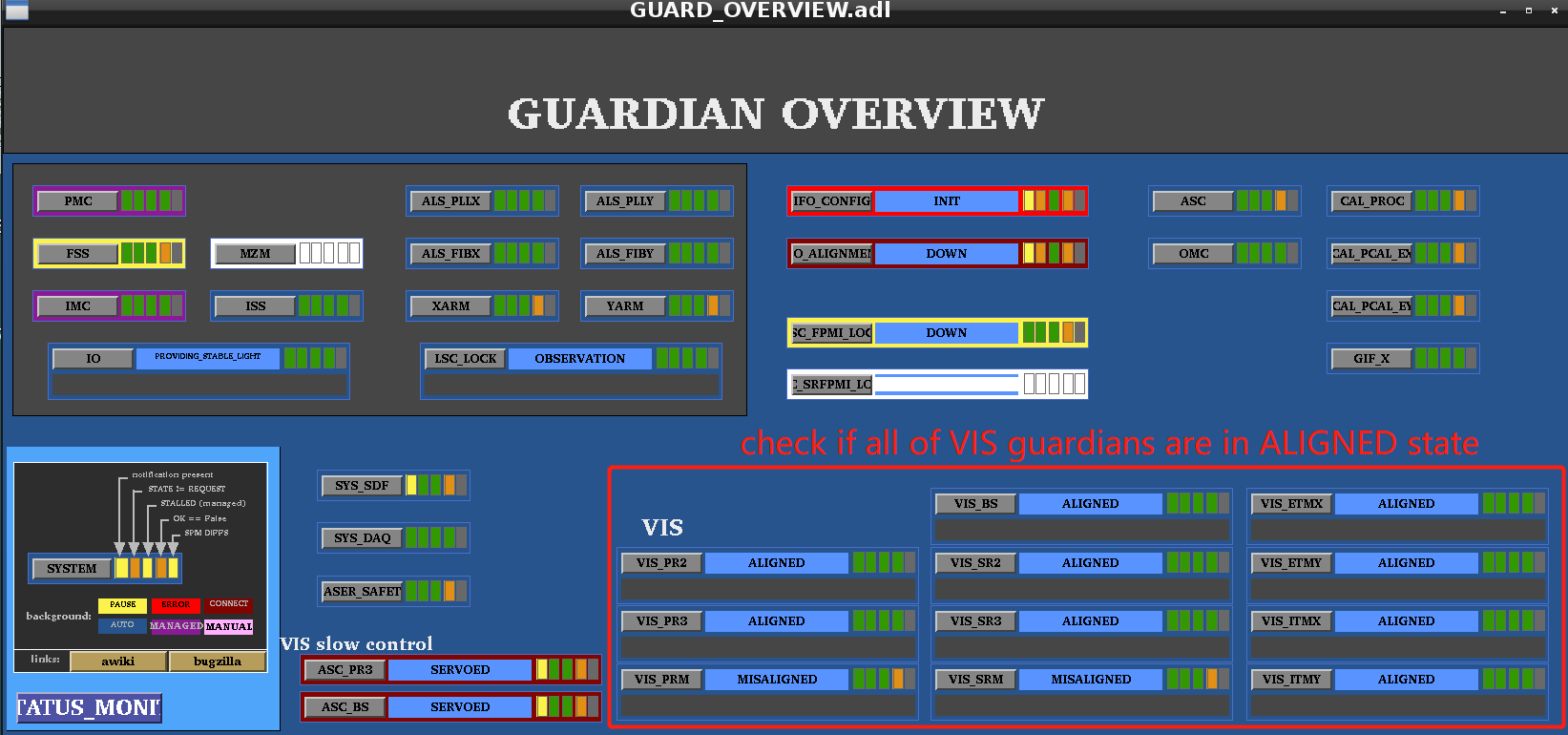|
Size: 3527
Comment:
|
Size: 4405
Comment:
|
| Deletions are marked like this. | Additions are marked like this. |
| Line 1: | Line 1: |
| = For collaborator shifts = |
|
| Line 2: | Line 4: |
| * Operator shift table in [[https://gwdoc.icrr.u-tokyo.ac.jp/cgi-bin/private/DocDB/ShowDocument?docid=10914|JGW-M1910914]] * Some information for collaborator shifts in [[https://gwdoc.icrr.u-tokyo.ac.jp/cgi-bin/private/DocDB/ShowDocument?docid=9380|JGW-M1809380]] |
|
| Line 3: | Line 7: |
| ---- /!\ '''Edit conflict - other version:''' ---- * [[https://gwdoc.icrr.u-tokyo.ac.jp/cgi-bin/private/DocDB/ShowDocument?docid=10914| Operator Shift]] |
---- == Collaboration shift routine tasks == |
| Line 6: | Line 10: |
| ---- /!\ '''Edit conflict - your version:''' ---- | 1. Write "Log book" on the desk in the control room. * Put check mark every 2 hours. * Write down everything you noticed. * Example: lock lost, earthquake, somebody entered mine etc. * When FPMI cannot keep lock state for over 10 minutes or cannot got to lock state ---> call operation shift members * contact person on the day is listed with '''PHONE NUMBER''' around white board in the control room or see the link [[https://gwdoc.icrr.u-tokyo.ac.jp/cgi-bin/private/DocDB/ShowDocument?docid=10914|JGW-M1910914]] (no phone number in this list) * Improve this wiki page if you have something you do now understand well. * Account name and password are shown on the white board in the control room. Login KAGRA wiki, access to this page and press "Edit" button on the top left. * Write down "Takeover note" on the desk in the control room. * If you have something which should be known to the next shift, please leave messages in the notebook. * Please write [[http://klog.icrr.u-tokyo.ac.jp/osl/|klog]]: [[http://klog.icrr.u-tokyo.ac.jp/osl/]] before you leave control room. * Writing [[http://klog.icrr.u-tokyo.ac.jp/osl/|klog]] is very important. This is only one tool which can show the status in the control room to outside. |
| Line 8: | Line 24: |
| ---- /!\ '''End of edit conflict''' ---- | ------ |
| Line 10: | Line 26: |
| * When FPMI cannot keep lock state for over 10 minutes or cannot got to lock state ---> call operation shift members (contact person TBD). | |
| Line 12: | Line 27: |
| * Collaboration shift routine tasks . <<TableOfContents(2)>> = Control Room Overview = |
== Control Room Overview == |
| Line 30: | Line 41: |
| ---- /!\ '''Edit conflict - other version:''' ---- = [[http://gwwiki.icrr.u-tokyo.ac.jp/JGWwiki/KAGRA/Commissioning/Phase1/Operation/ShiftManual#How_to_reset_Watch_Dogs|How to use Guardian]] = === Accessing to the guardian screen === . On the desktop, you can click the sitemap. ---- /!\ '''Edit conflict - your version:''' ---- |
|
| Line 41: | Line 46: |
| ---- /!\ '''End of edit conflict''' ---- | |
| Line 57: | Line 61: |
| === Check if all of VIS Guardians are in ALIGNED state === | === Check if all of VIS Guardians are at ALIGNED state === |
| Line 63: | Line 67: |
| * If the Guardian is in TRIPPED state, you should [[http://gwwiki.icrr.u-tokyo.ac.jp/JGWwiki/KAGRA/Commissioning/Phase1/Operation/ShiftManual#How_to_reset_Watch_Dogs|reset Watch Dogs (WDs)]], OR call operation shift members (contact person TBD). | * If the Guardian is at TRIPPED state, you should [[http://gwwiki.icrr.u-tokyo.ac.jp/JGWwiki/KAGRA/Commissioning/Phase1/Operation/ShiftManual#How_to_reset_Watch_Dogs|reset Watch Dogs (WDs)]], OR call operation shift members (contact person TBD). |
| Line 68: | Line 72: |
| IO Guardian should in PROVIDING_STABLE_LIGHT state, if not call operation shift members '''ASAP!!!'''(contact person TBD). | IO Guardian should at PROVIDING_STABLE_LIGHT state, if not call operation shift members '''ASAP!!!'''(contact person TBD). |
| Line 71: | Line 75: |
| * see if the shutter is on or not | * See if the shutter is on or not. If the background color is green, the shutter is ok/open (red means the shutter is closed). |
| Line 74: | Line 78: |
| Line 79: | Line 84: |
| * Check if ALS_PLLX/ALS_PLLY Guardian is on PLL_LOCK state | * Check if ALS_PLLX/ALS_PLLY Guardian is at PLL_LOCK state |
For collaborator shifts
Operator shift table in JGW-M1910914
Some information for collaborator shifts in JGW-M1809380
Collaboration shift routine tasks
- Write "Log book" on the desk in the control room.
- Put check mark every 2 hours.
- Write down everything you noticed.
- Example: lock lost, earthquake, somebody entered mine etc.
- When FPMI cannot keep lock state for over 10 minutes or cannot got to lock state
---> call operation shift members
contact person on the day is listed with PHONE NUMBER around white board in the control room or see the link JGW-M1910914 (no phone number in this list)
- Improve this wiki page if you have something you do now understand well.
- Account name and password are shown on the white board in the control room. Login KAGRA wiki, access to this page and press "Edit" button on the top left.
- Write down "Takeover note" on the desk in the control room.
- If you have something which should be known to the next shift, please leave messages in the notebook.
Please write klog: http://klog.icrr.u-tokyo.ac.jp/osl/ before you leave control room.
Writing klog is very important. This is only one tool which can show the status in the control room to outside.
Control Room Overview
- IFO Monitor: shows the status of the Main Interferometer

- CCD Monitor:
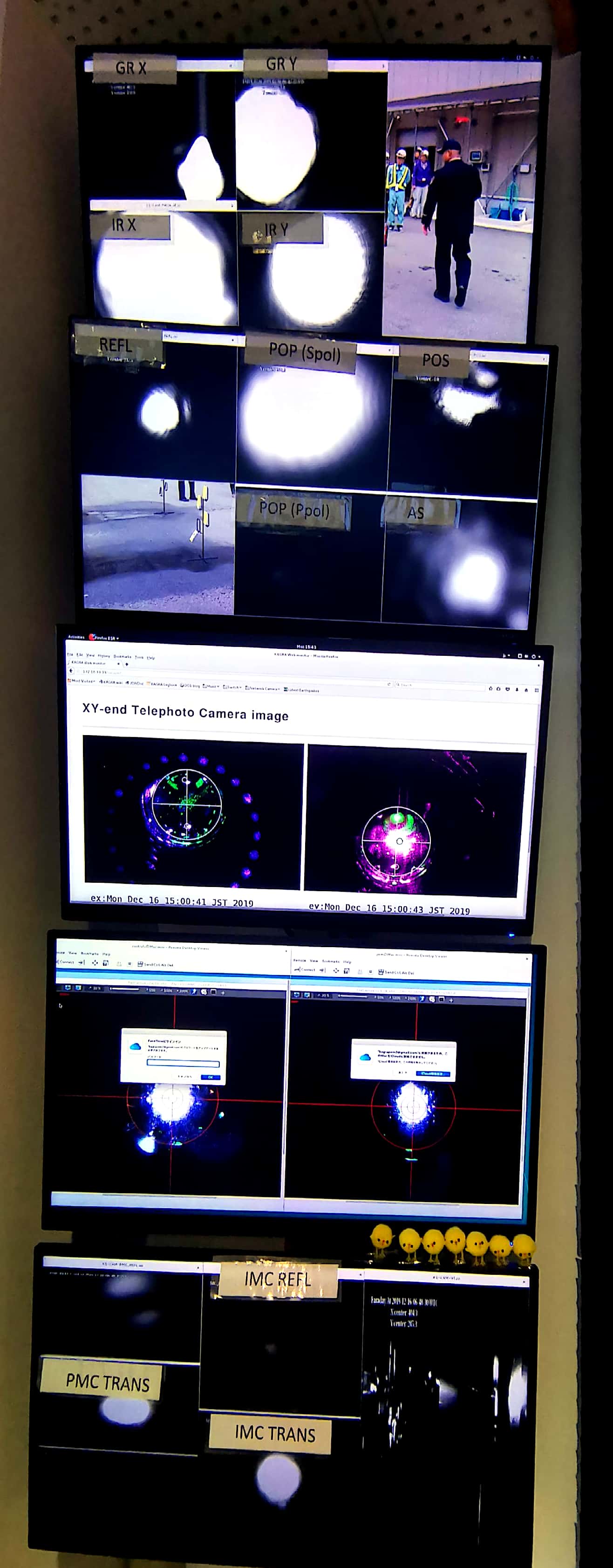
- DAQ/VIS status:

- PEM Monitor: Room temperature/ Vacuum pressure
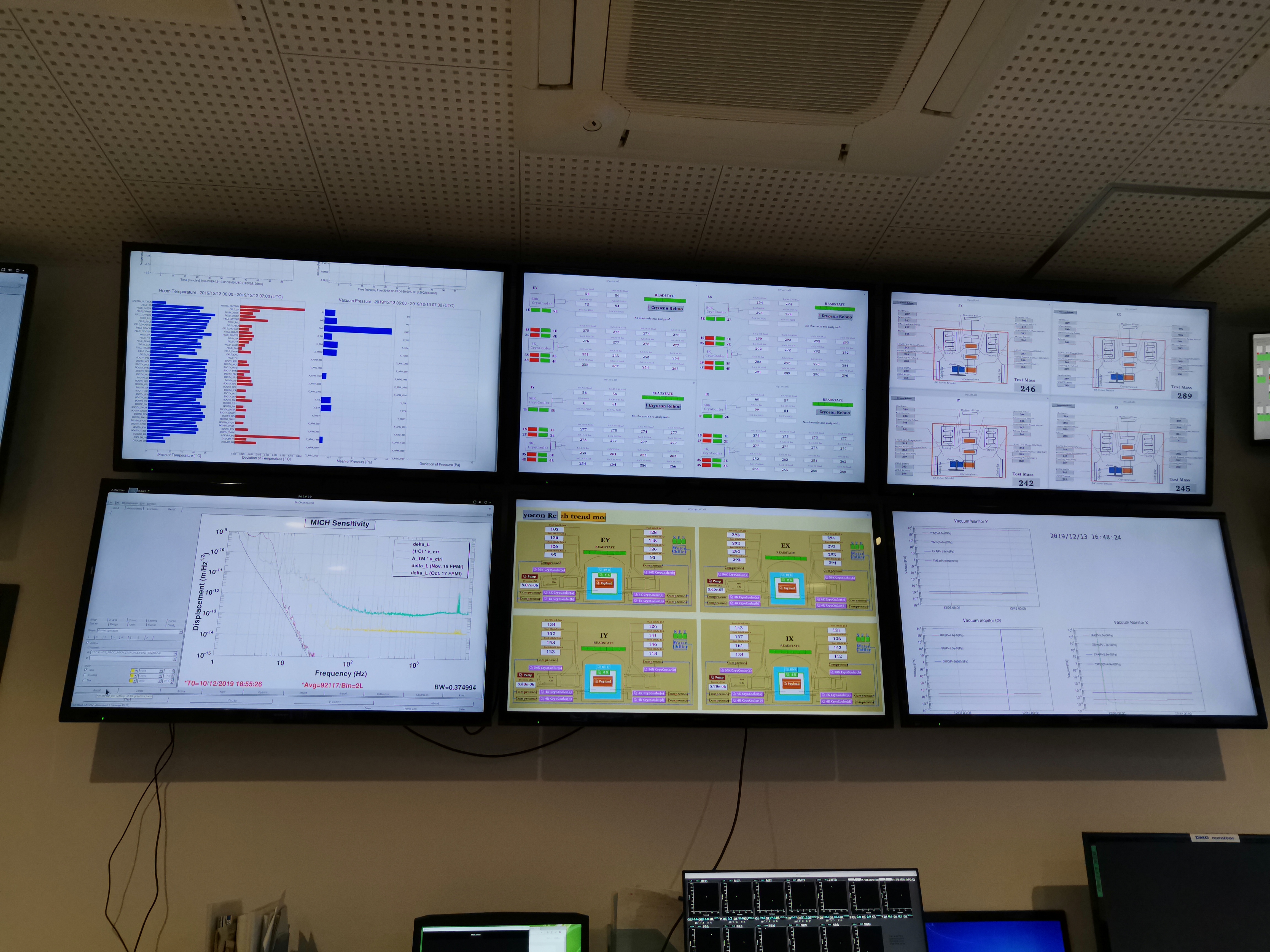
- Time: show JST/UTC/GPS time
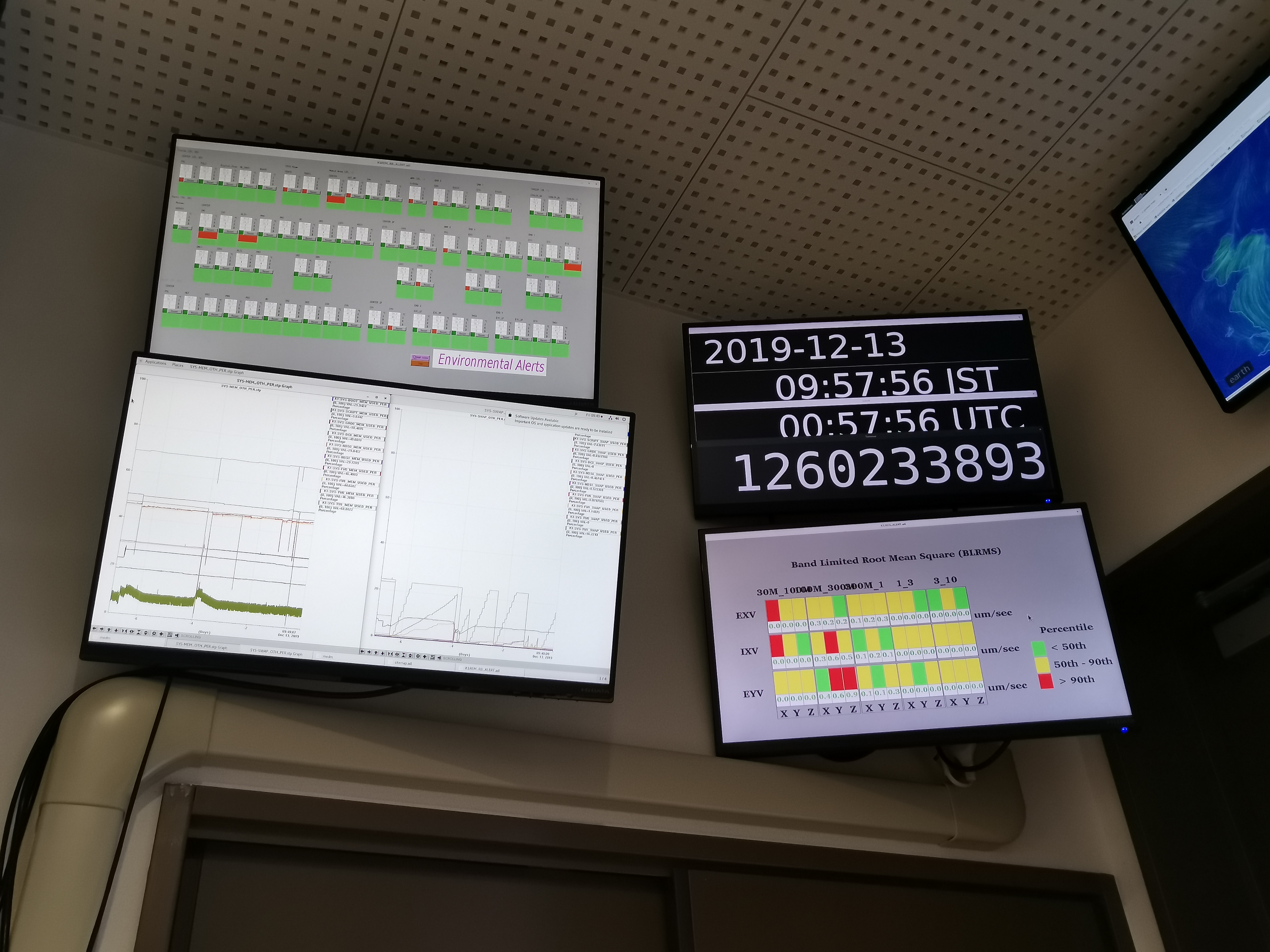
How to check Guardian
Accessing to the guardian screen
- On the desktop, you can click the sitemap.
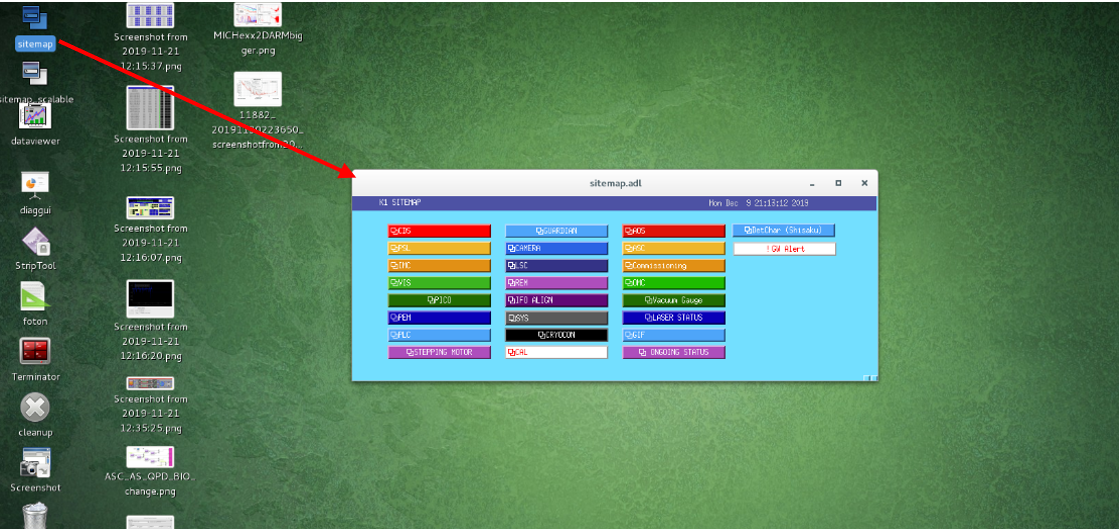
- In the sitemap, you can click on the link for the guardian overview screen.
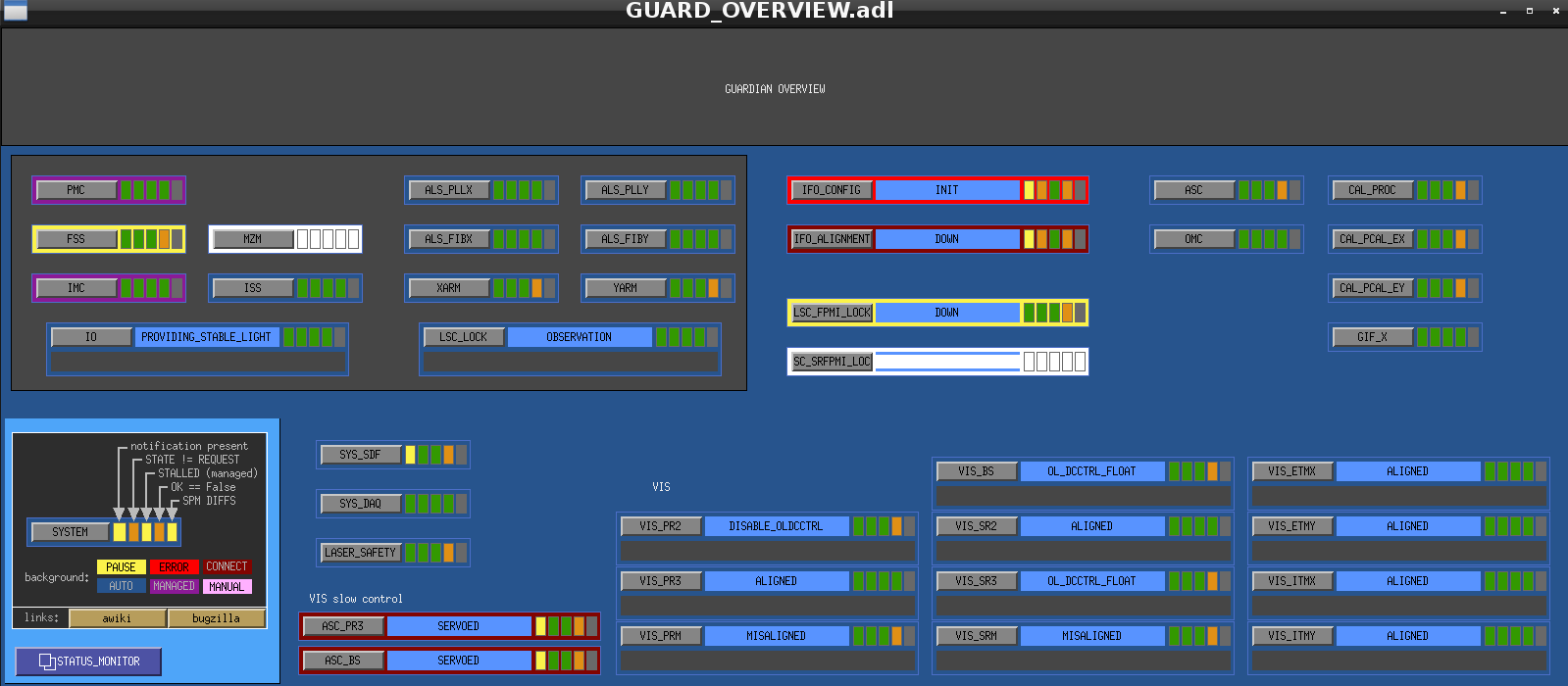
- Meaning of the background color
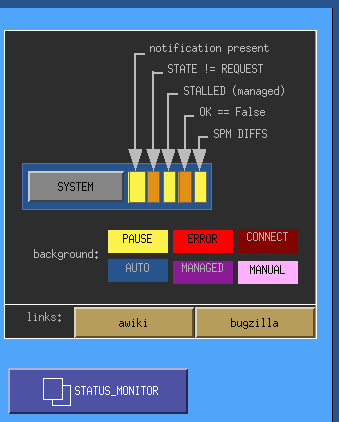
Knowing the current state and requested state
How to request a state
Click on the gray bar in the middle.
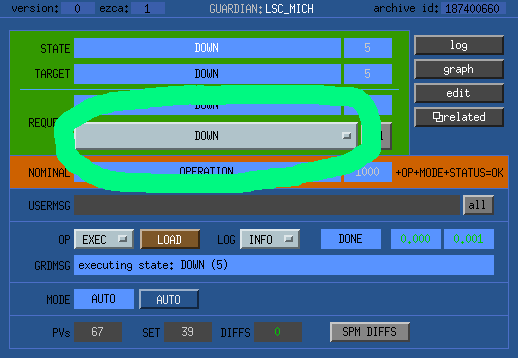
Then, choose the desired state.
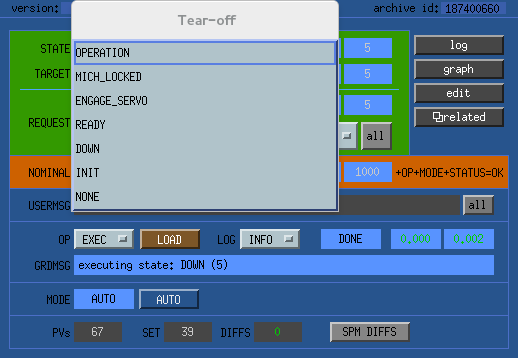
Check list of the interferometer
Check if the LSC_LOCK Guardian at OBSERVATION state

Check if all of VIS Guardians are at ALIGNED state
Look at Guardian Overview
OR you can see the VIS status on the Monitor
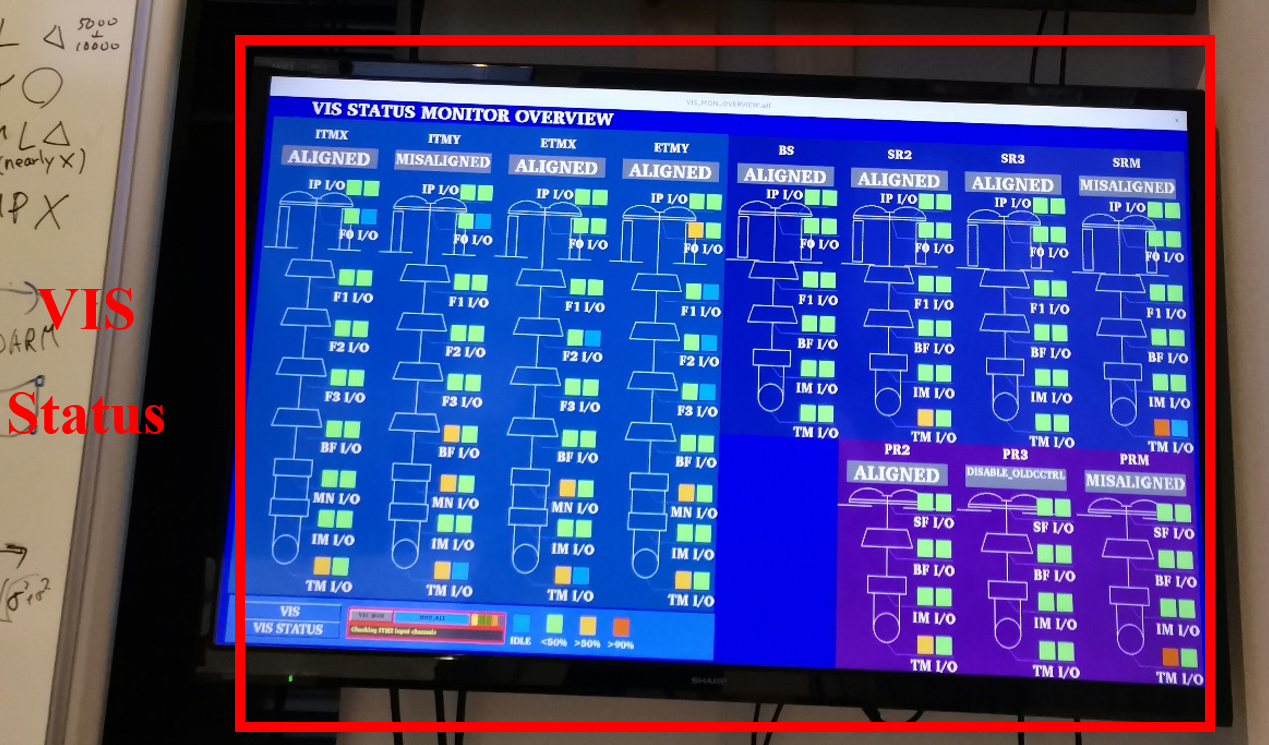
If the Guardian is at TRIPPED state, you should reset Watch Dogs (WDs), OR call operation shift members (contact person TBD).
Check the IO Guardian
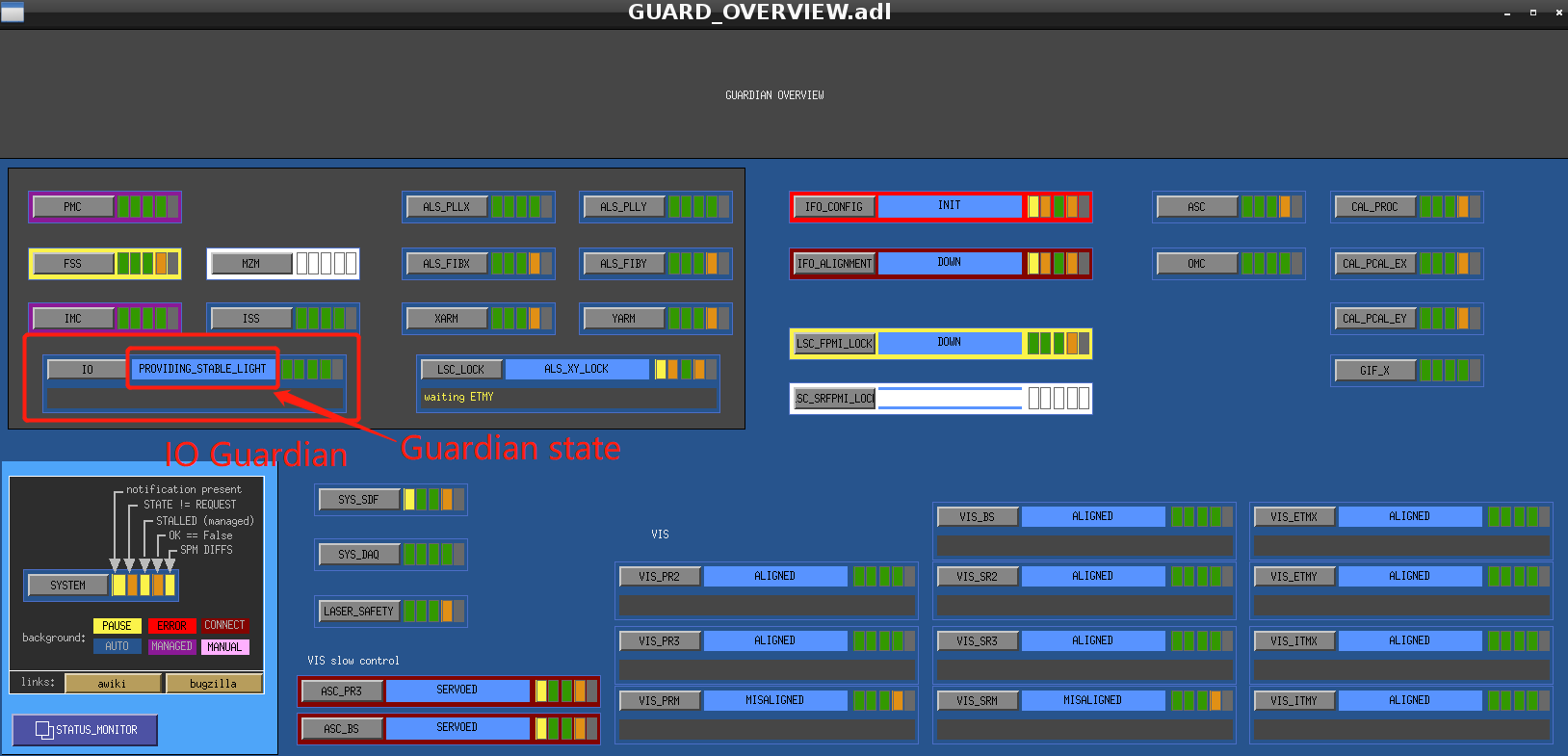
IO Guardian should at PROVIDING_STABLE_LIGHT state, if not call operation shift members ASAP!!!(contact person TBD).
Check the Green Laser status
- See if the shutter is on or not. If the background color is green, the shutter is ok/open (red means the shutter is closed).
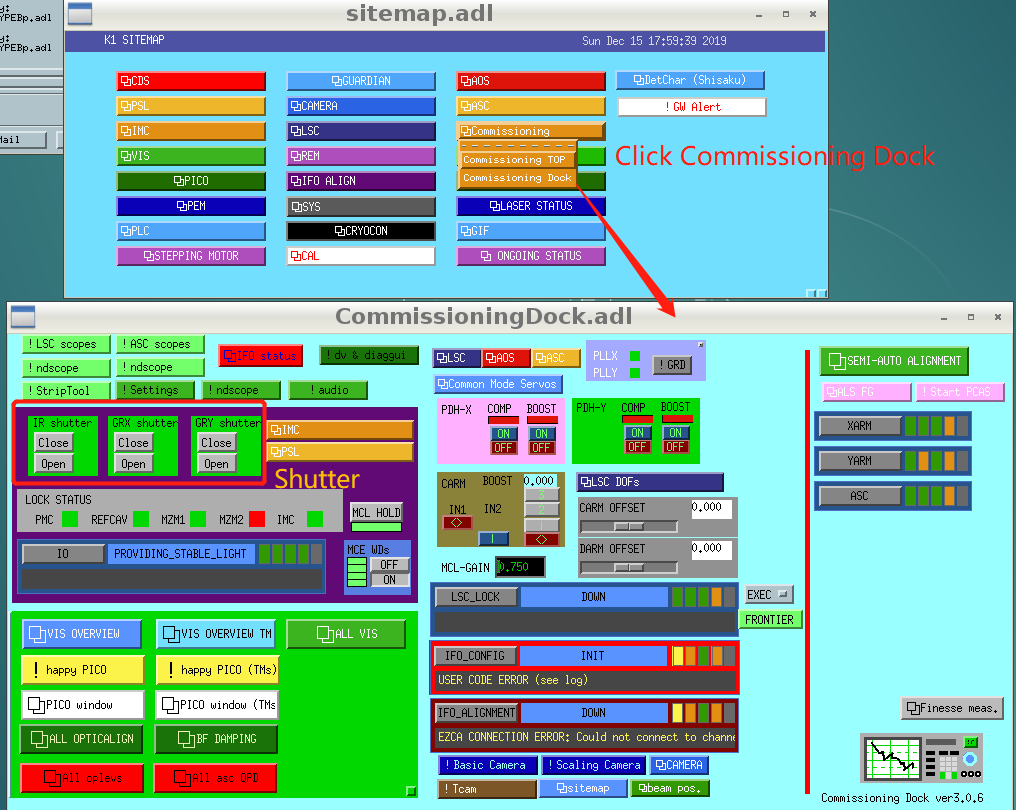
- see if K1: ALS-X (Y)_ARM_INPUT_OUT is more than 0.7
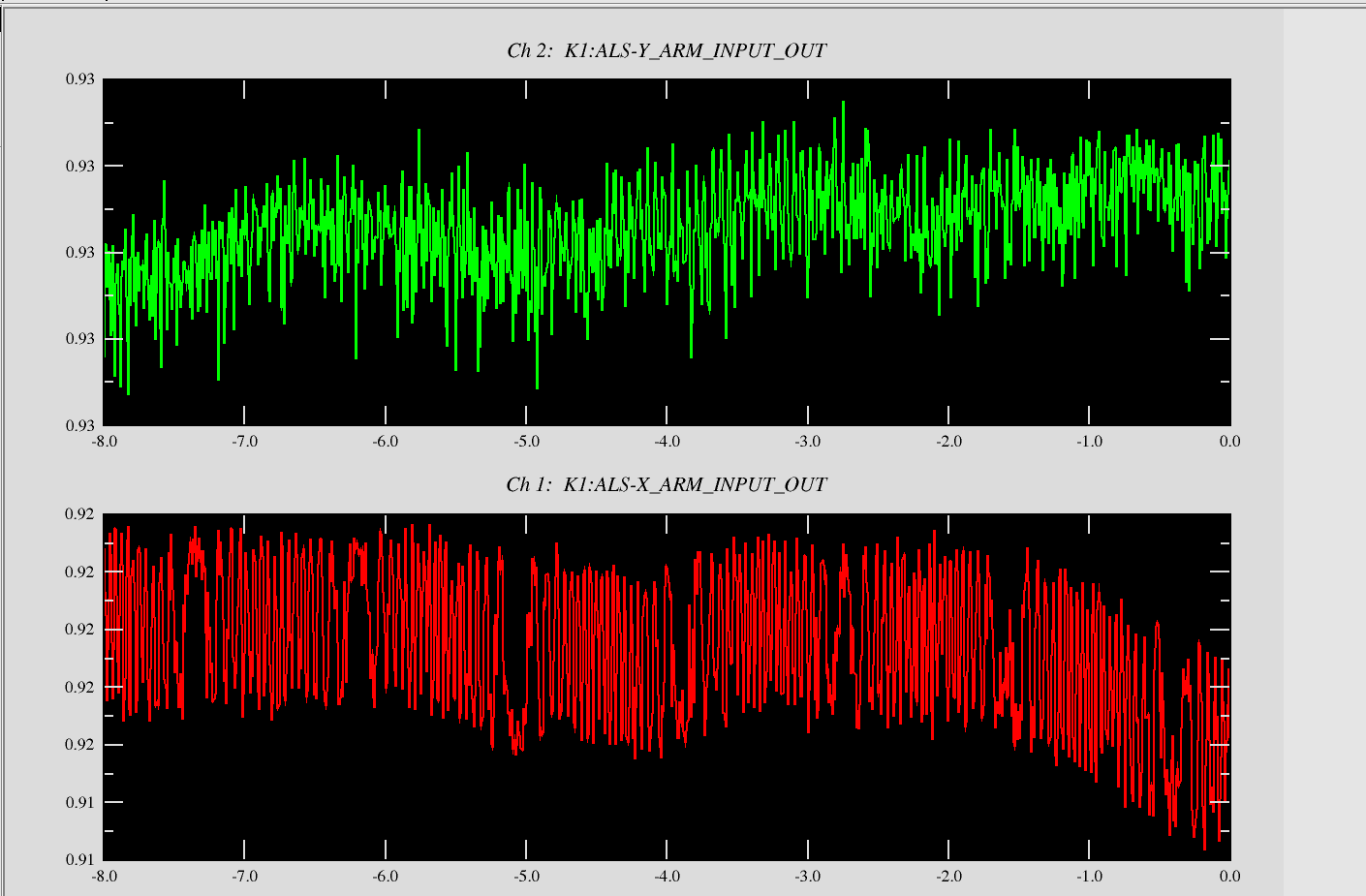
- Check if ALS_PLLX/ALS_PLLY Guardian is at PLL_LOCK state