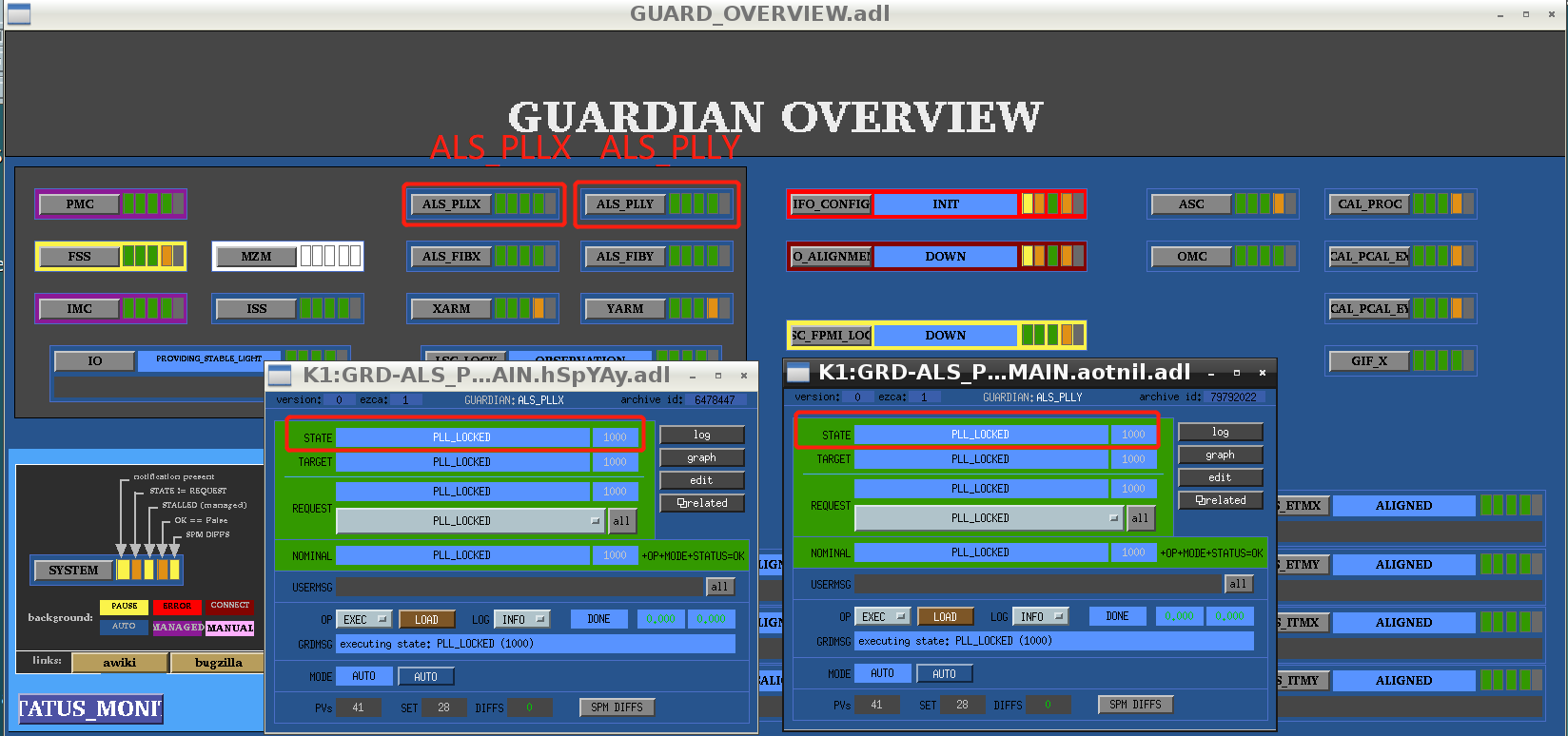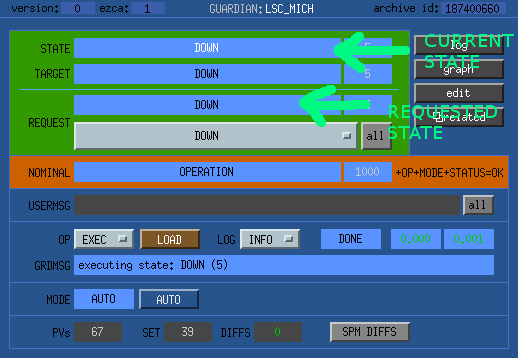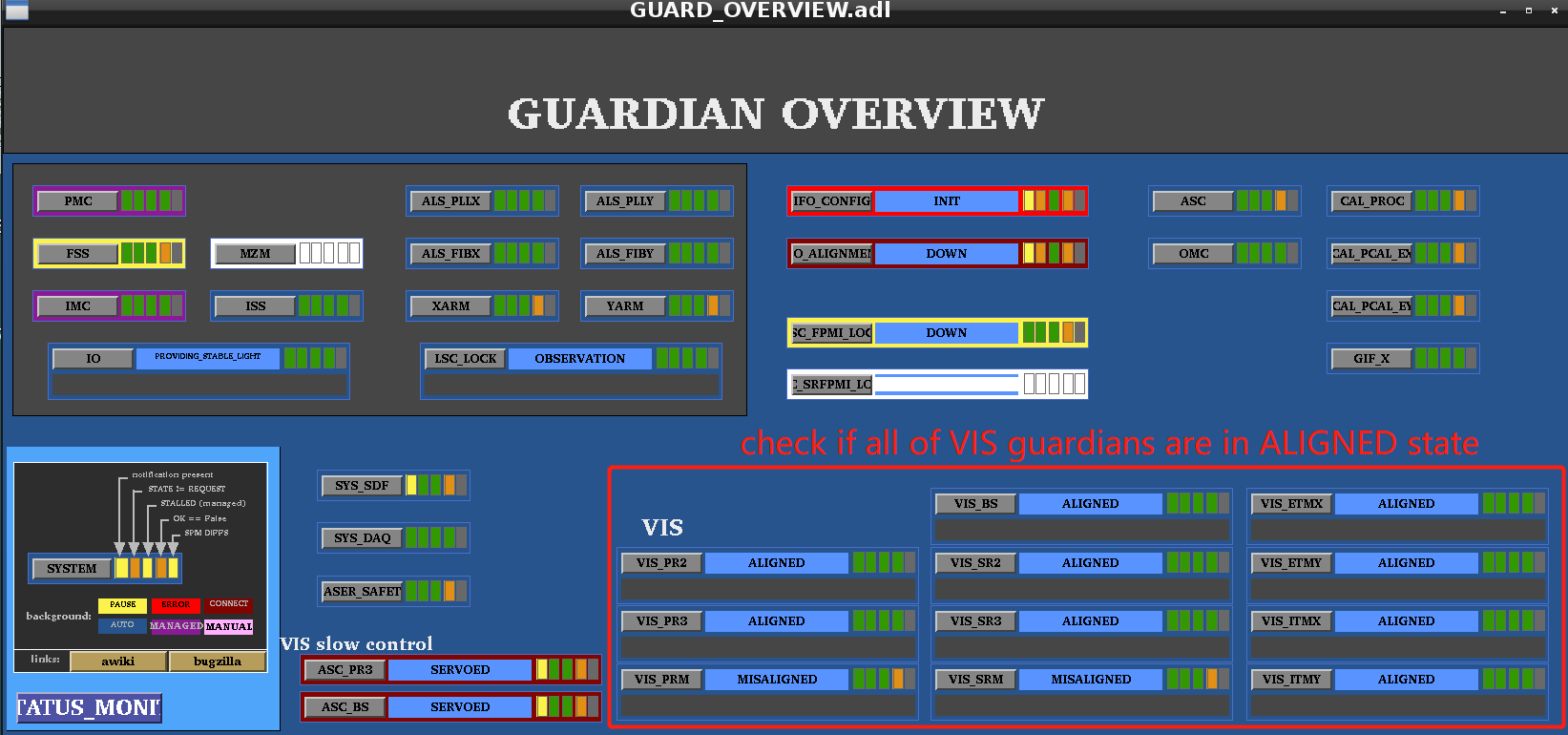For collaborator shifts
Operator shift table in JGW-M1910914
Some information for collaborator shifts in JGW-M1809380
Collaboration shift routine tasks
- Write "Log book" on the desk in the control room.
- Put check mark every 2 hours.
- Write down everything you noticed.
- Example: lock lost, earthquake, somebody entered mine etc.
- When FPMI cannot keep lock state for over 10 minutes or cannot got to lock state
---> call operation shift members
contact person on the day is listed with PHONE NUMBER around white board in the control room or see the link JGW-M1910914 (no phone number in this list)
Please write klog: http://klog.icrr.u-tokyo.ac.jp/osl/ before you leave control room.
Writing klog is very important. This is only one tool which can show the status in the control room to outside.
- Leave message on "Takeover note" on the desk in the control room if you have something to tell to the next shift.
- Improve this wiki page if you have something you do now understand well.
- Account name and password are shown on the white board in the control room. Login KAGRA wiki, access to this page and press "Edit" button around the top left.
Control Room Overview
- IFO Monitor: shows the status of the Main Interferometer

- CCD Monitor:
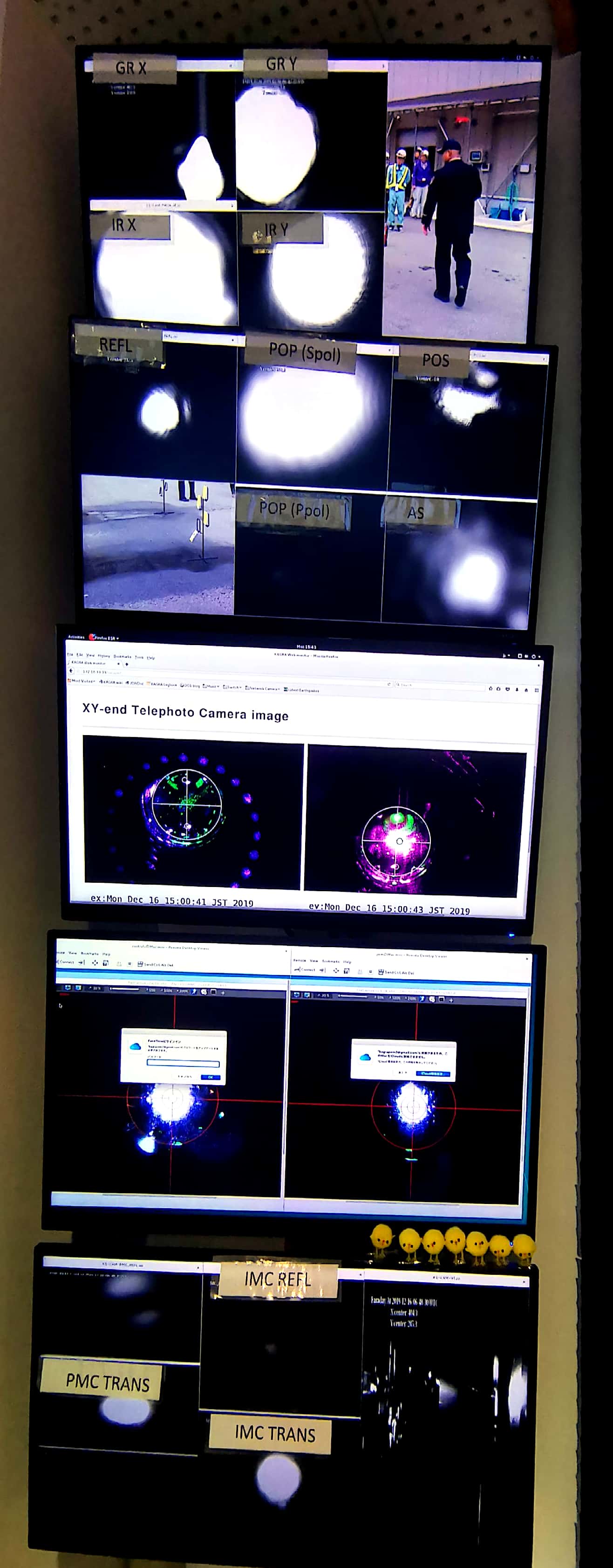
- DAQ/VIS status:

- PEM Monitor: Room temperature/ Vacuum pressure
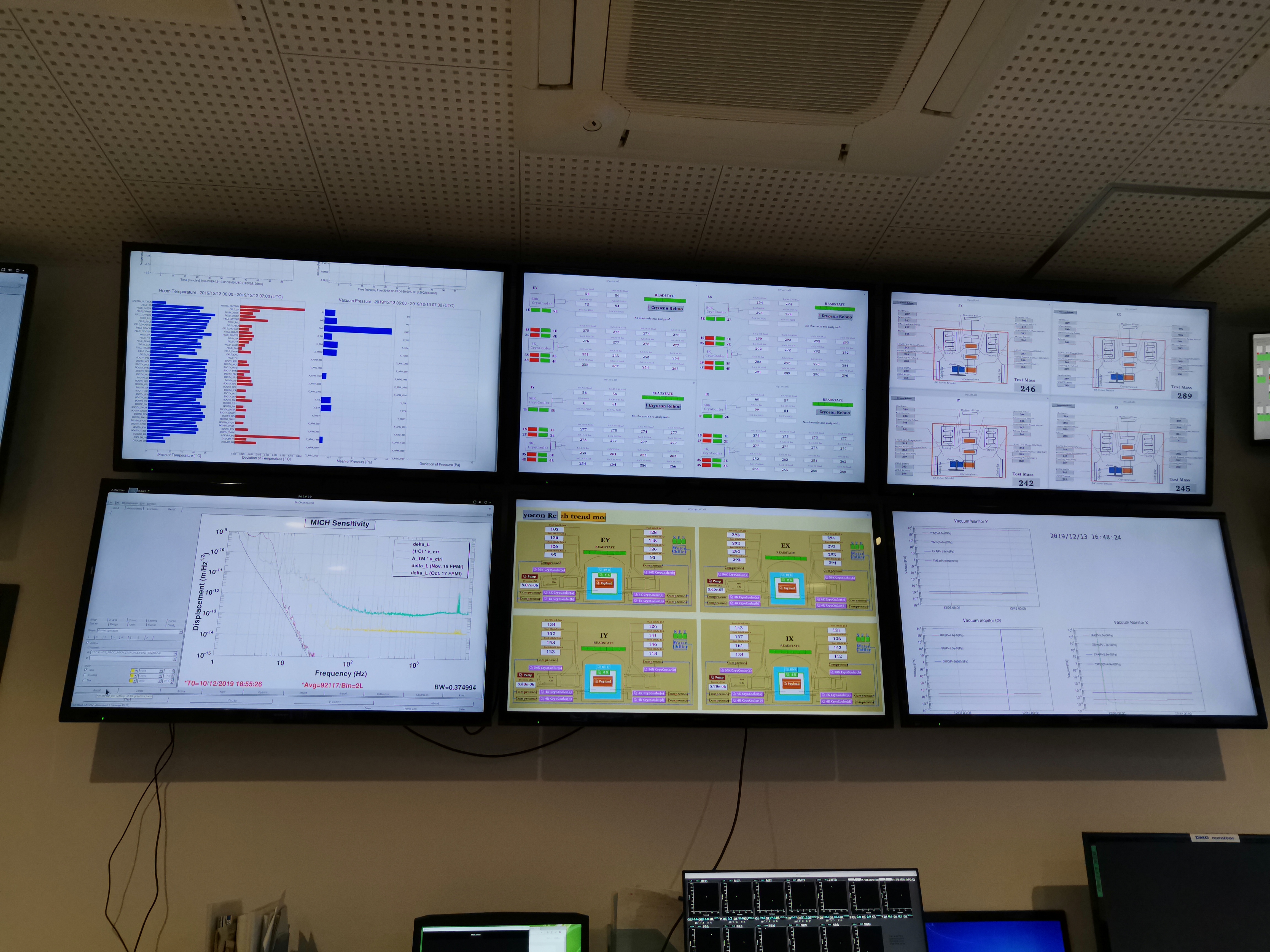
- Time: show JST/UTC/GPS time
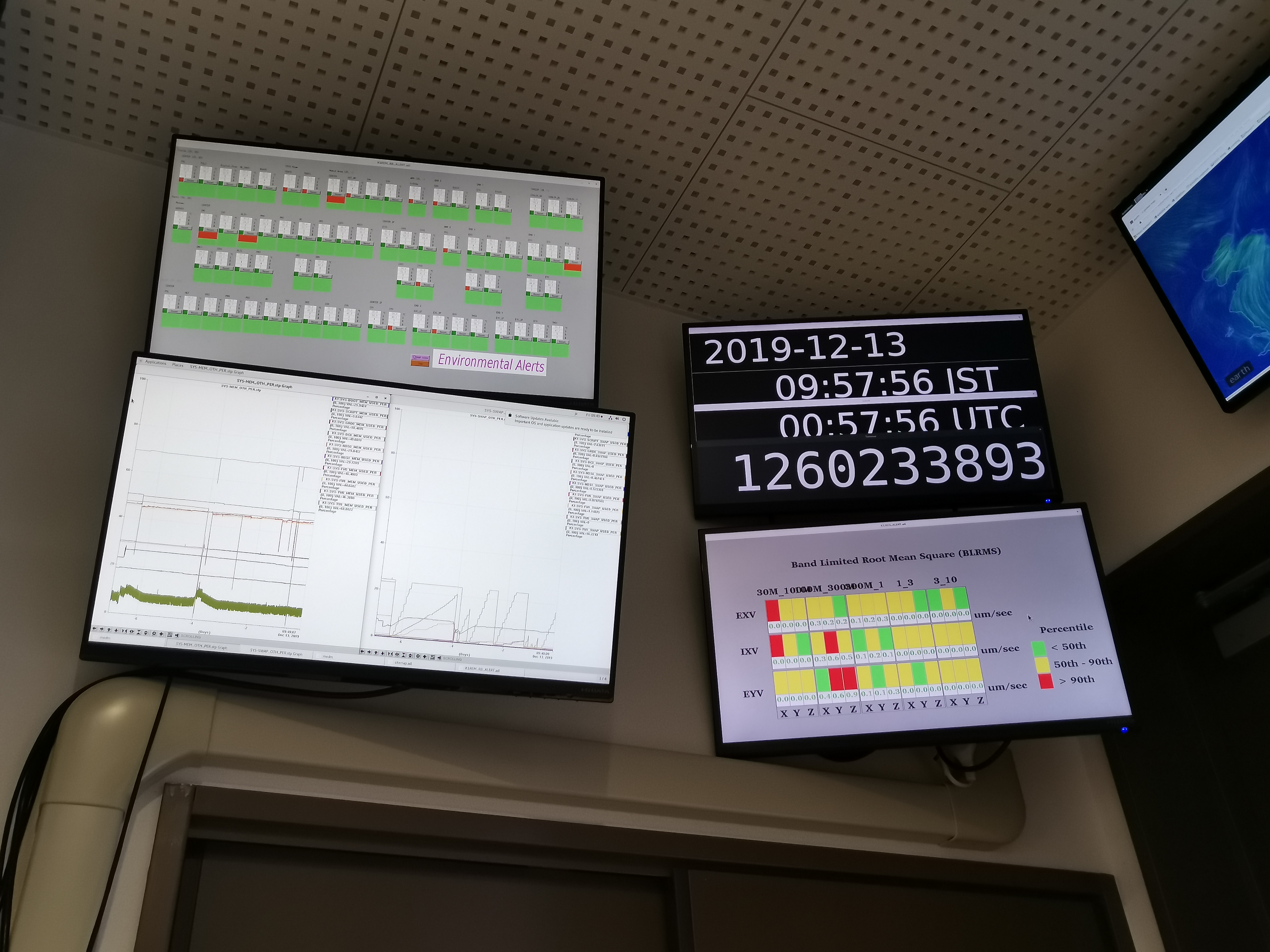
How to check Guardian
Accessing to the guardian screen
- On the desktop, you can click the sitemap.
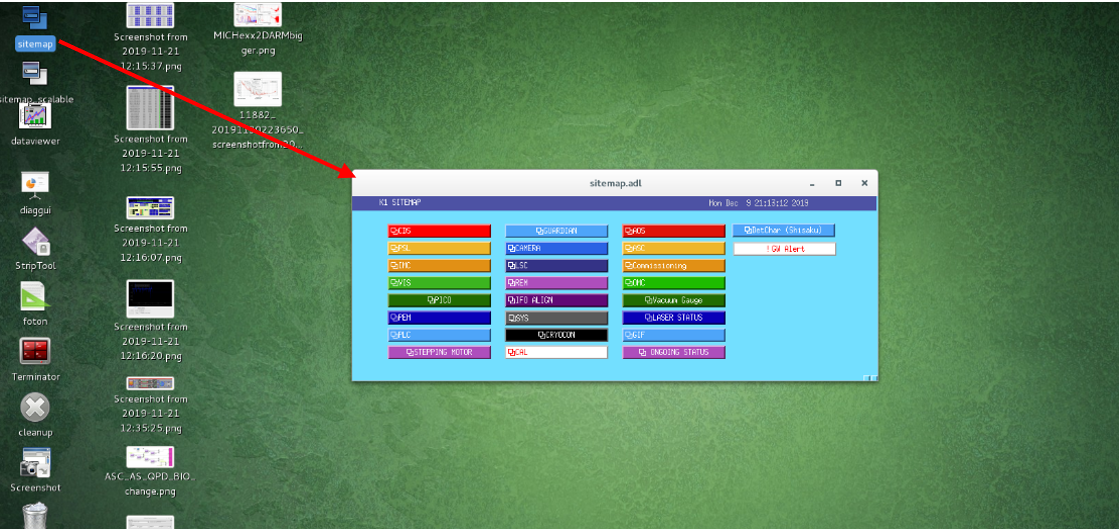
- In the sitemap, you can click on the link for the guardian overview screen.
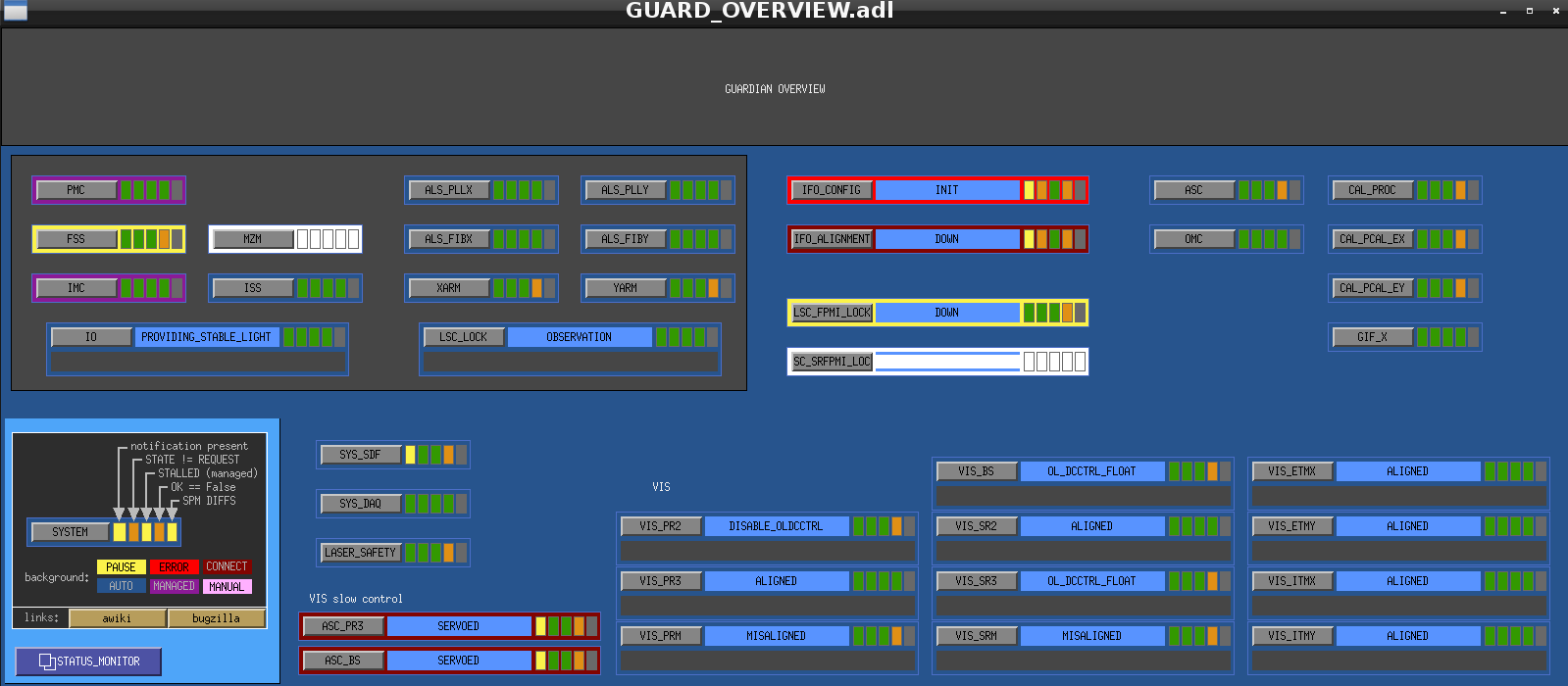
- Meaning of the background color
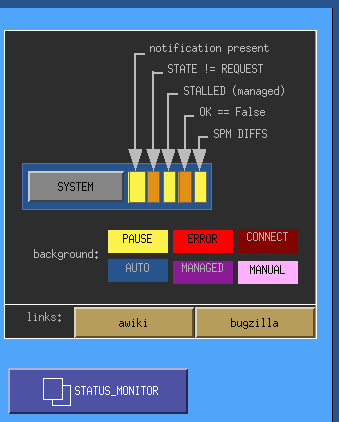
Knowing the current state and requested state
How to request a state
Click on the gray bar in the middle.
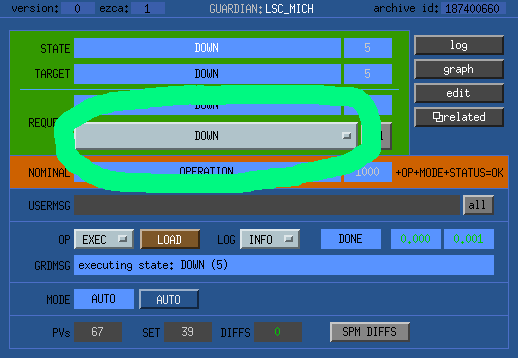
Then, choose the desired state.
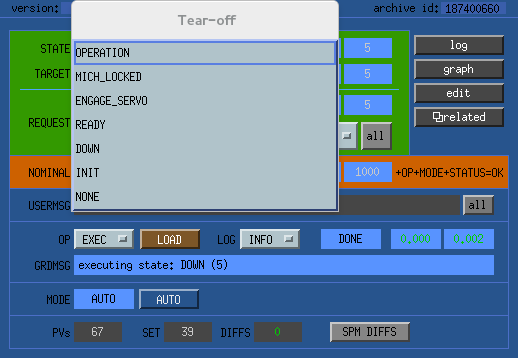
Check list of the interferometer
Check if the LSC_LOCK Guardian at OBSERVATION state

Check if all of VIS Guardians are at ALIGNED state
Look at Guardian Overview
OR you can see the VIS status on the Monitor
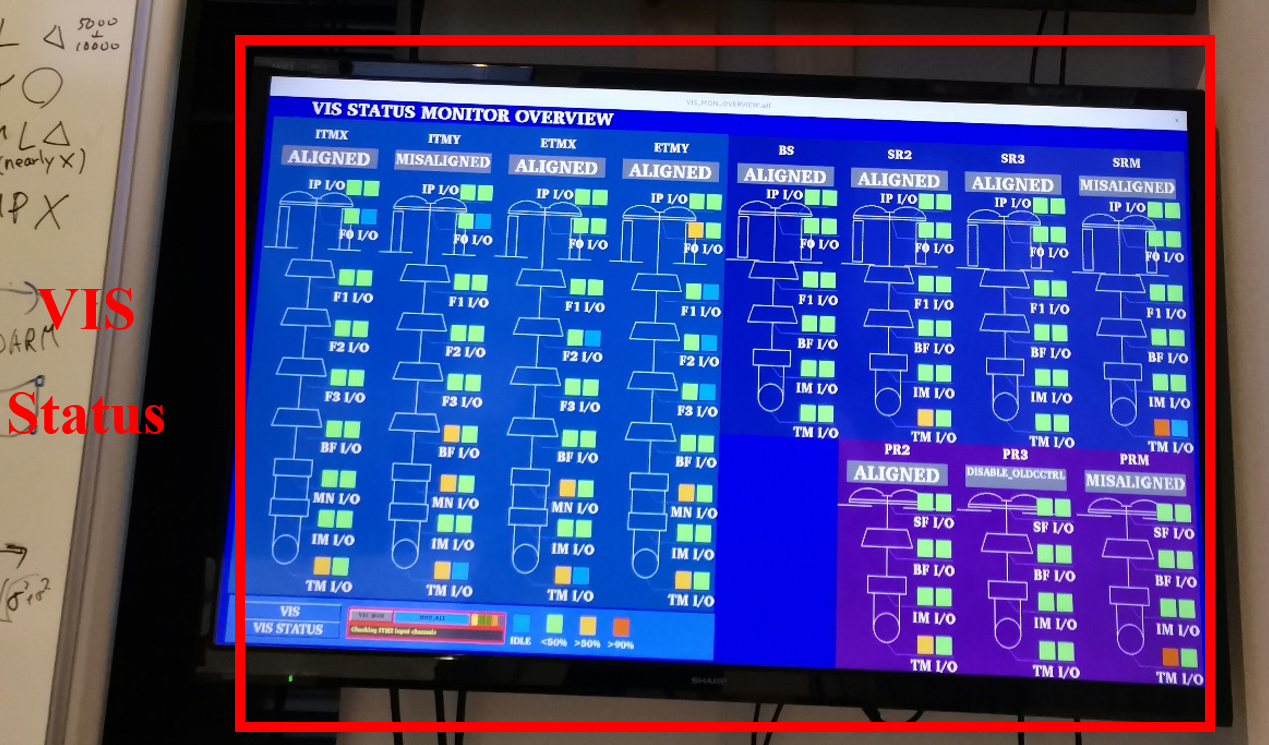
If the Guardian is at TRIPPED state, you should reset Watch Dogs (WDs), OR call operation shift members (contact person TBD).
Check the IO Guardian
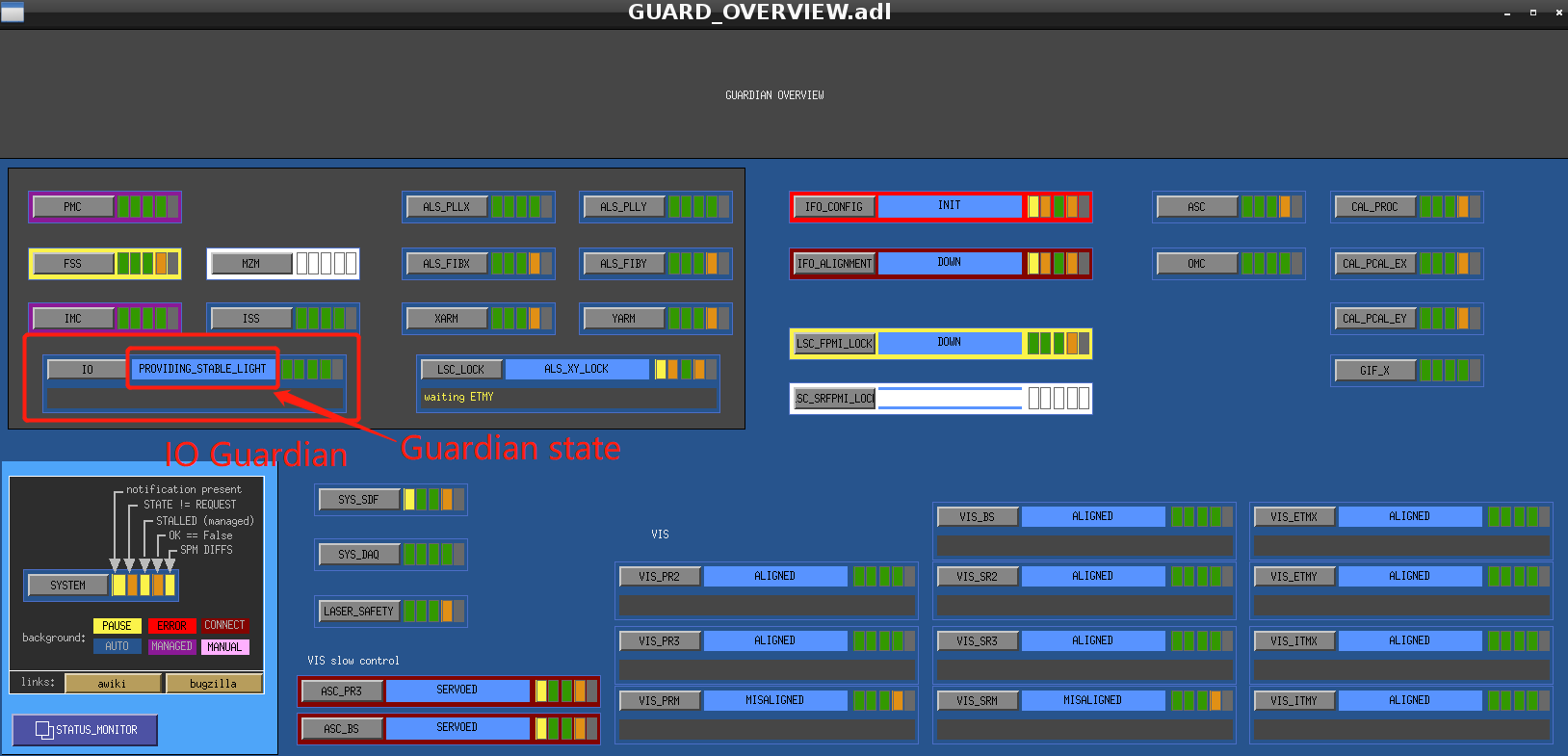
IO Guardian should at PROVIDING_STABLE_LIGHT state, if not call operation shift members ASAP!!!(contact person TBD).
Check the Green Laser status
- See if the shutter is on or not. If the background color is green, the shutter is ok/open (red means the shutter is closed).
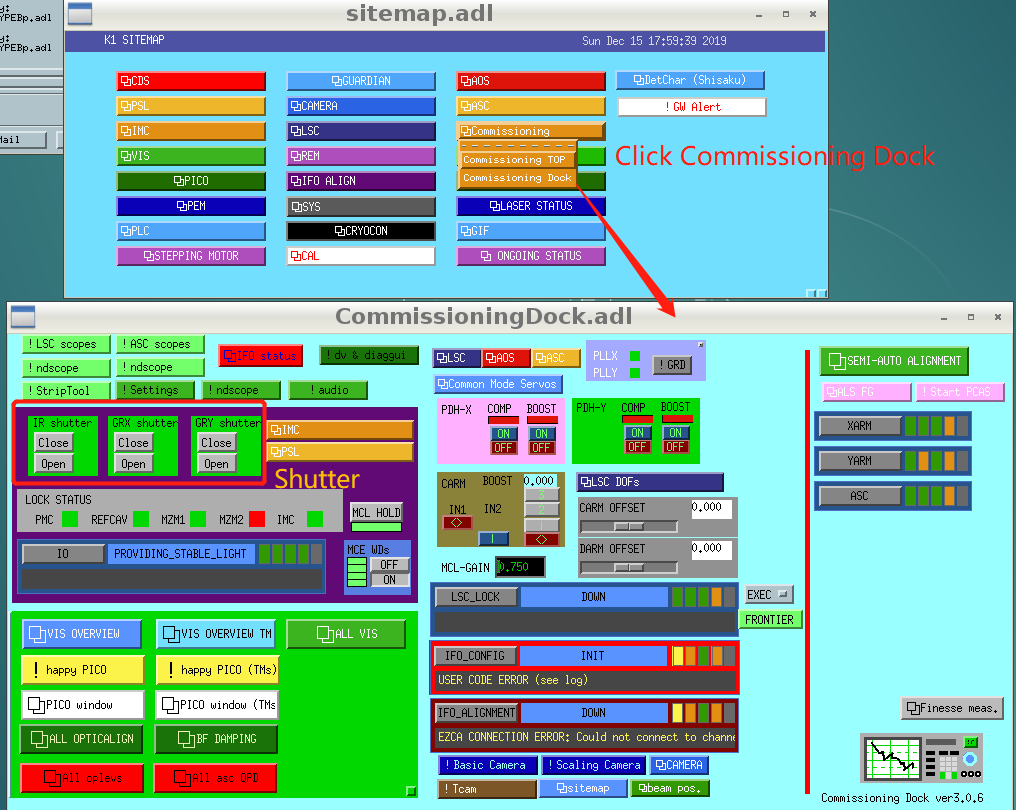
- see if K1: ALS-X (Y)_ARM_INPUT_OUT is more than 0.7
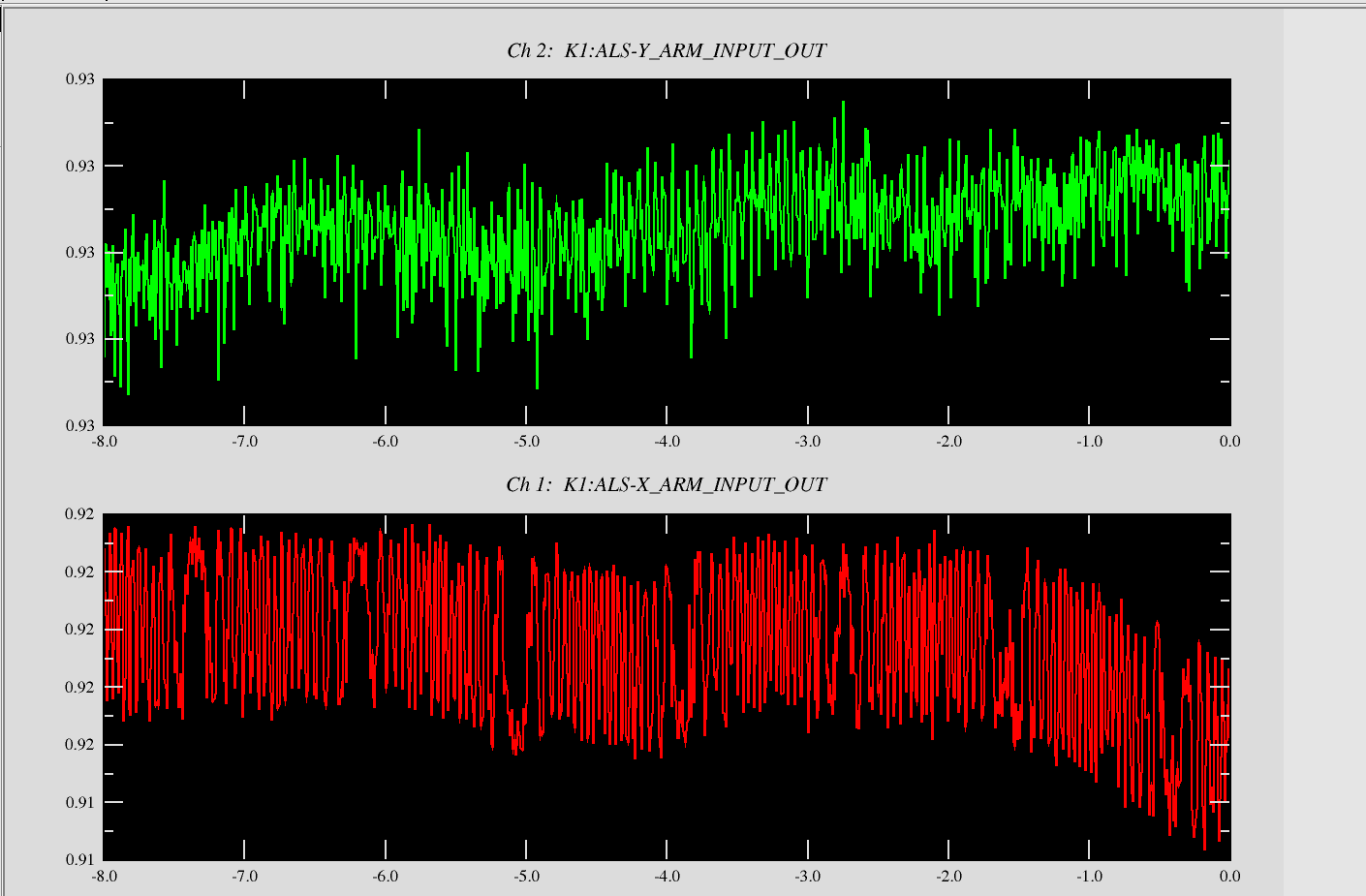
- Check if ALS_PLLX/ALS_PLLY Guardian is at PLL_LOCK state