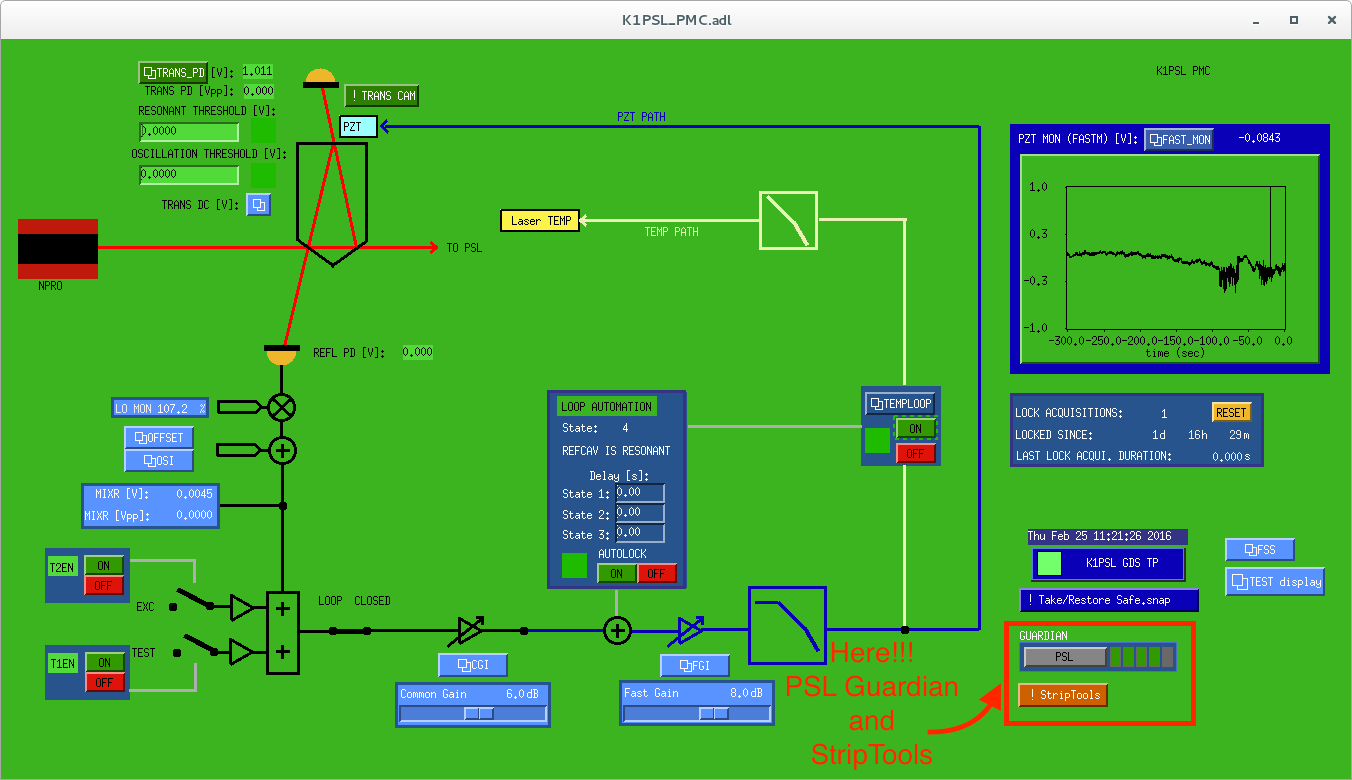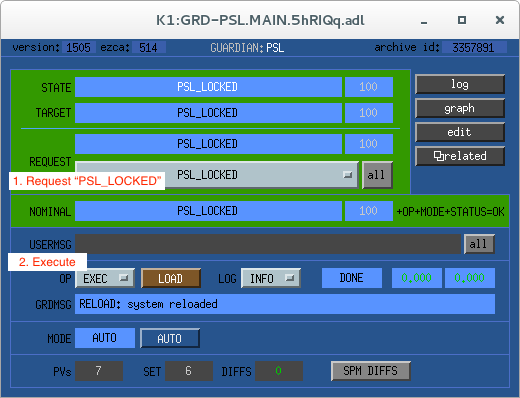|
Size: 83
Comment:
|
Size: 1758
Comment:
|
| Deletions are marked like this. | Additions are marked like this. |
| Line 1: | Line 1: |
| === Check list === | = IFO Operation Manual = == General == * Type "mk" on terminal and you will open a "sitemap" screen == PSL == === Lock PMC === * Open the "PSL PMC" medm screen from sitmap [[attachment:PMC_medm.png|{{attachment:PMC_medm.png|PMC medm|width="600"}}]] * Open StripTool /users/dv/PMCMON.xml (link is put on the PMC screen) * Find PMC_TRANS Camera * Open the Guardian screen (link on the PMC screen) [[attachment:PMC_Guardian.png|{{attachment:PMC_Guardian.png|PMC Guardian|width="600"}}]] * 1. Request "PSL_LOCKED" * 2. Execute (Choose "EXEC") * Make sure that PMC is locked with the StripTool, PMC_TRANS camera, and the Guardian. If K1:PSL-PMC_TRANS_DC_OUTPUT ~ 6, PMC is locked. If K1:PSL-PMC_TRANS_DC_OUTPUT ~ 0, unlocked. == IMC == === Lock IMC === * Check MCI, MCO and MCE (link to VIS page. DC alignment values, Watchdog, Dackill) * Put Guardian usage here * Open StripTool /users/dv/IMCMON.xml * MCE_TRANS camera * Make sure IMC is locked == Main IFO == === Check VIS === * Check PR3, BS, IX and IY (link to VIS page) === Initial Alignment === * Establish the alignment procedure * Make the initial alignment script * Put the script usage === Lock Michelson IFO === * Establish the lock procedure * Prepare Guardian and put the manual here * Prepare StripTool (list of check channels) === Check DAQ === * MonitCheck Check if all the DAQ system is working properly * DaqCheck1 Check if the real time models are sending data to DAQ * DaqCheck2 Check if the GW channel is properly recorded in the frames * Check Detchar screen? * Check glitch rate (prepare a script?) * Check noise lines (prepare a script?) = In the case of IFO/susbsystem failure or emergency = |
| Line 4: | Line 53: |
=== In the case of IFO failure or emergency === * |
IFO Operation Manual
General
- Type "mk" on terminal and you will open a "sitemap" screen
PSL
Lock PMC
- Open the "PSL PMC" medm screen from sitmap
Open StripTool /users/dv/PMCMON.xml (link is put on the PMC screen)
- Find PMC_TRANS Camera
- Open the Guardian screen (link on the PMC screen)
- 1. Request "PSL_LOCKED"
- 2. Execute (Choose "EXEC")
Make sure that PMC is locked with the StripTool, PMC_TRANS camera, and the Guardian. If K1:PSL-PMC_TRANS_DC_OUTPUT ~ 6, PMC is locked. If K1:PSL-PMC_TRANS_DC_OUTPUT ~ 0, unlocked.
IMC
Lock IMC
- Check MCI, MCO and MCE (link to VIS page. DC alignment values, Watchdog, Dackill)
- Put Guardian usage here
Open StripTool /users/dv/IMCMON.xml
- MCE_TRANS camera
- Make sure IMC is locked
Main IFO
Check VIS
- Check PR3, BS, IX and IY (link to VIS page)
Initial Alignment
- Establish the alignment procedure
- Make the initial alignment script
- Put the script usage
Lock Michelson IFO
- Establish the lock procedure
- Prepare Guardian and put the manual here
Prepare StripTool (list of check channels)
Check DAQ
MonitCheck Check if all the DAQ system is working properly
DaqCheck1 Check if the real time models are sending data to DAQ
DaqCheck2 Check if the GW channel is properly recorded in the frames
- Check Detchar screen?
- Check glitch rate (prepare a script?)
- Check noise lines (prepare a script?)