Real-Time model on the Web
Access
How to update Web view
From MEDM
- Click "Update Web viewer" on the CPU_STAT screen.
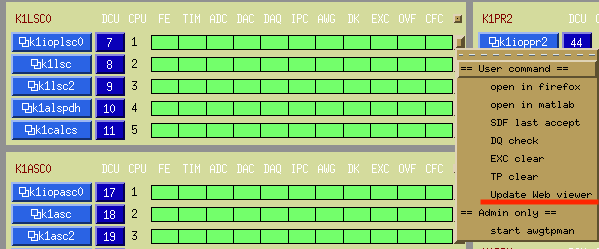
- Click "Update Web viewer" on the CPU_STAT screen.
From command line
Execute /opt/rtcds/userapps/release/cds/common/scripts/model_export.sh on control workstations
Usage: model_export.sh [--execute] model1 [model2 [model3...]] Examples: dry-run: > model_export.sh k1lsc k1asc execute: > model_export.sh --execute k1lsc k1asc Special Alias: All IOP models: > model_export.sh [--execute] --iop All VIS models: > model_export.sh [--execute] --vis- Behavior of this script
- Models are exported only when installed model files are newer than HTML files.
Installed model files are put as /opt/rtcds/kamioka/k1/target/modelname/bin/modelname.ko.
Models which cannot be found in /opt/rtcds/userapps/release/*/k1/models are ignored.
Models in /opt/rtcds/kamioka/k1/target/fb/master are exported when special alias is enabled.
- It takes 4-5min. and 1min. to export for a Type-A model and a Type-C model, respectively
- Models are exported only when installed model files are newer than HTML files.
Only for Administrators
Implementation
The entity of gwdet:~controls/modelview is /users/DGS/modelview
A core program for exporting files is /opt/rtcds/userapps/release/cds/k1/models/k1export.m.
Symbolic link is also prepared as ~/Documents/MATLAB/k1export.m on control workstations.
cd ~/Document/MATLAB/ ln -s /opt/rtcds/userapps/release/cds/k1/models/k1export.m
How to keep them up to date?
Execute with make install-model
- Nightly execution
