KAGRA VIS Operations Manual - Guardian
Link to the aLigo Guardian Introduction:
Guardian System-Level Installation
/kagra/apps/guardian/bin has shell scripts guardctrl etc.
guardian Core guardian daemon program. Executes system state machines, or single states or graph paths.
guardmedm Launch MEDM control interface for a Guardian node.
guardutil Utility program for displaying system information.
guardctrl Interface to the site Guardian infrastructure, for controlling nodes and accessing logs.
guardlog Interface to view node logs.
These can be run directly on the machine k1grd0. If run from another computer they will still work but will ask for the controls@k1grd0 password first.
/kagra/apps/guardian/bin/guardian ends up running guardian in /kagra/apps/guardian/lib/python2.7/site-packages/guardian.
All the scripts take a Guardian script name (less .py) as the primary argument, e.g., VIS_BS.
Once a Guardian has been set up for a system (with guardutil create), it is rarely necessary to use the scripts directly. Changes to a Guardian script can normally be applied using the LOAD button on the associated MEDM screen:
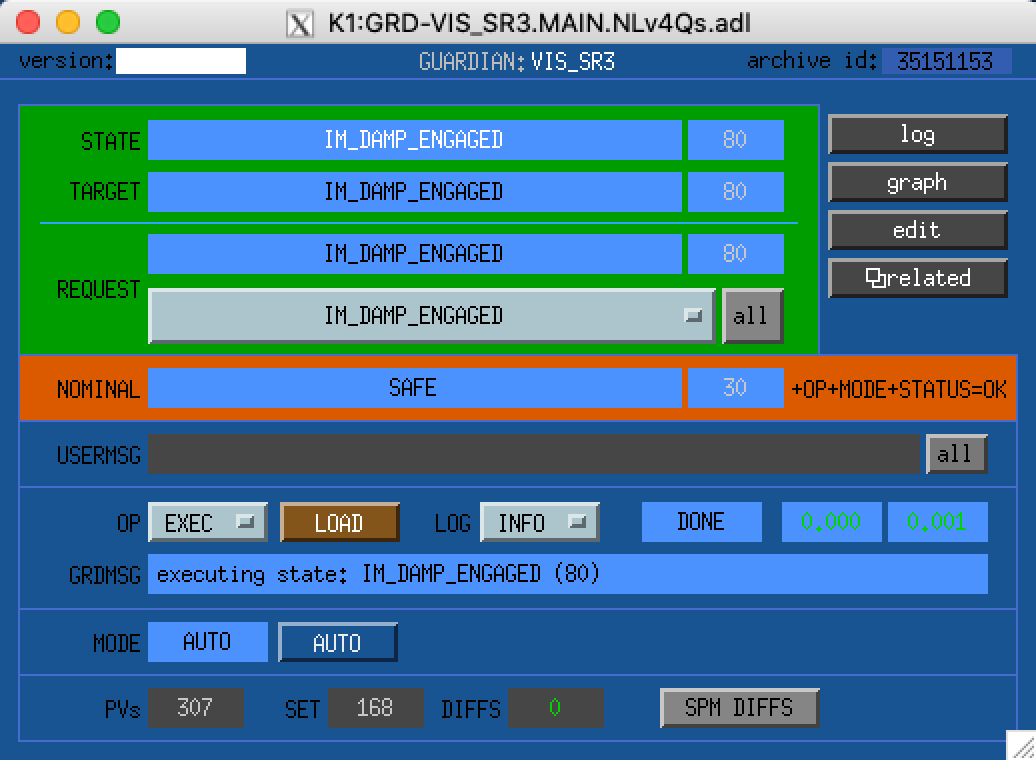
However if the names or numbering of the states in a Guardian script have been changed, it is sometimes necessary to stop and restart it with:
> guardctrl stop VIS_BS > guardctrl start VIS_VIS
Note that this will send the Guardian back to the SAFE state, whereas the LOAD method normally won't.
Type B
The main Python scripts for the VIS Guardians, including Type B, live in /opt/rtcds/userapps/release/vis/k1/guardian. TYPEB.py is the main file - VIS_BS.py, VIS_SR2.py, VIS_SR3.py and VIS_SRM.py are one-line programs which simply load it. (They could also point to test versions of TYPEB.py, e.g., TYPEB_MB.py.)
TYPEB.py adds /opt/rtcds/userapps/release/vis/k1/scripts/ to the path, making available support packages including burt.py, vistools.py etc.
The Guardian makes use of various snapshot files in directories as follows. These are modified by commands in the Take/Restore Snapshot pop-up menu on the VIS_CUST_TYPEB_OVERVIEW.adl screen. The examples below are for BS, but apply equally to other Type B with obvious substitutions (BS->SR2/SR3/SRM and bs->sr2/sr3/srm). When a model is run, the system looks for files like
/opt/rtcds/kamioka/k1/target/k1visbst/k1visbstepics/burt/safe.snap # for the top model
/opt/rtcds/kamioka/k1/target/k1visbsp/k1visbspepics/burt/safe.snap # for the payload model
These are symbolic links to the following files in the SVN-controlled userapps area:
/opt/rtcds/userapps/release/vis/k1/burtfiles/k1visbst_safe.snap # for the top model
/opt/rtcds/userapps/release/vis/k1/burtfiles/k1visbsp_safe.snap # for the payload model
The Take Payload Model Safe Snapshot and Take Top Model Safe Snapshot menu items create these snapshots using the request files automatically generated when the models are compiled:
/opt/rtcds/kamioka/k1/target/k1visbst/k1visbstepics/autoBurt.req # for the top model
/opt/rtcds/kamioka/k1/target/k1visbsp/k1visbspepics/autoBurt.req # for the payload model
The Restore Safe Snapshots menu item restores both of the above .snap files at once.
The system for making Guardian-related snaps is now divided into three sections, for IP, GAS and ALIGN/MISALIGN.
The IP setpoint is managed with the menu items Take IP Setpoints Snapshot and Restore IP Setpoints Snapshot, which use the files
/opt/rtcds/userapps/release/vis/k1/burtfiles/k1visbst_IP.req # note "t" for the top model
/opt/rtcds/userapps/release/vis/k1/burtfiles/k1visbst_IP.snap
The GAS setpoints are managed with the menu items Take GAS Setpoints Snapshot and Restore GAS Setpoints Snapshot, which use the files
/opt/rtcds/userapps/release/vis/k1/burtfiles/k1visbst_GAS.req # note "t" for the top model
/opt/rtcds/userapps/release/vis/k1/burtfiles/k1visbst_GAS.snap
The ALIGN setpoints are managed with the menu items Take Align Setpoints Snapshot and Restore Align Setpoints Snapshot, which use the files
/opt/rtcds/userapps/release/vis/k1/burtfiles/k1visbsp_align.req # note "p" for the payload model
/opt/rtcds/userapps/release/vis/k1/burtfiles/k1visbsp_align.snap
The MISALIGN setpoints are managed with the menu items Take Misalign Setpoints Snapshot and Restore Misalign Setpoints Snapshot, which use the files
/opt/rtcds/userapps/release/vis/k1/burtfiles/k1visbsp_align.req # note "p" for the payload model, and plain "align" - this is the same file as above.
/opt/rtcds/userapps/release/vis/k1/burtfiles/k1visbsp_misalign.snap
